The first thing you can do is find out where vim has been installed using the which command.
% which vim
/opt/homebrew/bin/vimIf you find that Vim is installed under the homebrew directory, then all you need to do is run the command.
% brew unistall vim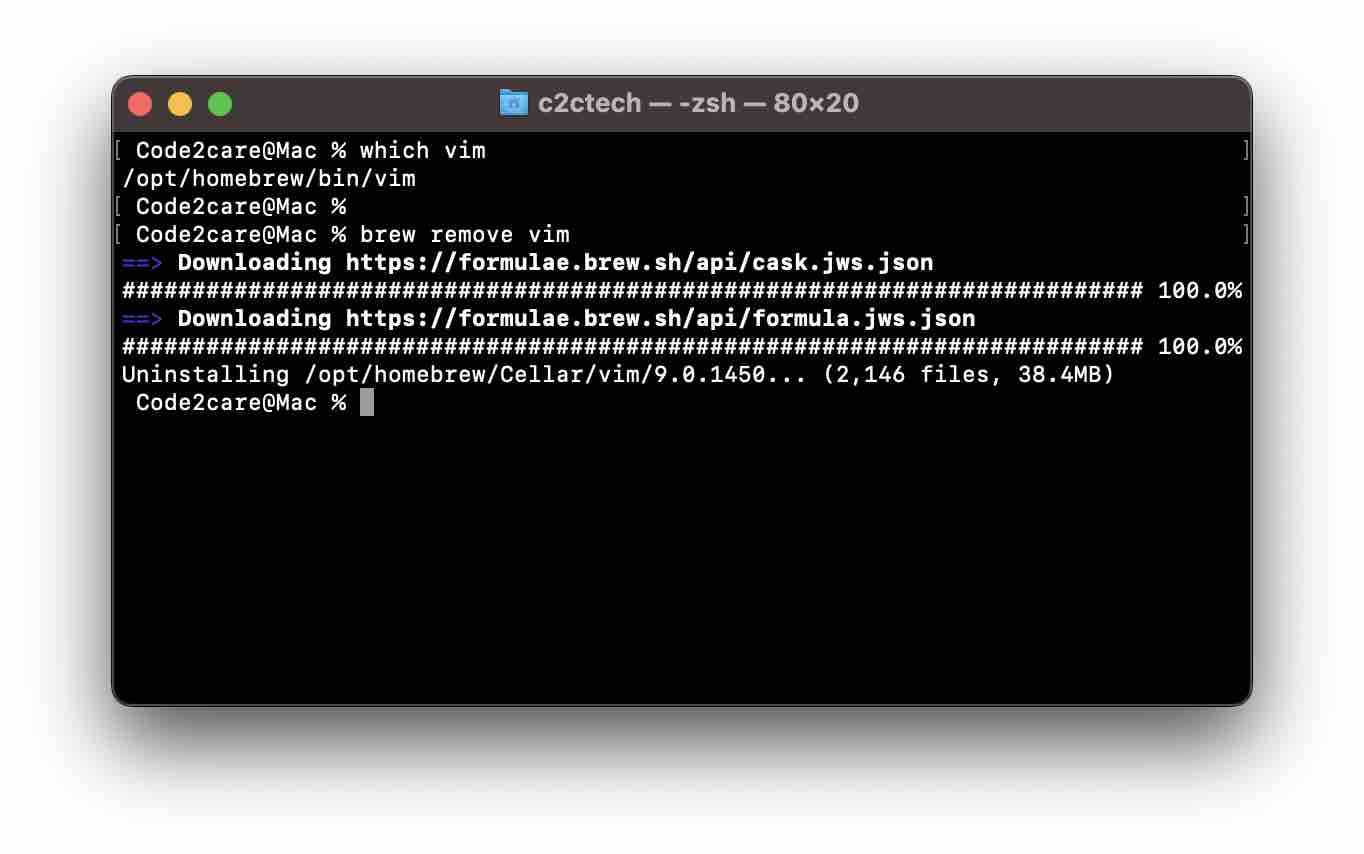
Facing issues? Have Questions? Post them here! I am happy to answer!
Author Info:
Rakesh (He/Him) has over 14+ years of experience in Web and Application development. He is the author of insightful How-To articles for Code2care.
Follow him on: X
You can also reach out to him via e-mail: rakesh@code2care.org
More Posts related to vi,
- How to add Colors to VIM (syntax highlighting)
- How to perform Find and Replace using vim Editor
- How to update VIM version on a Mac
- How to Select All Text in Vim/Vi editor
- Guide: Install Vim on Mac
- The Vim (vi) Mac Configuration File Details
- Fix :wq! Vi Error - E32: No file name (when write and quit)
- How to Copy all text to Clipboard in Vim
- How to Uninstall Vim on Mac?
More Posts:
- Python: Access Environment Variables - Python
- Fix: line 1: import: command not found Python - Python
- How to know Notepad++ is 32-bit or 64-bit Version - NotepadPlusPlus
- How to Mount Google Drive in Colab Notebook - Google
- How to Force Quit Microsoft Excel Application on Mac - Microsoft
- How to install pip with Python 3.X - Python
- Convert JSON String to Java GSON Object Example - Java
- [fix] Execution failed for task :core:compileJava - Could not find tools.jar - Gradle