Recently after creating a new Windows 365 Business Account, I tried to login to a new Laptop with Windows 11 Operating System under Settings and I got the below error,
Something went wrong
We couldn't find info for that account, Make sure that the email address is correct and try again.
To add account info manually select Advanced.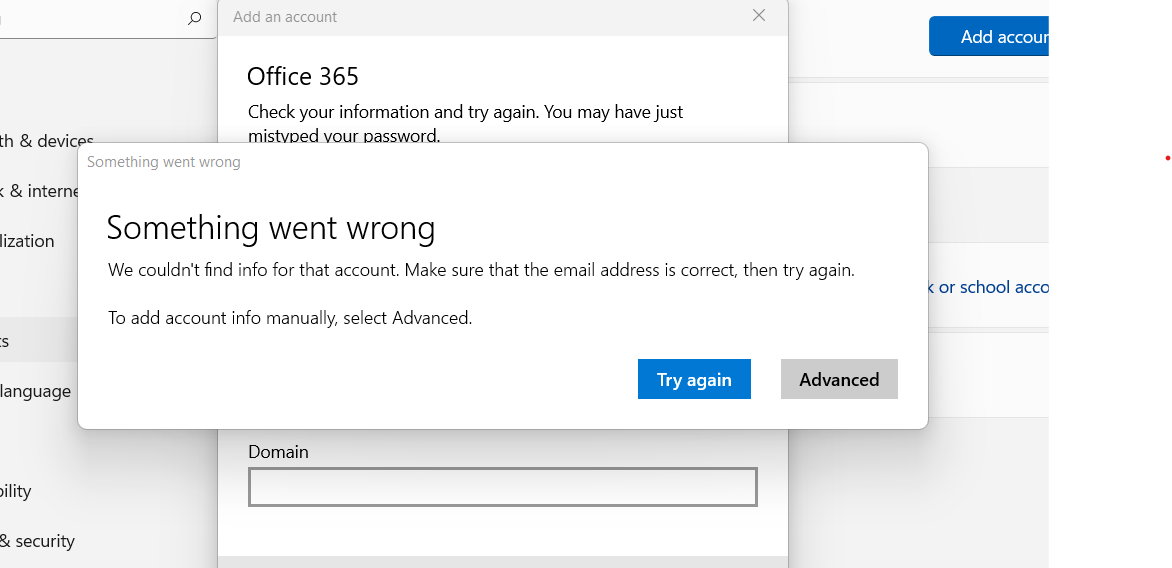
I double and triple checked the email and password, they were correct and I was able to login via web browser at https://www.office.com/
Fix:
Click on the Advanced button and you will be asked to enter the below details
- Email Address: Enter your email with domain eg. someone@code2care.org
- Password: Enter your Office 365 Business account password.
- Username: add the email id name, e.g. someone
- Domain: Enter the email domain e.g. code2care.org
- Server: Enter outlook.office365.com
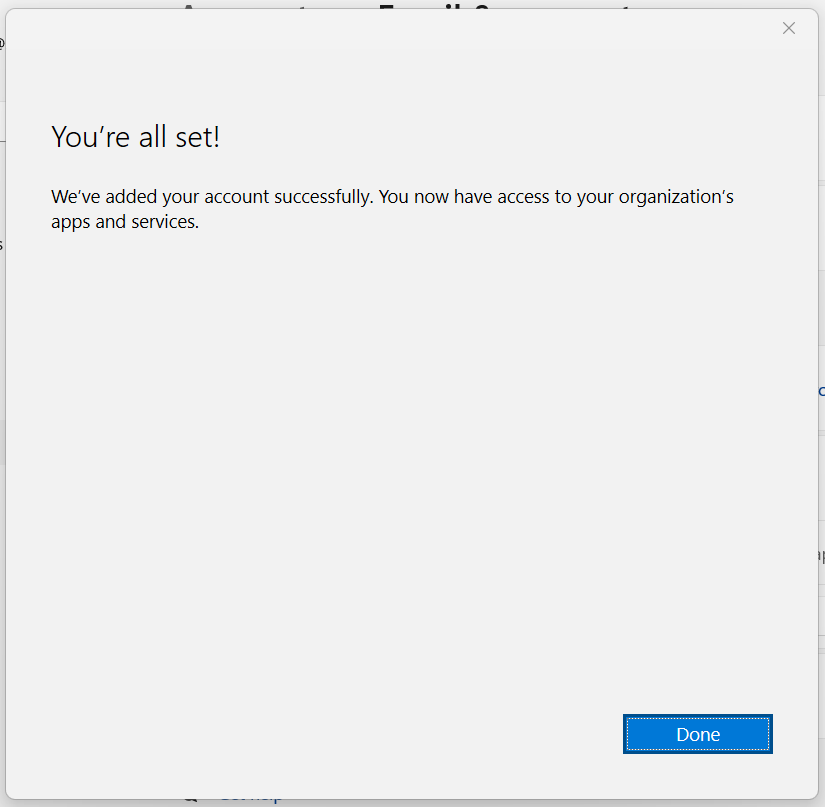
This worked for me! Hope someone finds it helpful.
Facing issues? Have Questions? Post them here! I am happy to answer!
Author Info:
Rakesh (He/Him) has over 14+ years of experience in Web and Application development. He is the author of insightful How-To articles for Code2care.
Follow him on: X
You can also reach out to him via e-mail: rakesh@code2care.org
More Posts related to Windows-11,
- Add Emojis and GIFs using Windows 10 or 11 PC Keyboard
- Where are screenshots saved on Windows 11 using Snipping Tool?
- Ways to Open New Tabs or New Windows on Windows 11 Notepad
- How to Annotate a Snipped Screenshot using Windows 11 Snipping Tool
- How to Reset Zoom in New Windows 11 Notepad App
- [Fix] Notepad Error: Windows cannot access the specified Device or Path
- Fix: Windows 11 Something went wrong - We coudnt find info for that Account (Windows 365 Business)
- How to Install Windows Subsystem for Linux (WSL) on Windows 11 (22H2)
- How to Set Up Dual Monitors on a Windows 11 PC
- Turn on Inverted Mouse Scrolling on Windows 11 on UTM on M1/M2 Mac
- How to Add Notepad Shortcut to Desktop on Windows 11
- 3 Ways and Steps to Start Windows 11 PC in Safe Mode
- How to check for Updates on Windows 11
- How to show file extensions on Windows 11
- How to enable Dark Mode in Windows 11
- How to Find Downloaded Files on Windows 11
- How to Add Edit with Notepad++ Option to Windows 10 or 11 Right Click Menu Options
- 14 Must Know Windows Logo Keyboard Shortcuts for Windows 10 and 11
- How to Install Windows Subsystem for Linux (WSL) on Windows 11 (22H2)
- Windows 11 Notepad Find and Replace All Text Example
- Fix: Administrative Privileges Required Error Code: 0-2005 (1223)
- How to Change Dark/Light Theme of Notepad App on Windows 11
- How to Know the Line Number on Windows Notepad App
- How to Show the Status Bar on Windows 11 New Notepad
- How to know the Version of Notepad App on Windows 11
More Posts:
- Copy file from a remote server to current local directory system using SCP command - HowTos
- [Hibernate] The method buildSessionFactory() from the type Configuration is deprecated - Java
- SharePoint error cannot connect to the configuration database - SharePoint
- JSON Schema and Hyper-Schema : JSON Tutorial - Json-Tutorial
- How to fix java.net.NoRouteToHostException in Android Studio - Android-Studio
- Have you noticed MacOS Ventura About this Mac look like Mac OS X - Mac-OS-X
- Upload docx file using PHP script - PHP
- How to remove username from Mac Menu Bar? - MacOS