There are multiple ways you can open Notepad - the default pre-installed text editor on Windows Operating System. Let's see how,
1. Using Keyboard Shortcut
- Press Windows + R buttons on your keyboard, this should open Run
- Now type notepad
- This should open Notepad applciation.
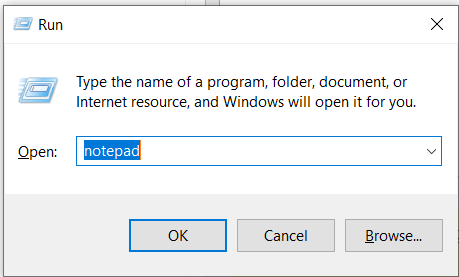
Opening Notepad Using Run
✋️ I really prefer this option as this would work regardless of the version of Windows you are using be it XP, Windows 7, Windows 10 or any Windows Server.
2. Using Windows 10 Search
- Press Keys Windows + S, this will open Windows Search textbox which would say "Type here to search"
- Just type notepad
- You should see Notepad icon.
- Double click or press Enter to open Notepad.
3. Using CMD command
- One CMD (Command Prompt)
- Just type notepad
- Type Notepad
- You should be able to see the Notepad App icon, click on it or press enter to open it.
More Posts related to NotepadPlusPlus,
- How to hide toolbar on Notepad++
- Change the default Line Encoding Notepad++ (CR LF)
- Notepad++ is about to exit prompt message
- How to force quit or kill Notepad++ Process
- Add Blank Lines Between Each Lines in Notepad++
- Install Notepad++ silently using Windows Powershell
- Prettify JSON in Notepad++
- Notepad++ Convert text from lower to upper case
- Must have CSV Plugins for Notepad++
- How to lock Notepad++ tabs?
- Column Mode Editing in Notepad++
- How to change background color in Notepad++
- Notepad++ sort by name with example
- How to rename a tab in Notepad++
- [Solved] Notepad++ Menu Bar Missing
- Where are Notepad++ temp unsaved files stored?
- Notepad++: How to add Quotes to CSV File
- How to check about details of Notepad++ text editor
- How to close all tabs of Notepad++?
- How choose alternate Tab Bar icon in Notepad++
- How to copy file name and path to clipboard in Notepad++
- Change default language highlighting in Notepad++
- Add Line Number before each line in Notepad++ using Column Editor
- Go to Line Number option in Windows Notepad
- How to show End of Line Characters in File using Notepad++
More Posts:
- Disable Control Scroll Zoom-in and Zoom-out in Notepad++ - NotepadPlusPlus
- Background task activation is spurious error - Windows 10, Office 2016, Office 365 - HowTos
- Fix: ModuleNotFoundError: No module named azure-core - Azure
- What is HTTP 500 Internal Server Error Code on web browsers - HowTos
- How to install curl on Alpine Linux - Linux
- Add X days from today in Command Line - HowTos
- Fix: >>> pip install - SyntaxError: invalid syntax - PIP
- Java TLSv1.3 protocol code example using SSLSocket - Java