ModuleNotFoundError: No module named 'azure-core'If you are trying to run a Python code and you get the above Azure error, well the reason for this error is you do not have azure-code package installed on your device.
Fix:
- Open Terminal/Command Prompt.
- Run the below command to install azure-core
pip3 install azure-coreor
pip install azure-core - Once installed you should see logs like these,
Installing collected packages: azure-core Successfully installed azure-core-1.28.0
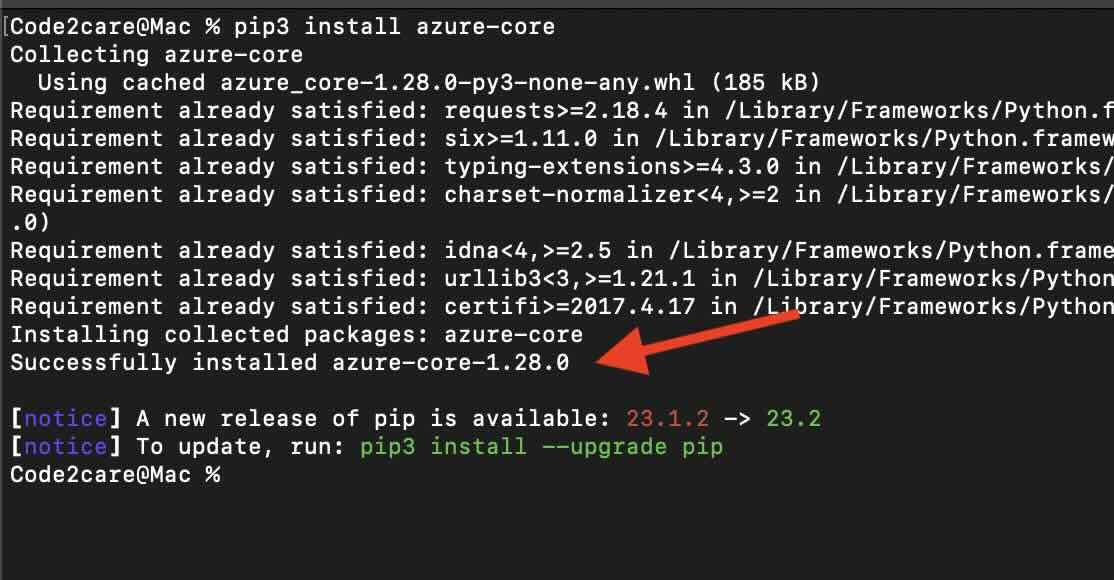
Now try to run the Python program again, you should not see this error.
Facing issues? Have Questions? Post them here! I am happy to answer!
Author Info:
Rakesh (He/Him) has over 14+ years of experience in Web and Application development. He is the author of insightful How-To articles for Code2care.
Follow him on: X
You can also reach out to him via e-mail: rakesh@code2care.org
More Posts related to Azure,
More Posts:
- Read a file and Split using StringTokenizer in Java - Java
- Run DynamoDB Local on Docker Container - Docker
- Python: Fix command not found pip or pip3 on zsh shell - Python
- Fix 0x80070194 Error When Opening Microsoft OneDrive File - Microsoft
- Android ListView turns Black or Flickers while Scrolling - Android
- Enable Dark Mode in Google Search - Google
- How to run Gradle build in offline mode - Gradle
- Python: Access Environment Variables - Python