⛏️ Just hold Alt + Mouse Drag vertically and horizontally to do column mode editing!
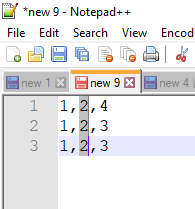
Example-Column-Mode-Editing
In the above image I have selected the middle row of a CSV that I can change at one go!
Just like Multi-Editing Feature we have Column Mode Editing in Notepad++. We can select multiple lines for editing by Holding Alt key + Mouse Drag.
This might be helpful in various scenarios,
- If you want to add something at the start of each lines and at the end of each line or to make a Sql Script form a CSV file.
- Remove some text at the start of each line simultaneously.
- Add/Remove text at the middle or end of each line.
- Copy a column text and paste it somewhere else.
This may not be useful if you want to edit certain text at certain parts of the document for this you may have to try Multi-Editing.
More Posts related to NotepadPlusPlus,
- How to hide toolbar on Notepad++
- Change the default Line Encoding Notepad++ (CR LF)
- Notepad++ is about to exit prompt message
- How to force quit or kill Notepad++ Process
- Add Blank Lines Between Each Lines in Notepad++
- Install Notepad++ silently using Windows Powershell
- Prettify JSON in Notepad++
- Notepad++ Convert text from lower to upper case
- Must have CSV Plugins for Notepad++
- How to lock Notepad++ tabs?
- Column Mode Editing in Notepad++
- How to change background color in Notepad++
- Notepad++ sort by name with example
- How to rename a tab in Notepad++
- [Solved] Notepad++ Menu Bar Missing
- Where are Notepad++ temp unsaved files stored?
- Notepad++: How to add Quotes to CSV File
- How to check about details of Notepad++ text editor
- How to close all tabs of Notepad++?
- How choose alternate Tab Bar icon in Notepad++
- How to copy file name and path to clipboard in Notepad++
- Change default language highlighting in Notepad++
- Add Line Number before each line in Notepad++ using Column Editor
- Go to Line Number option in Windows Notepad
- How to show End of Line Characters in File using Notepad++
More Posts:
- Change Google Chrome Browsers default download location - Chrome
- [Nopepad++] How to add text at end of each line - NotepadPlusPlus
- Android Studio : Connection Error : Failed to download patch file - Android-Studio
- How to Delete a Sheet in Excel on Mac - Microsoft
- Remove Apps from Dock when Quit [Mac Ventura] - MacOS
- Create a Zip file using Java Code programmatically - Java
- Fetch as Google Crawl Error or Redirected Status - Google
- AWS S3 CLI BucketAlreadyExists when calling CreateBucket Error make_bucket failed - AWS