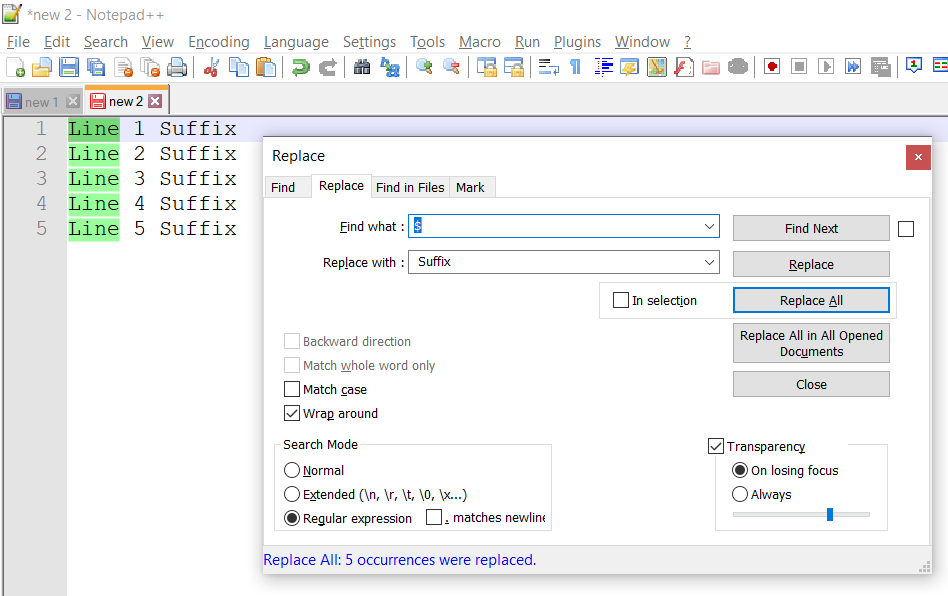
Append Text At End Of Each Line
Text Editors such as Notepad++ can come very handy when you want to quickly edit or append text to a file using regular expressions (regEx). If you have a use case where you want to append/suffix some text at the end of each line of a file, here is how you can achieve it,
- Open your file in Notepad++, of make sure you are on the tab that has your content.
- Now Click "Ctrl + H" to open replace window.
- Now make sure you have selected Search Mode as "Regular Expression"
- In Find What: type $
- In Replace With: type your text you want to append.
- Now Click: Replace All
- That's about it! you should see the text appended at the end of each file of your file.
More Posts related to NotepadPlusPlus,
- How to hide toolbar on Notepad++
- Change the default Line Encoding Notepad++ (CR LF)
- Notepad++ is about to exit prompt message
- How to force quit or kill Notepad++ Process
- Add Blank Lines Between Each Lines in Notepad++
- Install Notepad++ silently using Windows Powershell
- Prettify JSON in Notepad++
- Notepad++ Convert text from lower to upper case
- Must have CSV Plugins for Notepad++
- How to lock Notepad++ tabs?
- Column Mode Editing in Notepad++
- How to change background color in Notepad++
- Notepad++ sort by name with example
- How to rename a tab in Notepad++
- [Solved] Notepad++ Menu Bar Missing
- Where are Notepad++ temp unsaved files stored?
- Notepad++: How to add Quotes to CSV File
- How to check about details of Notepad++ text editor
- How to close all tabs of Notepad++?
- How choose alternate Tab Bar icon in Notepad++
- How to copy file name and path to clipboard in Notepad++
- Change default language highlighting in Notepad++
- Add Line Number before each line in Notepad++ using Column Editor
- Go to Line Number option in Windows Notepad
- How to show End of Line Characters in File using Notepad++
More Posts:
- Division between two numbers - C-Program
- How to install Microsoft Teams on Mac using Terminal (Silently) - Teams
- How to lock Notepad++ tabs? - NotepadPlusPlus
- Add or remove users from sudo group - Ubuntu - Ubuntu
- Shortcut: How to delete a complete line in Nano Editor - Linux
- Java JDBC Connection with Database using SSL (https) URL - Java
- Json Serialization and Deserialization using Java Jackson - Java
- [Java Threads] Should we extend Thread Class or implement Runnable interface - Java