Notepad++ is the most powerful and much-loved free text editor for Windows Operating Systems. What makes it more powerful is the support for plugins.
In this article we take a look at a few plugins for Notepad++ that can help you work with CSV files.
CSV Lint
Automatic Metadata Detection: It scans your dataset to identify columns and their data types.
Schema Generation: Based on the detected metadata, it creates a schema.ini file for your dataset.
Data Validation: It allows you to validate your data against the schema you've defined.
Flexible Data Transformation: You can convert date and decimal values to different formats as needed.
Format Conversion: Easily switch between CSV, semicolon, tab-separated, and fixed-width formats.
Data Segmentation: You can separate valid and invalid values into distinct columns.
Count Unique Values: Quickly count unique values in one or more columns.
SQL Script Conversion: Convert your CSV data into SQL insert scripts for database integration.
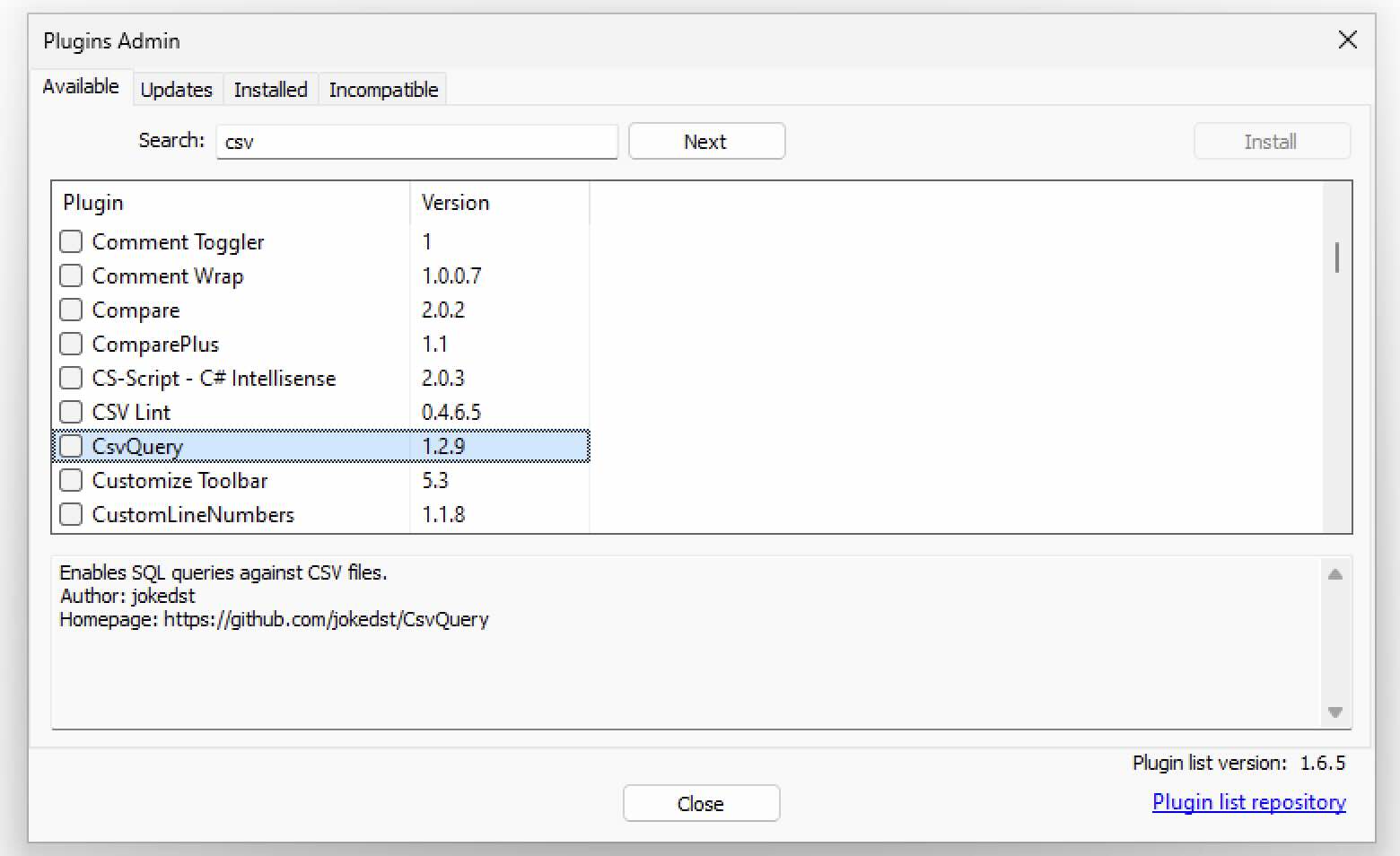
CSV Lint plug-in for Notepad++ is a must-have to work with comma-separated values (csv) files, it adds syntax highlighting and fixed width data files. It can automatically detect column datatypes. You can also validate data formatting errors and adjust datetime and decimal formats.
Freatures of CSV Lint Plugin:
CSV Query
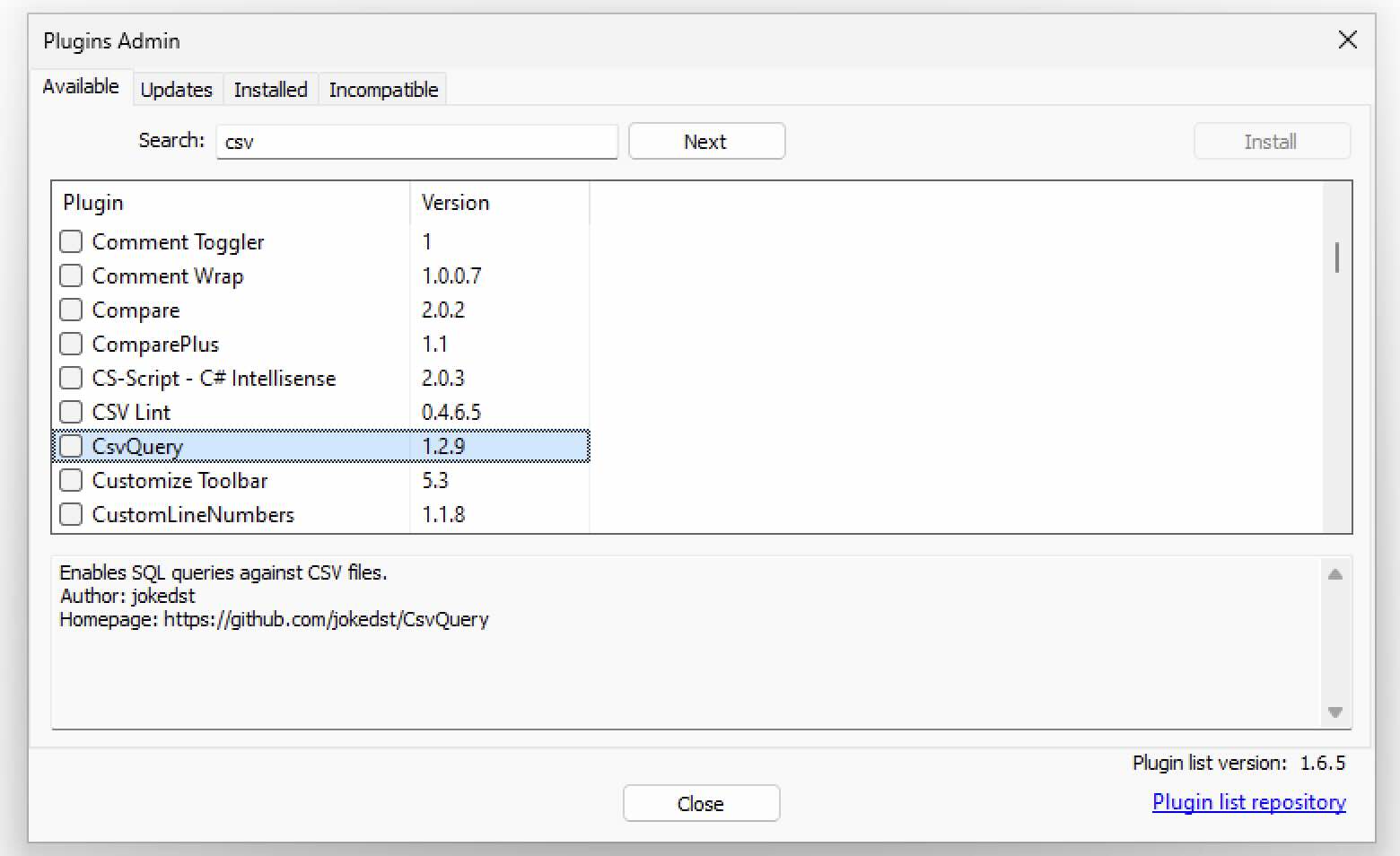
The CSV Query Plugin is something that you might be looking for, it will auto-detect separators, headers, and column type and display the content as a table (just like an Excel sheet)
On top of displaying the content as a table, you can even run SQL-like queries on the data from within Notepad++
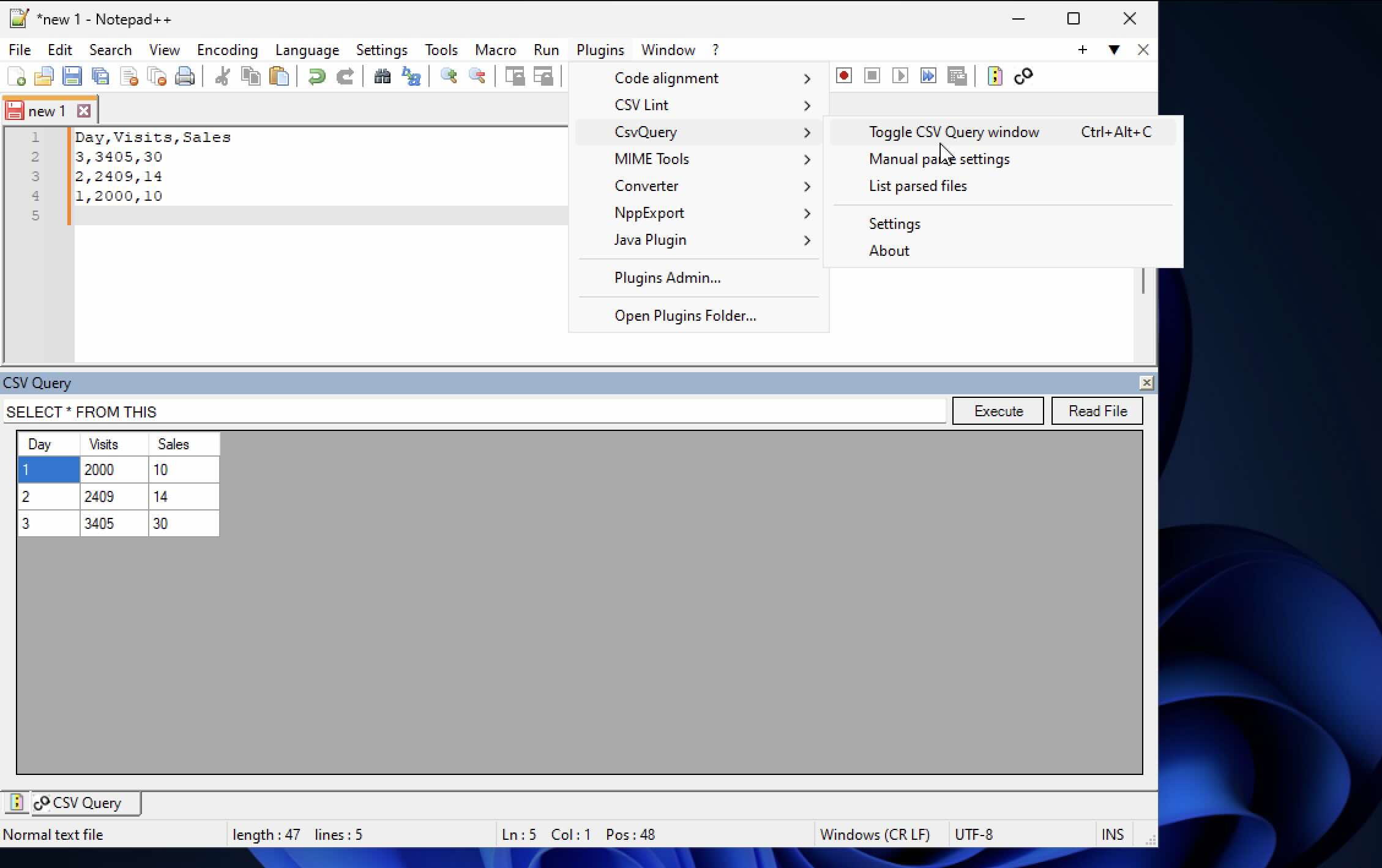
Facing issues? Have Questions? Post them here! I am happy to answer!
Rakesh (He/Him) has over 14+ years of experience in Web and Application development. He is the author of insightful How-To articles for Code2care.
Follow him on: X
You can also reach out to him via e-mail: rakesh@code2care.org
- How to hide toolbar on Notepad++
- Change the default Line Encoding Notepad++ (CR LF)
- Notepad++ is about to exit prompt message
- How to force quit or kill Notepad++ Process
- Add Blank Lines Between Each Lines in Notepad++
- Install Notepad++ silently using Windows Powershell
- Prettify JSON in Notepad++
- Notepad++ Convert text from lower to upper case
- Must have CSV Plugins for Notepad++
- How to lock Notepad++ tabs?
- Column Mode Editing in Notepad++
- How to change background color in Notepad++
- Notepad++ sort by name with example
- How to rename a tab in Notepad++
- [Solved] Notepad++ Menu Bar Missing
- Where are Notepad++ temp unsaved files stored?
- Notepad++: How to add Quotes to CSV File
- How to check about details of Notepad++ text editor
- How to close all tabs of Notepad++?
- How choose alternate Tab Bar icon in Notepad++
- How to copy file name and path to clipboard in Notepad++
- Change default language highlighting in Notepad++
- Add Line Number before each line in Notepad++ using Column Editor
- Go to Line Number option in Windows Notepad
- How to show End of Line Characters in File using Notepad++
- Python: Access Environment Variables - Python
- Fix: line 1: import: command not found Python - Python
- How to know Notepad++ is 32-bit or 64-bit Version - NotepadPlusPlus
- How to Mount Google Drive in Colab Notebook - Google
- How to Force Quit Microsoft Excel Application on Mac - Microsoft
- How to install pip with Python 3.X - Python
- Convert JSON String to Java GSON Object Example - Java
- [fix] Execution failed for task :core:compileJava - Could not find tools.jar - Gradle