If you are working on a lot of unsaved tabs then you might see that it's hard to traverse around the tabs as they all are named as new 1, new 2, new 3... and so on...
In order to rename a tab name simply right-click on the tab name and select Rename, in the pop-up dialog you can add a new name for the current tab.
Example: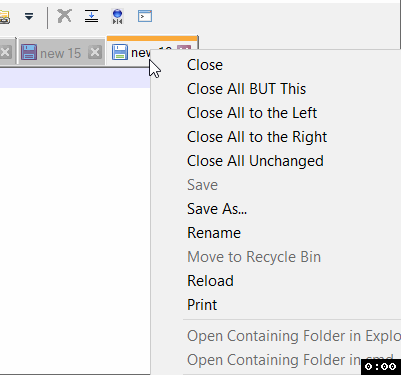
Rename Notepad++ tab name
Note that this tab is just renamed and the file is not saved!
More Posts related to NotepadPlusPlus,
- How to hide toolbar on Notepad++
- Change the default Line Encoding Notepad++ (CR LF)
- Notepad++ is about to exit prompt message
- How to force quit or kill Notepad++ Process
- Add Blank Lines Between Each Lines in Notepad++
- Install Notepad++ silently using Windows Powershell
- Prettify JSON in Notepad++
- Notepad++ Convert text from lower to upper case
- Must have CSV Plugins for Notepad++
- How to lock Notepad++ tabs?
- Column Mode Editing in Notepad++
- How to change background color in Notepad++
- Notepad++ sort by name with example
- How to rename a tab in Notepad++
- [Solved] Notepad++ Menu Bar Missing
- Where are Notepad++ temp unsaved files stored?
- Notepad++: How to add Quotes to CSV File
- How to check about details of Notepad++ text editor
- How to close all tabs of Notepad++?
- How choose alternate Tab Bar icon in Notepad++
- How to copy file name and path to clipboard in Notepad++
- Change default language highlighting in Notepad++
- Add Line Number before each line in Notepad++ using Column Editor
- Go to Line Number option in Windows Notepad
- How to show End of Line Characters in File using Notepad++
More Posts:
- How to check RAM details on Mac? - MacOS
- How to change the font in TextEdit on Mac - MacOS
- How to install Rust using rustup on macOS/Linux/Ubuntu - Rust
- How to stop disable Facebook video autoplay during scroll - Facebook
- How to add Colors to VIM (syntax highlighting) - vi
- Python: How to create a Panda Data frame from a List - Python
- How to get current URL Location using Javascript HTML - JavaScript
- Copy entire directory using Terminal Command [Linux, Mac, Bash] - Linux