In order to convert text from lower to upper or vice-versa in Notepad++, try the following steps,
- Open your text file in Notepad++
- Select the text from the file you want to convert (or Ctrl+A if you want to change case for the whole file).
- Now go to Menu -> Edit -> Convert to case
- Here you can select Upper/lower option.
- Based on what you select you would see the text being changed.
Note: You can also use Keyboard shortcuts - Ctrl + Shift + U for UPPERCASE or Ctrl + U for lowercase conversion.
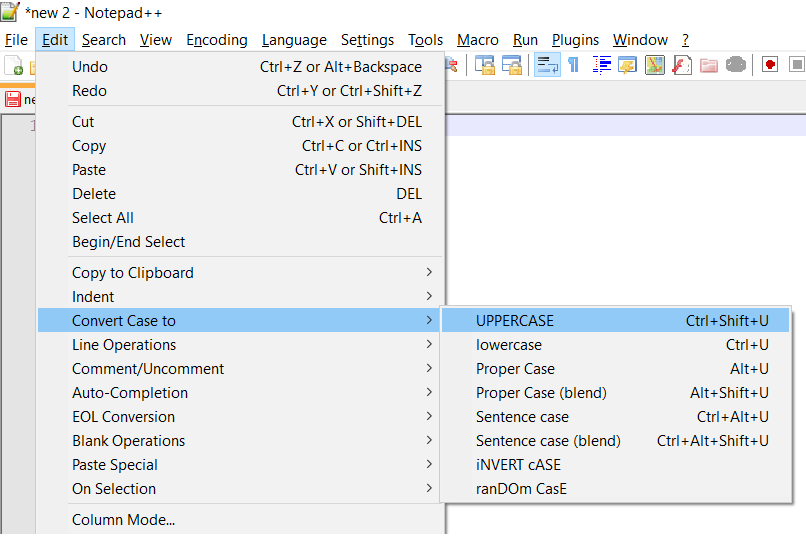
Convert Text Case upper to lower Notepad++
Comments:
- Thank you for the keyboard shortcut!!
23 Jul 2020 09:07:56 GMT
- Further comments disabled!
More Posts related to NotepadPlusPlus,
- How to hide toolbar on Notepad++
- Change the default Line Encoding Notepad++ (CR LF)
- Notepad++ is about to exit prompt message
- How to force quit or kill Notepad++ Process
- Add Blank Lines Between Each Lines in Notepad++
- Install Notepad++ silently using Windows Powershell
- Prettify JSON in Notepad++
- Notepad++ Convert text from lower to upper case
- Must have CSV Plugins for Notepad++
- How to lock Notepad++ tabs?
- Column Mode Editing in Notepad++
- How to change background color in Notepad++
- Notepad++ sort by name with example
- How to rename a tab in Notepad++
- [Solved] Notepad++ Menu Bar Missing
- Where are Notepad++ temp unsaved files stored?
- Notepad++: How to add Quotes to CSV File
- How to check about details of Notepad++ text editor
- How to close all tabs of Notepad++?
- How choose alternate Tab Bar icon in Notepad++
- How to copy file name and path to clipboard in Notepad++
- Change default language highlighting in Notepad++
- Add Line Number before each line in Notepad++ using Column Editor
- Go to Line Number option in Windows Notepad
- How to show End of Line Characters in File using Notepad++
More Posts:
- How to run Java Unit Test cases with Apache Maven? - Java
- Notepad++ Happy vs Unhappy Versions - NotepadPlusPlus
- How to disable Wallpaper Tinting on macOS Sonoma 14 - MacOS
- List of Java JDK Major Minor Version Numbers - Java
- AWS CLI Change Default Output Format - AWS
- How to Skip or Ignore JUnit test cases in Java - Java
- Online JSON Validator Tool - Tools
- 42: Take a string as input and print its length. [1000+ Python Programs] - Python-Programs