By default the output from an AWS CLI Command is in a JSON format, if you did make use of the aws configure command to set a default output value and you want to change it again, well you can do it in a couple of ways.
Option 1: Using "aws configure set" Command
% aws configure set output table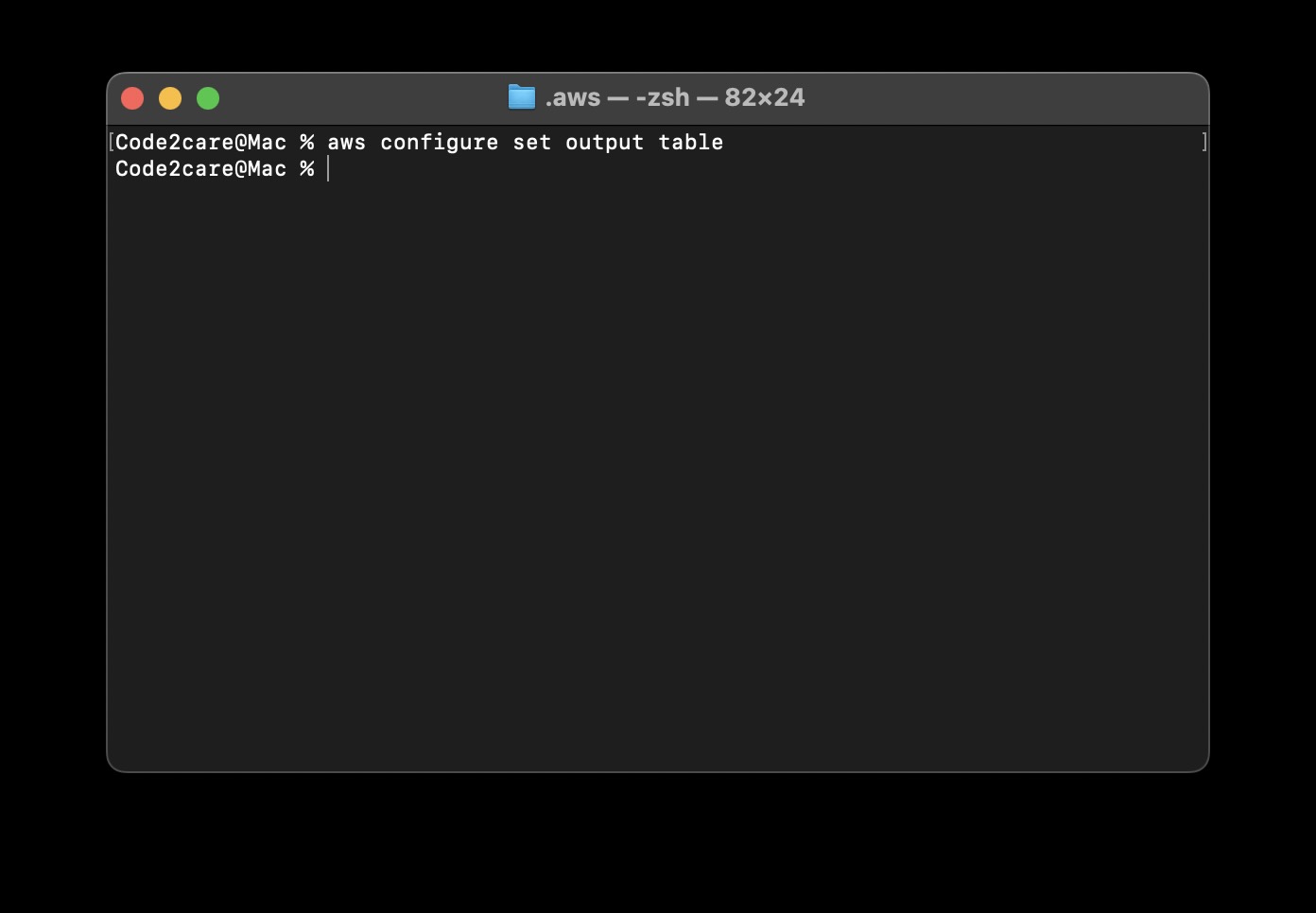
Option 2: Using "aws configure" Command
When you run the "aws configure" command again, you can change the default output value.
% aws configure
AWS Access Key ID [****************H7NS]:
AWS Secret Access Key [****************hwSd]:
Default region name [us-east-2]:
Default output format [table]: jsonOption 3: Manually editing the config file.
% nano ~/.aws/config[default]
region = us-east-2
output = yamlNote: You can choose from the below output format options.
| Output Format | Description |
|---|---|
json | Output in JSON format (default) |
text | Output in plain text format |
table | Tabular output format. |
yaml | YAML format output |
Facing issues? Have Questions? Post them here! I am happy to answer!
Author Info:
Rakesh (He/Him) has over 14+ years of experience in Web and Application development. He is the author of insightful How-To articles for Code2care.
Follow him on: X
You can also reach out to him via e-mail: rakesh@code2care.org
More Posts related to AWS,
- Get the total size and number of objects of a AWS S3 bucket and folders
- How to Create AWS SNS Topic using AWS CLI
- Fix: Amazon Linux bash: sudo: command not found
- [Solution] AWS Java SDK S3 AmazonS3Exception InvalidAccessKeyId
- Create an AWS User using CLI2 Command at a specific Path
- Fix: Missing the following required SSO configuration values: sso_start_url, sso_region
- Fix: zsh: command not found: aws (Mac/macOS)
- Configure AWS Access ID and Secret Keys using CLI on Mac
- Quick way to setup AWS DynamoDB locally on macOS
- Most Essencial AWS CLI 2 S3 ls Command Options
- How to Check AWS SNS Permissions using CLI
- AWS CLI Change Default Output Format
- How to install AWS CLI on Ubuntu
- Quick way to install AWS CLI for macOS Terminal
- Install AWS CLI using Brew Command
- AWS CLI Command to Get a List of SNS Topics
- Get List of AWS SNS Topic Subscriptions using CLI
- How to Setup AWS Credentials using Visual Studio Code
- Installing AWS CLI Version 2 on macOS Sonoma using Terminal
- AW3 CLI command to get list of all region names
- AWS SNS CLI Command Publish Message Attributes
- Create an S3 bucket in a specific AWS region using CLI Command
- [Fix] zsh: command not found: awscli [Mac Terminal]
- Understanding AWS Calculator: DynamoDB on-demand capacity
- [Solution] com.amazonaws.dynamodb.v20120810 MissingAuthenticationToken Key Id or X.509 certificate
More Posts:
- Java 8: Get First and Last Date of the Week for Given Date - Java
- How to Hardcode Date in Java with Examples - Java
- The declared package does not match the expected package Eclipse - Android
- How to Perform Cut/Paste Operations in Nano Editor - Linux
- XmlRpcException ConnectException connection refused error - Java
- [Fix] Linux - bash: useradd: command not found - Linux
- Notepad++ Convert text from lower to upper case - NotepadPlusPlus
- SharePoint An unexpected error has occurred - Correlation ID and PowerShell Merge-SPlogfile - SharePoint