S3 buckets are default created in the region that is set in the AWS configure profile, if you want to create an S3 bucket in a specific region you can make use of the option --region followed by the region name.
Example: Create a bucket in us-east-1 region
% aws s3 mb s3:\\my-unique-bucket-name --region us-west-1Example: Create a bucket in eu-west-1 region
% aws s3 mb s3:\\my-unique-bucket-name --region eu-west-1As you can see in the below example, I have the default region set to us-west-1, when I create a new s3 bucket in us-east-1 region, I can do an ls with --region us-east-1 to see all the buckets in that specific region
% aws configure get region
us-west-1
% aws s3 mb s3:\\c2c-bucket-1 --region us-east-1
make_bucket: c2c-bucket-1
% aws s3 ls --region us-east-1
2022-08-16 23:48:37 c2c-bucket-1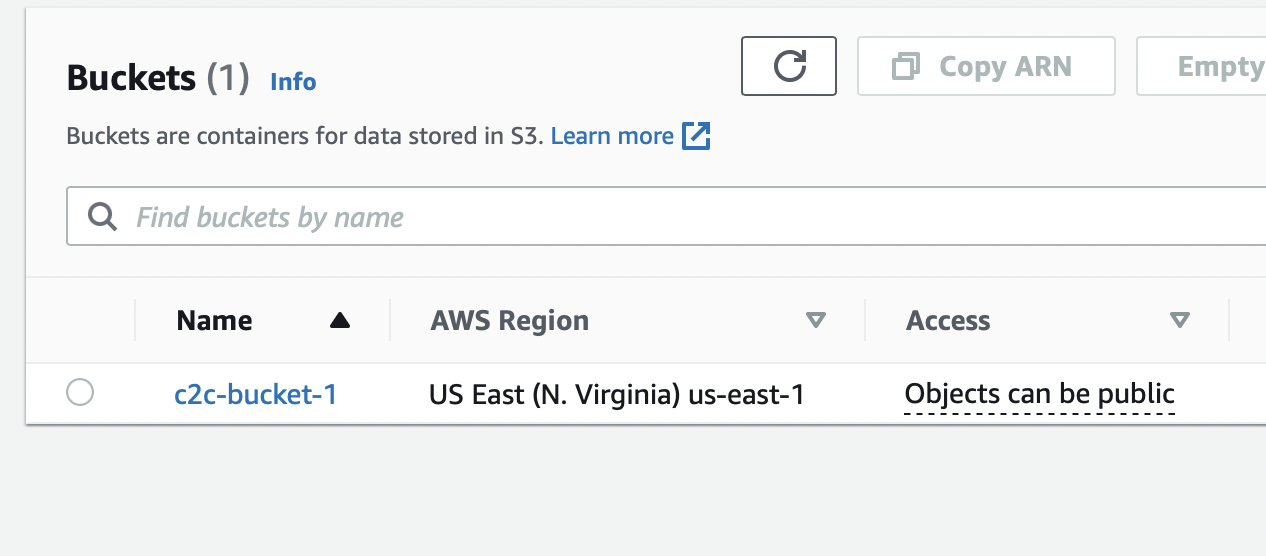
If you do not have permission to create buckets in a specific region you will get AccessDenied on CreateBucket and ListBuckets operations.
% aws s3 mb s3://c2c-bucket-2 --region us-east-2
make_bucket failed: s3://c2c-bucket-2 An error occurred (AccessDenied) when
calling the CreateBucket operation: Access DeniedMore Posts related to AWS,
- Get the total size and number of objects of a AWS S3 bucket and folders
- How to Create AWS SNS Topic using AWS CLI
- Fix: Amazon Linux bash: sudo: command not found
- [Solution] AWS Java SDK S3 AmazonS3Exception InvalidAccessKeyId
- Create an AWS User using CLI2 Command at a specific Path
- Fix: Missing the following required SSO configuration values: sso_start_url, sso_region
- Fix: zsh: command not found: aws (Mac/macOS)
- Configure AWS Access ID and Secret Keys using CLI on Mac
- Quick way to setup AWS DynamoDB locally on macOS
- Most Essencial AWS CLI 2 S3 ls Command Options
- How to Check AWS SNS Permissions using CLI
- AWS CLI Change Default Output Format
- How to install AWS CLI on Ubuntu
- Quick way to install AWS CLI for macOS Terminal
- Install AWS CLI using Brew Command
- AWS CLI Command to Get a List of SNS Topics
- Get List of AWS SNS Topic Subscriptions using CLI
- How to Setup AWS Credentials using Visual Studio Code
- Installing AWS CLI Version 2 on macOS Sonoma using Terminal
- AW3 CLI command to get list of all region names
- AWS SNS CLI Command Publish Message Attributes
- Create an S3 bucket in a specific AWS region using CLI Command
- [Fix] zsh: command not found: awscli [Mac Terminal]
- Understanding AWS Calculator: DynamoDB on-demand capacity
- [Solution] com.amazonaws.dynamodb.v20120810 MissingAuthenticationToken Key Id or X.509 certificate
More Posts:
- [macOS] NetBeans IDE cannot be installed. Java (JRE) found on your computer but JDK XX or newer is required. - MacOS
- SharePoint list excel import error - Title is a required filed and can't be empty - SharePoint
- How to pretty print HTML using Java Code - Html
- Fix: Notepad++ bottom status bar not visible - NotepadPlusPlus
- How to get SharePoint Online user details from person or group column using REST API - SharePoint
- 23: Python Programs to concatenate two Lists - Python-Programs
- How to Connect to Azure AD Account using PowerShell on Mac - Powershell
- The author stylesheet specified in tag script is too long - document contains 21759 bytes whereas the limit is 10000 bytes - Html