NetBeans IDE cannot be installed.
Java (JRE) found on your computer but JDK 11 or newer is required.
Please download and install the latest update of JDK 11 from
http://www.oracle.com/technetwork/java/javase/downloads/index.html
and restart NetBeans installation.If you are using a macOS (Catalina, Big Sur e.t.c) and trying to use install and run Netbeans IDE and get the above error, then there are few steps you can try to fix this issue,
- Open the netbeans.conf file in Text Editor,
- Look for netbeans_jdkhome,
- Change its value to your Home dir of jdk,
- Restart your Mac device.
netbeans_jdkhome="/Library/Java/JavaVirtualMachines/jdk1.XX.X_XXX.jdk/Contents/Home"
⚡️ You should fine the conf file under: /Applications/ NetBeans/ NetBeans XX.XX.app/ Contents/ Resources/ NetBeans/ etc/ netbeans.conf
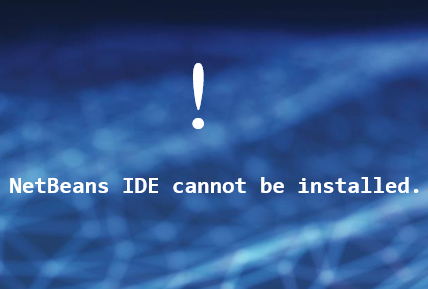
Netbeans cannot be installed error - macOS
❗️ If this does not work, you might have to reinstall Java,
I have often seen over the years that after upgrading macOS installed Java JDK being affected.More Posts related to MacOS,
- How to show line numbers in Nano on Mac
- How to install Jupyter Notebook on macOS Sonoma
- How to Disable Remote Management using Mac Terminal
- Test internet speed using macOS Terminal command
- Docker Desktop needs privileged access macOS
- Google Search Hot Trends Screensaver for Mac OS X
- How to do calculations in Mac Terminal
- How to make TextEdit the default text Editor on Mac
- How to Show Full Website Address on Safari for Mac (Ventura/Sonoma)
- The Zsh Shell - Mac Tutorial
- Opening mac Terminal
- How to change the name of your Mac running on macOS Ventura 13
- How to find the Battery Cycle Count on macOS Ventura
- How to set an emoji as Zsh terminal prompt in macOS
- How to access Trash Folder using Mac Terminal Command
- macOS Ventura XCode Command Line Tools Installation
- Hide Bluetooth icon on Mac Menu Bar macOS Ventura 13
- How to run .sh file in Mac Terminal
- Terminal Command to get the list of available shells in macOS
- How to see Storage Information on macOS Ventura
- How to Go To /usr/local/bin on Mac Terminal?
- How to do screen recording on Mac
- How to Find File and Directory Size in Mac Terminal
- Open .bash_profile File in TextEdit using Terminal
- Remove Now Playing icon from macOS Big Sur Menu Bar
More Posts:
- Command to know the installed Debian version? - Linux
- Make Android View Scrollable both Horizontally and Vertically - Android
- How to Know Version of Windows Terminal - Windows
- Installing vue.js in Laravel 8 - PHP
- Python: Determine Variable Type Example - Python
- How to format or prettify XML in Notepad++ - NotepadPlusPlus
- How to Subscribe to Google Nest Aware on iPhone - Google
- Get count of SharePoint List or Document Library Items using PowerShell - SharePoint