In Notepad++ the status bar is a very useful tool that displays information about the files or text you are working on. It is located at the bottom of the application window and provides information on a range of different parameters such as
- The type of text - Normal (txt) or the language such as C, C++, Java, Python, etc.
- The length of file - Total count of characters in the file/tab
- Lines - Shows the number of lines in a file/tab.
- Postion of the cursor - Where the cursor is at currently.
- End of Line - Details about CR/LF CRLF EOL encoding of the file - (Windows, Mac or Linux)
- File Encoding - Such as UFT-8, UTF-16, BOM etc
- Selected Text - When the text is selected, details about the text are selected.
This status bar is visible by default, but if somehow you are unable to see it, follow the below steps to get it back.
- Go to Menu: Settings -> Preferences
- Now make sure "Show Status bar" is selected.
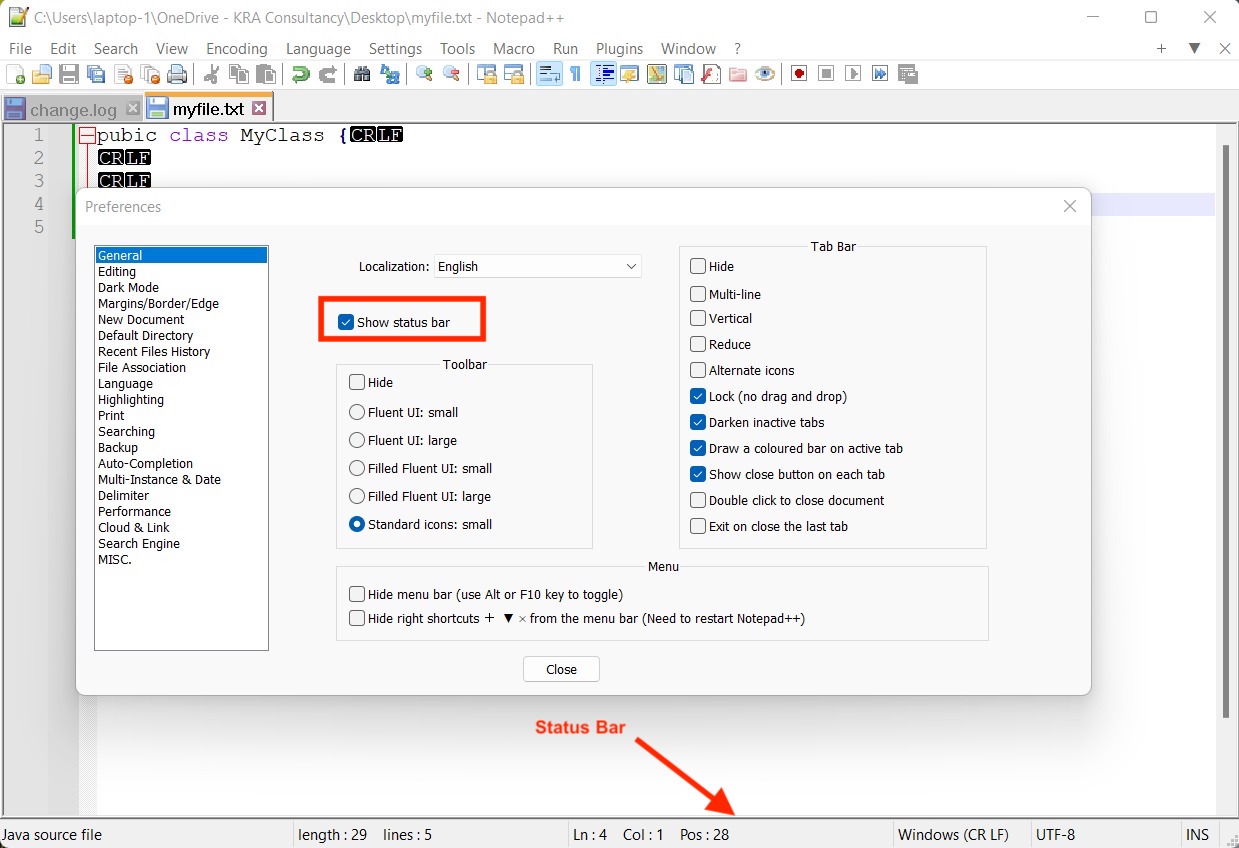
Facing issues? Have Questions? Post them here! I am happy to answer!
Author Info:
Rakesh (He/Him) has over 14+ years of experience in Web and Application development. He is the author of insightful How-To articles for Code2care.
Follow him on: X
You can also reach out to him via e-mail: rakesh@code2care.org
More Posts related to NotepadPlusPlus,
- How to hide toolbar on Notepad++
- Change the default Line Encoding Notepad++ (CR LF)
- Notepad++ is about to exit prompt message
- How to force quit or kill Notepad++ Process
- Add Blank Lines Between Each Lines in Notepad++
- Install Notepad++ silently using Windows Powershell
- Prettify JSON in Notepad++
- Notepad++ Convert text from lower to upper case
- Must have CSV Plugins for Notepad++
- How to lock Notepad++ tabs?
- Column Mode Editing in Notepad++
- How to change background color in Notepad++
- Notepad++ sort by name with example
- How to rename a tab in Notepad++
- [Solved] Notepad++ Menu Bar Missing
- Where are Notepad++ temp unsaved files stored?
- Notepad++: How to add Quotes to CSV File
- How to check about details of Notepad++ text editor
- How to close all tabs of Notepad++?
- How choose alternate Tab Bar icon in Notepad++
- How to copy file name and path to clipboard in Notepad++
- Change default language highlighting in Notepad++
- Add Line Number before each line in Notepad++ using Column Editor
- Go to Line Number option in Windows Notepad
- How to show End of Line Characters in File using Notepad++
More Posts:
- Java 8 java.util.Function and BiFunction Examples - Java
- Go to Specific file path using Mac Finder - MacOS
- Java 8 Predicate Functional Interface Examples - Java
- How to take a Screenshot on iPhone with iOS 17 - iOS
- Chessboard with pieces using pure HTML and CSS - Html
- Android RatingBar Example - Android
- Fix - ModuleNotFoundError: No module named google.colab - Google
- Where is .zshrc file located in macOS - MacOS