>>> pip install requests
File "", line 1
pip install requests
^^^^^^^
SyntaxError: invalid syntax
>>>
If you are trying to install a Python package or module using pip or pip3 and you get the above error, well the reason is you cannot install a package inside the Python Shell.
The fix for this is to exit the Python Shell using exit() and then running the pip install command on the Terminal/Command Prompt (based on your device Mac/Windows/Linux)
Fix:>>> pip install requests
File "", line 1
pip install requests
^^^^^^^
SyntaxError: invalid syntax
>>> exit()
Code2care@Mac % pip install requests 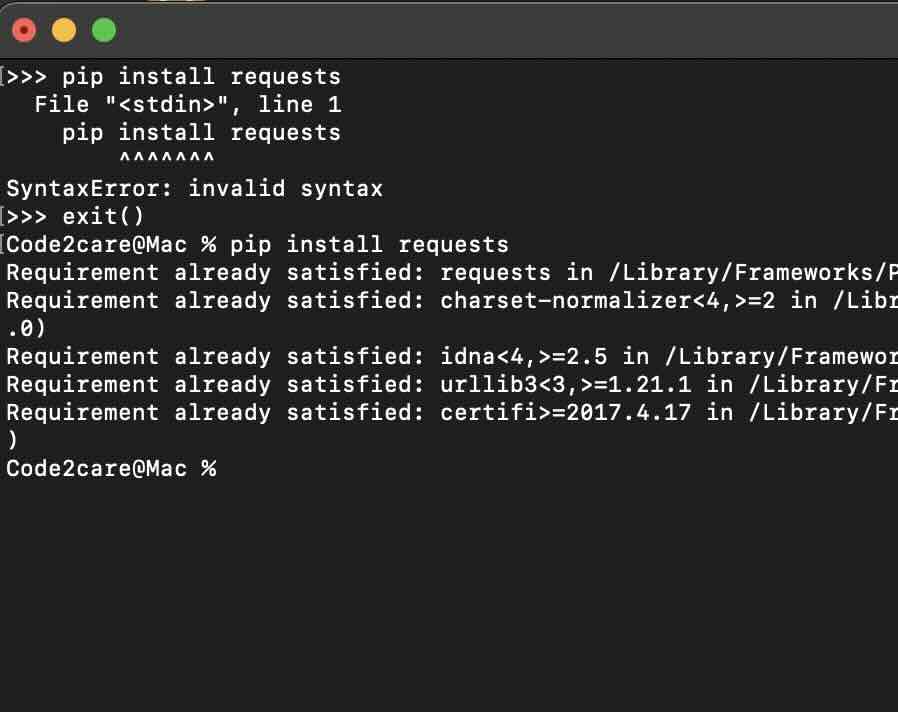
Facing issues? Have Questions? Post them here! I am happy to answer!
Author Info:
Rakesh (He/Him) has over 14+ years of experience in Web and Application development. He is the author of insightful How-To articles for Code2care.
Follow him on: X
You can also reach out to him via e-mail: rakesh@code2care.org
More Posts related to PIP,
- WARNING: pip is being invoked by an old script wrapper. This will fail in a future version of pip.
- How to install multiple Python Packages at once using pip/pip3 command
- Fix - E: Package python3-pip has no installation candidate
- Fix: >>> pip install - SyntaxError: invalid syntax
- Update All Outdated Modules/Packages using pip3
- pip/pip3 ERROR: Could not install packages due to an EnvironmentError: [Errno 13] Permission denied
- pip install see the list of all available versions of package
- How to upgrade pip/pip3 package installer for Python
- Check If Python pip modules are outdated and New Version is Available
- Python: How to install psycopg2 using pip
- Fix Python WARNING: You are using pip version 19 however version 21 is available
- Fix: error: legacy-install-failure Python pip/pip3
- Fix: ModuleNotFoundError: No module named pip
- How to fix PIP Install error: subprocess-exited-with-error
- pip install specific version of a Python Package
- How to list all versions of Python Modules Available using pip/pip3
- How to Upgrade Pandas Package
More Posts:
- Step-by-Step: How to delete a git branch from local as well as remote origin - Git
- How to Gzip a file directory on Mac OS X using Terminal Command - Mac-OS-X
- bash: netstat: command not found - Bash
- Python: Sort List in Descending Order - Python
- Formatting Double in Java [Examples] - Java
- How to Install MongoDB in VSCode - HowTos
- How to check if a String contains substring or a word using javaScript - JavaScript
- Java 8 Format Date and Time Examples - Java