If you have a git branch that you have pushed upstream to the remote origin and want to delete both this local and the remote branch, you can follow the below two commands,
Step 1: Delete Git Local Branch
Make use of the git branch command with --delete flag,
Command:git branch --delete <branch-name>You can also make use of the shorthand version -d
Example:git branch -d <branch-name>If the branch is not merged then you would also need to make use of the --force or -f flag.
Example:git branch -d -f <branch-name>The above command, we can use -D instead of -f and -d
git branch -D <branch-name>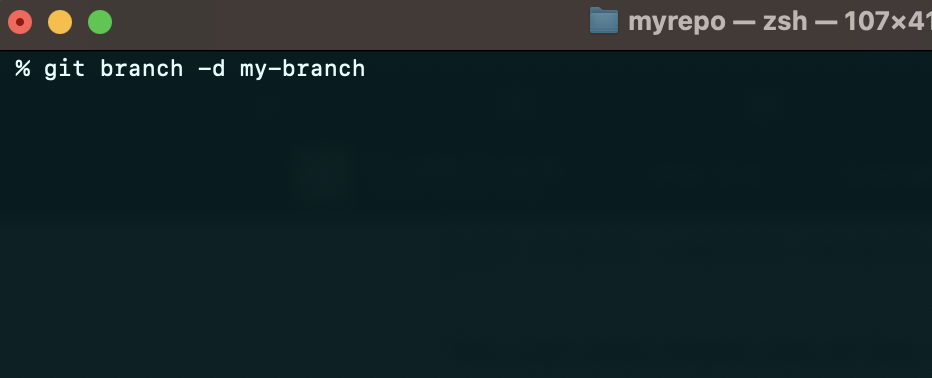
Step 2: Delete Git Remote Branch
To delete the remote branch you would need to make use of the git push origin followed by -d or --delete flag and the branch name,
Command:git push origin --delete <branch-name>or,
git push origin -d <branch-name>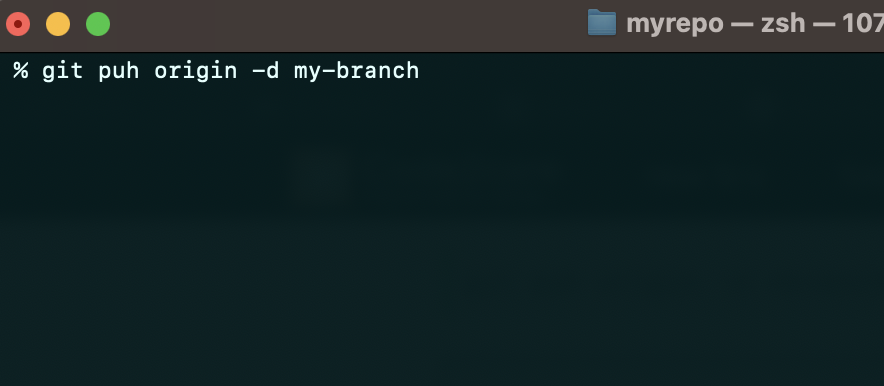
Facing issues? Have Questions? Post them here! I am happy to answer!
Rakesh (He/Him) has over 14+ years of experience in Web and Application development. He is the author of insightful How-To articles for Code2care.
Follow him on: X
You can also reach out to him via e-mail: rakesh@code2care.org
- Change the default git branch name from master to main
- [Fixed] Git Clone git@github.com: Permission denied (publickey) Could not read from remote repository Fatal error
- [Solution] fatal: not a git repository (or any of the parent directories): .git
- [fix] zsh: command not found: git
- How to Install Git on Windows
- Setup Git + Visual Studio Code Tutorial
- How to undo last Git Commit on Local Repository?
- Install GitHub Command Line Tool on Mac
- How to Create a Git Branch in 6 Different ways
- Fix Git: Warning: could not find UI helper GitHub.UI on Windows
- Git Config Command - A Deep Dive
- Step-by-Step: How to delete a git branch from local as well as remote origin
- How to Add Git Bash Option to Windows Terminal List
- Command to Clone Repository Using Git Bash
- How to remove or unstage a file from git staged area
- Get the file location of git config values
- GitHub: How to Search Code
- How to check your installed version of Git
- Fix: error: src refspec master does not match any failed to push some refs to Git
- Git: Step-by-Step - How to Push Local Brach to GitHub
- How to Merge Branch into Master Branch
- fix fatal: --local can only be used inside a git repository error
- Fix: Git Pull Error: unable to resolve reference refs/remotes/origin/master: reference broken
- Change the default diff or commit editor for git
- Git Fix: fatal: refusing to merge unrelated histories Error
- 🌗 List of Solar Eclipses in the year 2020-2021 🌑 - Science
- How to Remove Widgets from macOS Sonoma 14 Desktop - MacOS
- Fix - zsh: permission denied: ./gradlew [Android Studio Terminal] - Android-Studio
- Android Emulator window was out of view and was recentered - Android-Studio
- [Solution] Mac Update Stuck Preparing macOS Ventura 13.0 About 30 minutes remaining - MacOS
- [Fix] Cannot resolve No versions available for org.osgi.service:org.osgi.service.prefs:jar:[1.1.0,1.2.0) within specified range - Java
- Hide Navigation Bar from Android Screen Activity - Android
- Writing your first Hello, World! 🌍 JavaScript code Tutorial - JavaScript