Did you delete a message on your iPhone and wondering how to recover it?
Well there is a good news! we can recover deleted messages from the Messages App on the iPhone. We can recover and restore messages that were deleted for up to 30 days.
Steps to Recover Deleted Messages from Messages App
- Step 1: Go to the Messages App on your iPhone
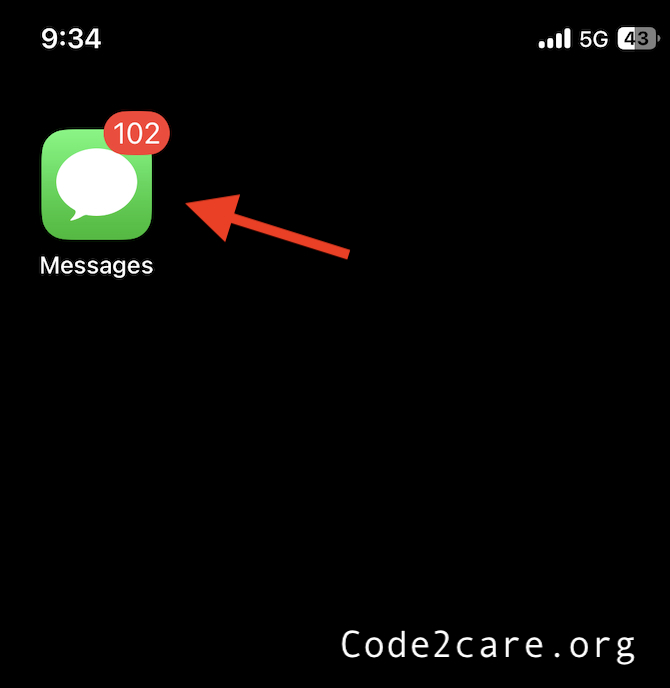
- Step 2: Scroll down and tap on Recently Deleted.
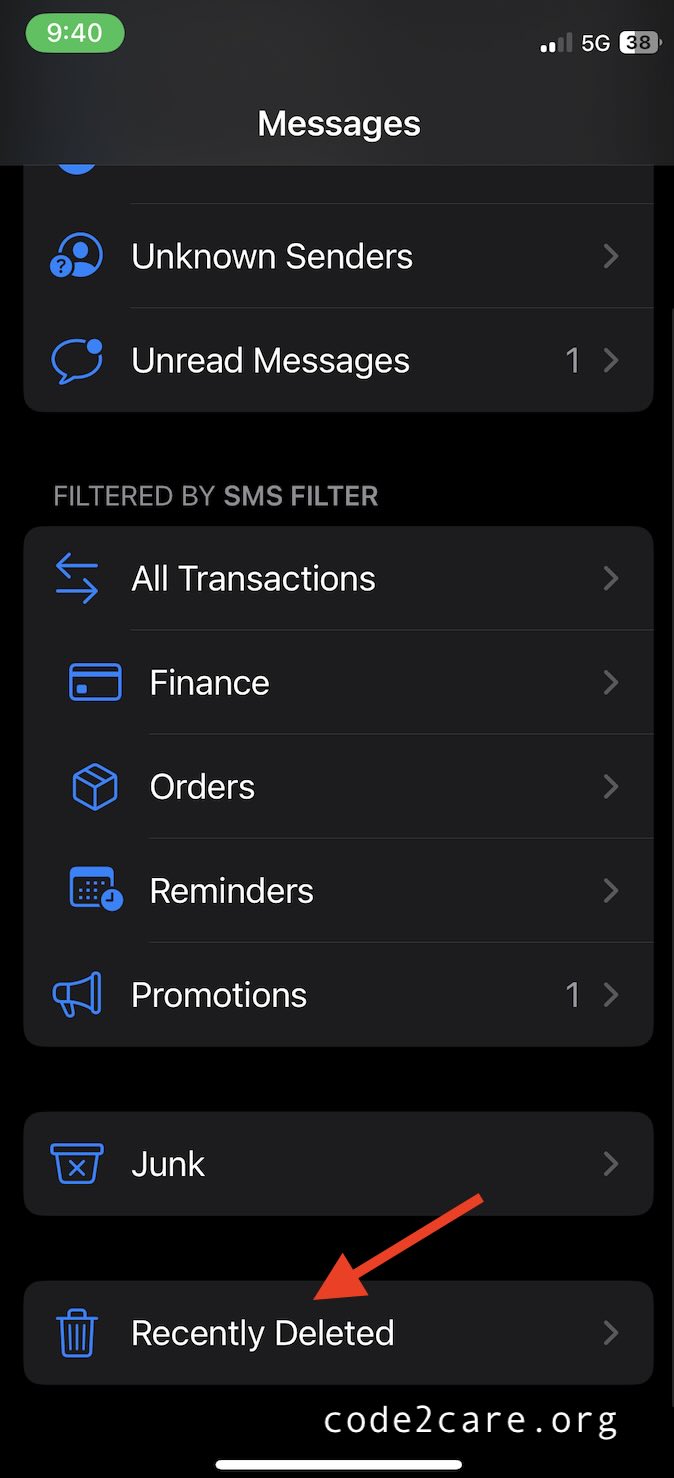
- Step 3: Here you should see all your recently deleted Messages based on the Conversation List with number of days till the message can be recovered at the right. You can select the messages you want to recover and click on Recover to recover the message(s).
- How to clear Cache, Cookies and History on iPhone Safari
- How to Turn Off Assistive Access on iOS 17
- How to know the MAC address of iPhone/iPad Wifi
- TL;DR List of 34+ New Features added to iOS 17 for iPhones
- How to enable Wifi Calling on iPhone
- Steps to Turn Off 5G Cellular Service on iPhone (updated for iOS 17)
- Steps to Enable Developer Mode on iOS 17 - iPhone and iPad
- How to Sync iPhone with iPad
- Screen Mirroring iPhone to TV
- How to Stream Photos and Videos iPhone to your TV
- iOS 17 - Home Screen & App Library
- How to turn off 5G Network on iPhone
- iOS 17 - How to Enable Screen Distance Feature under Screen Time on iPhone/iPad
- Turn Off Auto-Brightness on iPhone running iOS 16
- Steps to Install iOS 17 on your iPhone (Available 18th Sept 2023)
- iPhone network says SOS Only on Status Bar
- How to Change the Name of your iPhone (Updated for iOS 17)
- How to take a Screenshot on iPhone with iOS 17
- Release Date and iPhone Devices that will Support iOS 16
- What does has notifications silenced in Messages App mean in iPhone
- How to Turn on/off Flashlight on iPhone
- How to know if you are on iOS 17 on your iPhone
- How to Change Bluetooth Name of your iPhone
- Quick Fix: How to Force Restart Your iPhone
- How to know your iPhone Model Name
- Where is Cron Crontab jobs log file Located in Ubuntu Linux - Ubuntu
- [fix] Java NullPointerException ComparableTimSort countRunAndMakeAscending when sorting a List - Java
- How to Send Email using Java - Java
- How to remove quotes from a String in Python - Python
- How to know Roblox Version Details on Mac - MacOS
- How to change Chrome Spell Check from UK English to US English - Chrome
- How to Toggle Light/Dark Mode in Google Colab - Google
- Get HTML table td, tr or th inner content value with id or name attribute - Html
Facing issues? Have Questions? Post them here! I am happy to answer!
Author Info:
Rakesh (He/Him) has over 14+ years of experience in Web and Application development. He is the author of insightful How-To articles for Code2care.
Follow him on: X
You can also reach out to him via e-mail: rakesh@code2care.org
More Posts related to iOS,
More Posts: