If you see that Chrome suggests your corrections for the text you write like "organization" as "organization" even if you have set the Chrome default language settings as U.S. English well then its because your Grammar and Spelling on your Mac OS X is set to UK (British). To resolve this issue follow these steps,
- Just right click on any text shows corrections.
- Now select, Spelling and Grammar → Show Spelling and Grammar
- At the drop-down below, select U.S. English instead of British English
- Thats it!!
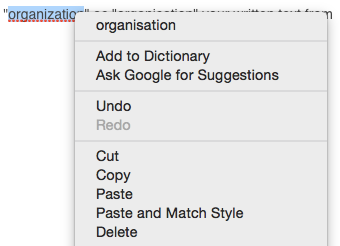
Right Click on Spelling suggestion.png
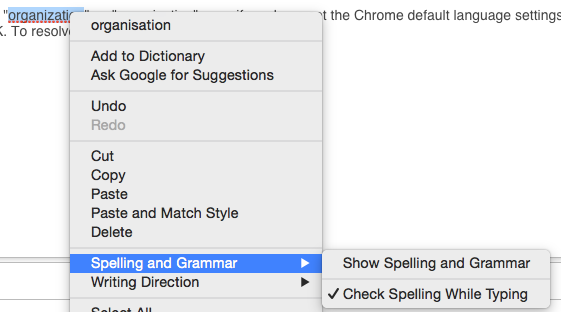
Select Spelling and Grammar.png
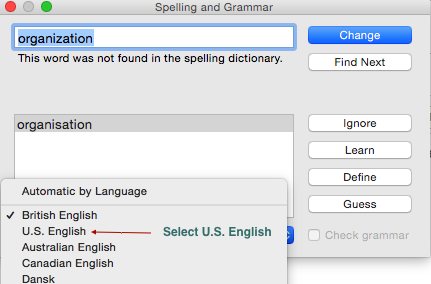
Select U.S. English.png
Follow the same steps if you want to spell-check issues with languages such as Australian English, Canadian English, Indian English. Also, note that this change will make the Default Language as U.S. English thus any software that detects spellchecks will use U.S. English as a standard for corrections.
More Posts related to Chrome,
- Google Chrome Update failed (error: 12)
- Mac - Chrome Open a new window in Incognito mode
- Reopen previously closed tab in Google Chrome
- How to Set Homepage on Chrome
- How to install Google Chrome on macOS using Terminal Command
- How to export bookmarks from Google Chrome Browser
- Show Chrome Developer Console Keyboard Shortcut on macOS
- New Mac? How to install Native Chrome on M1/M2 Mac
- Installing Native Chrome Browser App on M1 Mac Device
- How to restart WiFi using Crosh Terminal (ChromeOS Chromebook)
- How to clear cache and browsing history in Google Chrome?
- How to see HTTP Request Response Headers in Google Chrome Browser
- Change Google Chrome Browsers default download location
- How to Update Google Chrome Browser on Mac?
- How to fix: You will need Google Chrome to install most apps, extensions and themes.
- Flash Player will no longer be supported after December 2020. Turn off [Google Chrome]
- 7 Crosh Shell Help Codes and Commands Table
- How to change Chrome Spell Check from UK English to US English
- Aw Snap! Something went wrong while displaying this webpage Error code: STATUS_INVALID_IMAGE_HASH
- Chrome : When Adobe flash player has finished updating, reload this page to active it
- Chrome move to next or previous tab using keyboard
- How to copy Chrome alert popup text to clipboard
- Unable to connect to the Internet : Google Chrome
- [fix] Chrome: no listeners for an event URLS_SAFE_CHECK__STATUS_UPDATED
- How to download Google Chrome Enterprise MSI Installer File
More Posts:
- Android Development - How to switch between two Activities - Android
- Create simple struts2 project using maven commands - Java
- Increase or Decrease macOS Sonoma Sidebar Icon and Text Size - MacOS
- How to Measure Execution Time in Jupyter Notebook Cell - Python
- Python: Convert Minutes to Hours - Python
- Where are Plugins Installed in Notepad++ - NotepadPlusPlus
- [Android Studio] Error: Missing system image on device - Android-Studio
- How to hide toolbar on Notepad++ - NotepadPlusPlus