In iOS 17 the Home Screen has been renamed as Home Screen & App Library which you can find under Settings app. If you look closely even the icon under settings have changed as compared to iOS 16.
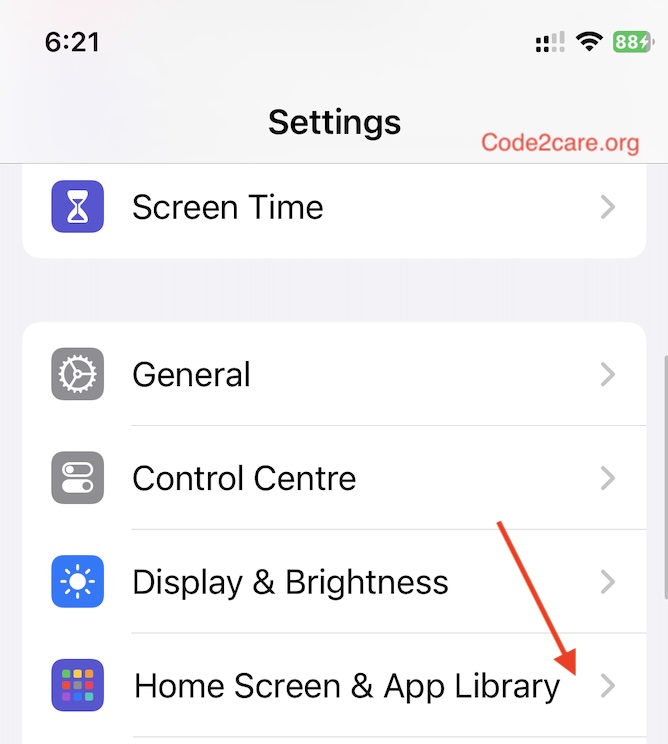
Options under Home Screen & App Library
Under "Home Screen & App Library" you have an option to add the newly downloaded apps to either the "Home Screen" or "App Library Only"
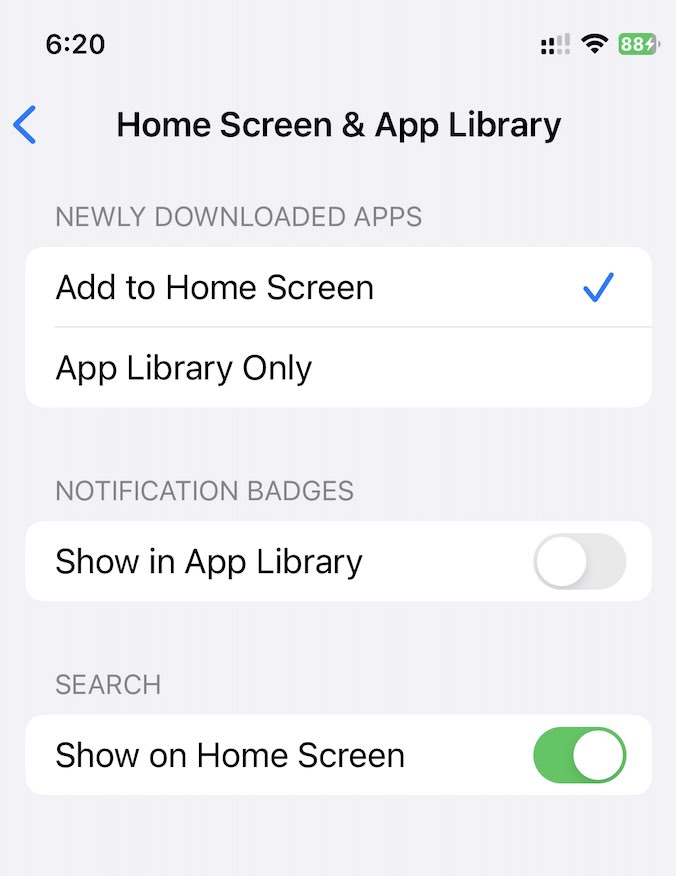
If you want to display the Notification Badges on App icons on App Library you can enable the Badge option here.
Further if you want to disable/enable Search on Home Screen you can toggle the disable its option here.
