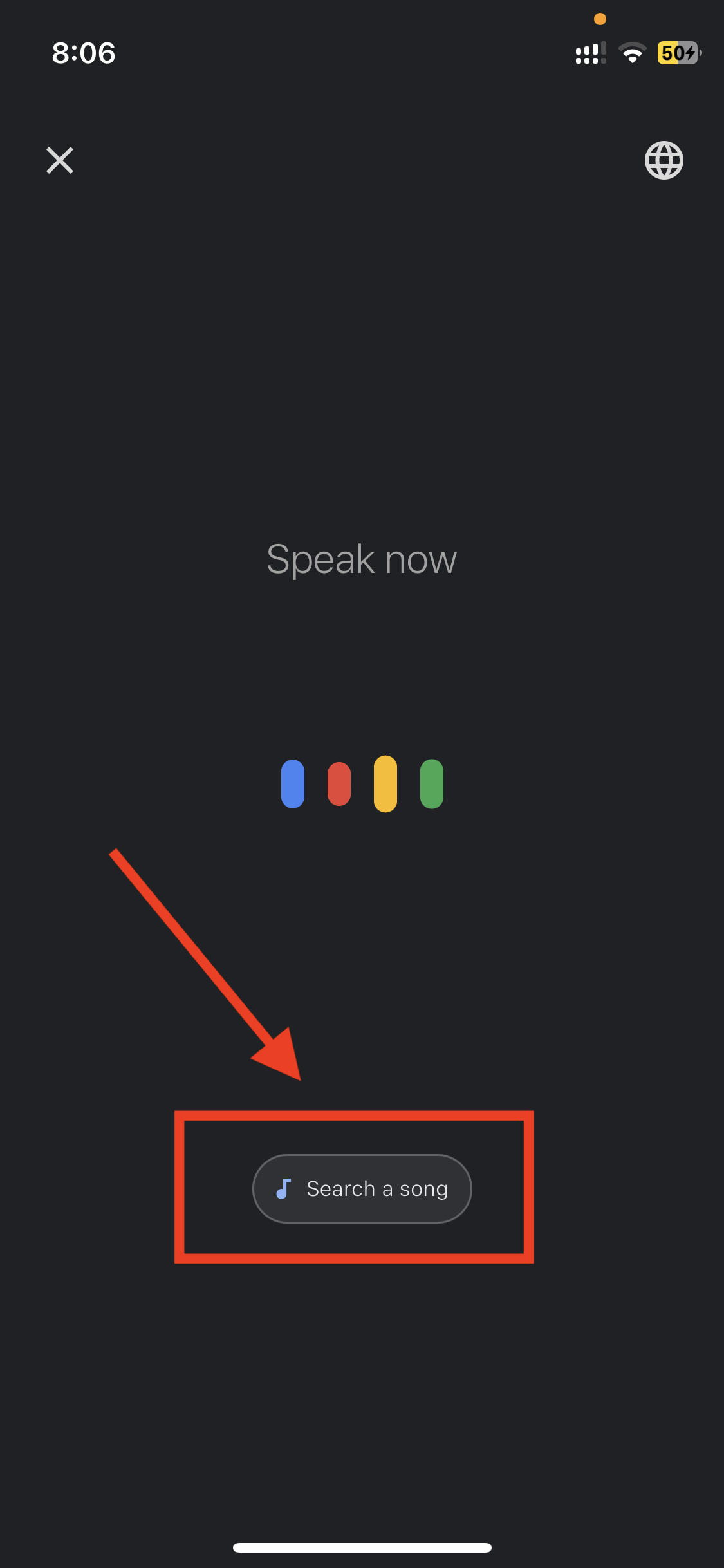Have you been stuck with a song melody in your head and you have been humming it the whole day? but unfortunately, you simply cannot find the name of the song as you do not remember the lyrics or the artist's name. Well, if you can hum the melody of the song "Hey Google" can help you identify the song.
Yes, the Google App on both Android or iOS is the quickest way to know the song by humming it.
on Android Phones/Tablets
Option 1: Using Google Assistant
- On your Android hold the Home button or say "Hey Google" to open the Google Assistant.
- Now simply ask "Wha's this song?"
- Now, hum or whistle the song (good to be in a quiet place to get better results)
- You will get back with potential matches for the tune you just hummed.
- Listen to them and identify the one you were looking for - you can also check the music video and lyrics.
Option 2: Using Google App on your Phone/Tablet
- Open the Google App.
- Now click on the mic icon next to the Google Search box.
- Click on the "Search a Song" option
- Now, hum or whistle the song
- You will get back with potential matches for the tune you just hummed.
on Apple iPhone
Using Google App
- Make sure you have the "Google" App download on your iOS device.
App Store Download Link: https://apps.apple.com/us/app/google/id284815942 - Open the Google App and click on the Mic icon next to the Search Box.
- You should see a "Search a Song" at the bottom center, click on it.
- Start humming the song.
- You will get back with potential matches for the tune you just hummed.
Note: This does not work on iPad!
Facing issues? Have Questions? Post them here! I am happy to answer!
Author Info:
Rakesh (He/Him) has over 14+ years of experience in Web and Application development. He is the author of insightful How-To articles for Code2care.
Follow him on: X
You can also reach out to him via e-mail: rakesh@code2care.org