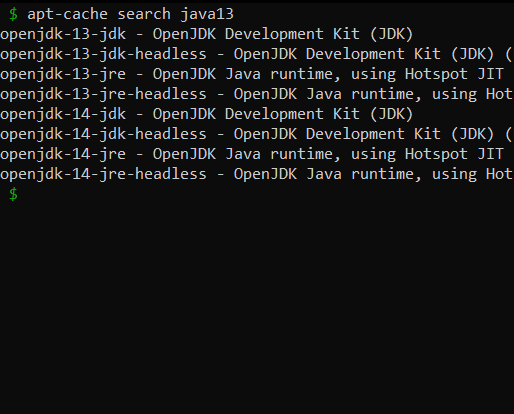
Ubuntu APT Search Example
If you want to install a package or an application on your Ubuntu operating system and you want to be sure what versions are available before installing you can make use of apt-cache search keyword,
Let's say I want to install OpenJDK but I am not sure of the package name or the list of versions that are available, I will use apt-cache search openjdk
$ apt-cache search openjdk
default-jdk - Standard Java or Java compatible Development Kit
default-jdk-doc - Standard Java or Java compatible Development Kit (documentation)
default-jdk-headless - Standard Java or Java compatible Development Kit (headless)
default-jre - Standard Java or Java compatible Runtime
default-jre-headless - Standard Java or Java compatible Runtime (headless)
openjdk-11-dbg - Java runtime based on OpenJDK (debugging symbols)
openjdk-11-doc - OpenJDK Development Kit (JDK) documentation
openjdk-11-jdk - OpenJDK Development Kit (JDK)
openjdk-11-jdk-headless - OpenJDK Development Kit (JDK) (headless)
openjdk-11-jre - OpenJDK Java runtime, using Hotspot JIT
openjdk-11-jre-headless - OpenJDK Java runtime, using Hotspot JIT (headless)
openjdk-11-source - OpenJDK Development Kit (JDK) source files
crypto-policies - unify the crypto policies used by different applications and libraries
jtreg - Regression Test Harness for the OpenJDK platform
libhsdis0-fcml - HotSpot disassembler plugin using FCML
libjax-maven-plugin - Using the xjc goal with OpenJDK 11+
libreoffice - office productivity suite (metapackage)
openjdk-11-demo - Java runtime based on OpenJDK (demos and examples)
openjdk-11-jre-dcevm - Alternative VM for OpenJDK 11 with enhanced class redefinition
openjdk-11-jre-zero - Alternative JVM for OpenJDK, using Zero
openjdk-8-dbg - Java runtime based on OpenJDK (debugging symbols)
openjdk-8-demo - Java runtime based on OpenJDK (demos and examples)
openjdk-8-doc - OpenJDK Development Kit (JDK) documentation
openjdk-8-jdk - OpenJDK Development Kit (JDK)
openjdk-8-jdk-headless - OpenJDK Development Kit (JDK) (headless)
openjdk-8-jre - OpenJDK Java runtime, using Hotspot JIT
openjdk-8-jre-headless - OpenJDK Java runtime, using Hotspot JIT (headless)
openjdk-8-jre-zero - Alternative JVM for OpenJDK, using Zero/Shark
openjdk-8-source - OpenJDK Development Kit (JDK) source files
uwsgi-app-integration-plugins - plugins for integration of uWSGI and application
uwsgi-plugin-jvm-openjdk-11 - Java plugin for uWSGI (OpenJDK 11)
uwsgi-plugin-jwsgi-openjdk-11 - JWSGI plugin for uWSGI (OpenJDK 11)
uwsgi-plugin-ring-openjdk-11 - Closure/Ring plugin for uWSGI (OpenJDK 11)
uwsgi-plugin-servlet-openjdk-11 - JWSGI plugin for uWSGI (OpenJDK 11)
java-package - Utility for creating Java Debian packages
openjdk-13-dbg - Java runtime based on OpenJDK (debugging symbols)
openjdk-13-demo - Java runtime based on OpenJDK (demos and examples)
openjdk-13-doc - OpenJDK Development Kit (JDK) documentation
openjdk-13-jdk - OpenJDK Development Kit (JDK)
openjdk-13-jdk-headless - OpenJDK Development Kit (JDK) (headless)
openjdk-13-jre - OpenJDK Java runtime, using Hotspot JIT
openjdk-13-jre-headless - OpenJDK Java runtime, using Hotspot JIT (headless)
openjdk-13-jre-zero - Alternative JVM for OpenJDK, using Zero
openjdk-13-source - OpenJDK Development Kit (JDK) source files
openjdk-14-dbg - Java runtime based on OpenJDK (debugging symbols)
openjdk-14-demo - Java runtime based on OpenJDK (demos and examples)
openjdk-14-doc - OpenJDK Development Kit (JDK) documentation
openjdk-14-jdk - OpenJDK Development Kit (JDK)
openjdk-14-jdk-headless - OpenJDK Development Kit (JDK) (headless)
openjdk-14-jre - OpenJDK Java runtime, using Hotspot JIT
openjdk-14-jre-headless - OpenJDK Java runtime, using Hotspot JIT (headless)
openjdk-14-jre-zero - Alternative JVM for OpenJDK, using Zero
openjdk-14-source - OpenJDK Development Kit (JDK) source files
$More Posts related to Linux,
- Command to know the Available Memory on Linux System
- How to install curl on Alpine Linux
- How to backup a file in Linux/Unix
- Install Java Runtime Environment (Oracle or open JRE) on Ubuntu
- What is the Default Admin user and Password for Jenkins
- How to tar.gz a directory or folder Command
- Copy entire directory using Terminal Command [Linux, Mac, Bash]
- Fix: bash: ipconfig: command not found on Linux
- Command to check Last Login or Reboot History of Users and TTYs
- Linux: Create a New User and Password and Login Example
- ls command to list only directories
- bash: cls: command not found
- How to exit from nano command
- Installing and using unzip Command to unzip a zip file using Terminal
- What does apt-get update command does?
- ls command: sort files by name alphabetically A-Z or Z-A [Linux/Unix/macOS/Bash]
- How to remove or uninstall Java from Ubuntu using apt-get
- scp: ssh: connect to host xxxx port 22: Connection refused Error
- Sort ls command by last modified date and time
- Create Nested Directories using mkdir Command
- How to Exit a File in Terminal (Bash/Zsh)
- Command to know the installed Debian version?
- How to connect to SSH port other than default 22
- How to save a file in Nano Editor and Exit
- Install OpenSSL on Linux/Ubuntu
More Posts:
- Indent XML Formatting In Notepad++ - NotepadPlusPlus
- [fix] Spring Boot Data JPA - No identifier specified for entity - Java
- Fix: Minecraft EXCEPTION_ACCESS_VIOLATION Fatal Error Java Runtime - Java
- Android [SDK Manager] The system cannot find the path specified - Android-Studio
- How to refresh Safari on Mac (macOS) using keyboard shortcut - MacOS
- [fix] java: incompatible types: double cannot be converted to java.lang.Integer Generics - Java
- MySQL #6 - Error on delete of './my-database/db.opt' (Errcode: 13 - Permission denied) - MySQL
- Change the default login shell on macOS Ventura 13.0 - MacOS