By default the battery percentage will be displayed under the Control-Center at the top right side of the screen, i.e when you swipe from the top of your iPhone.
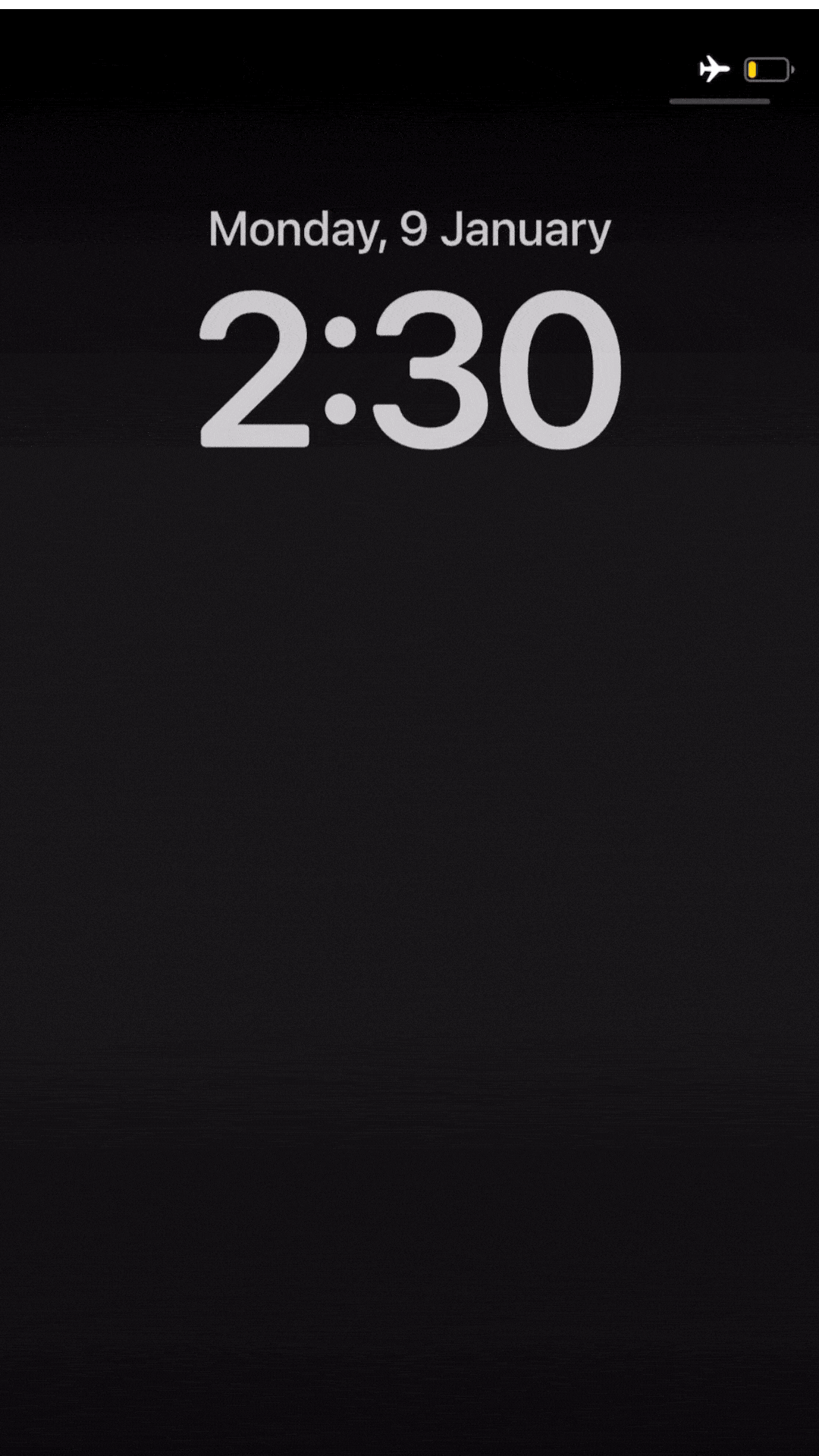
If you wish to display the battery percentage within the status bar, then follow the below steps:
- Unlock your iPhone,
- Got to Settings App,
- Scoll and tab on Battery,
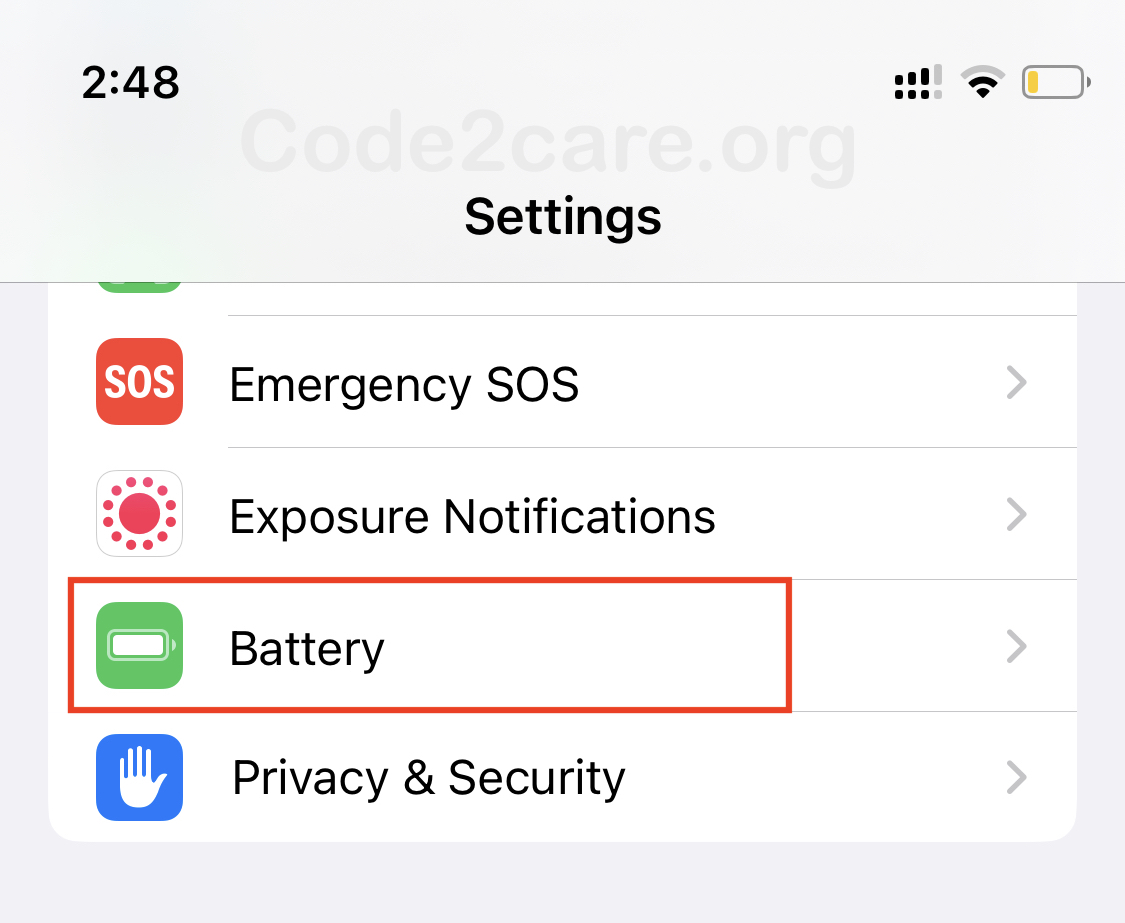
- Now Enable the option "Battery Percentage"
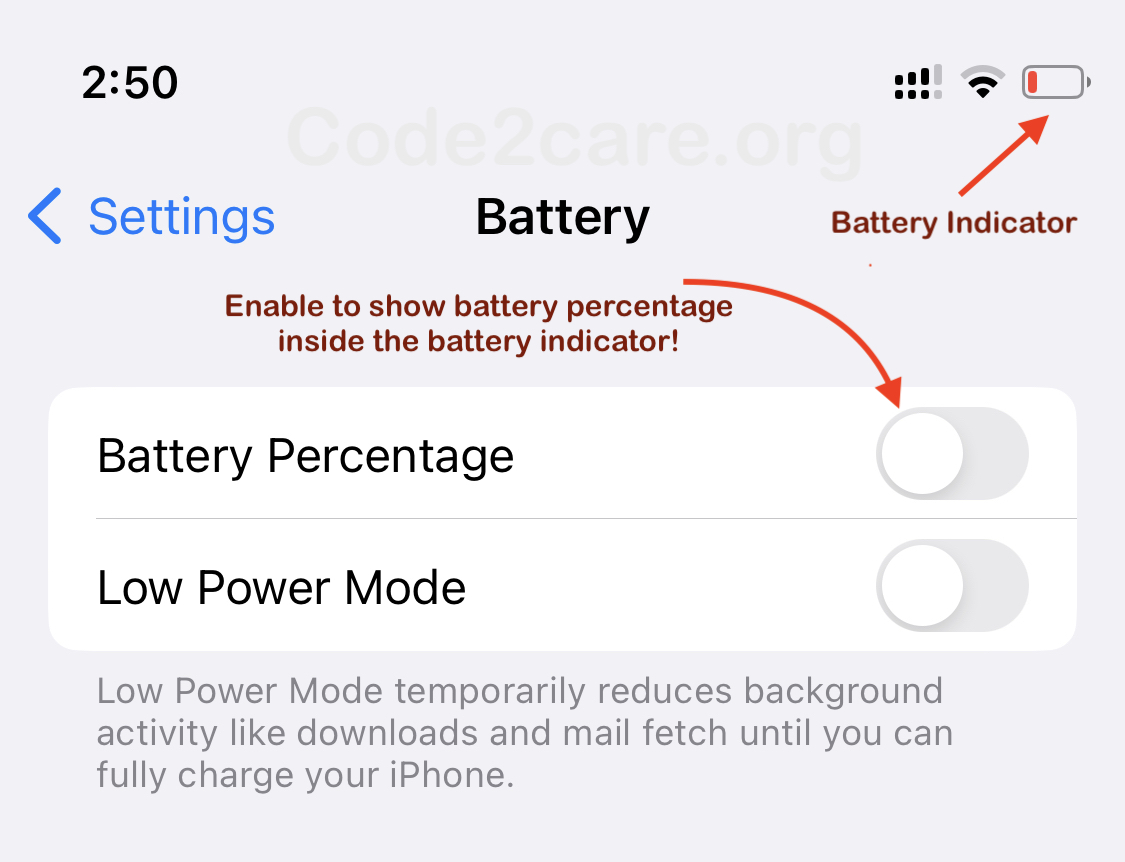
- You should now see the battery percentage on the battery indicator.
- Close Settings App.
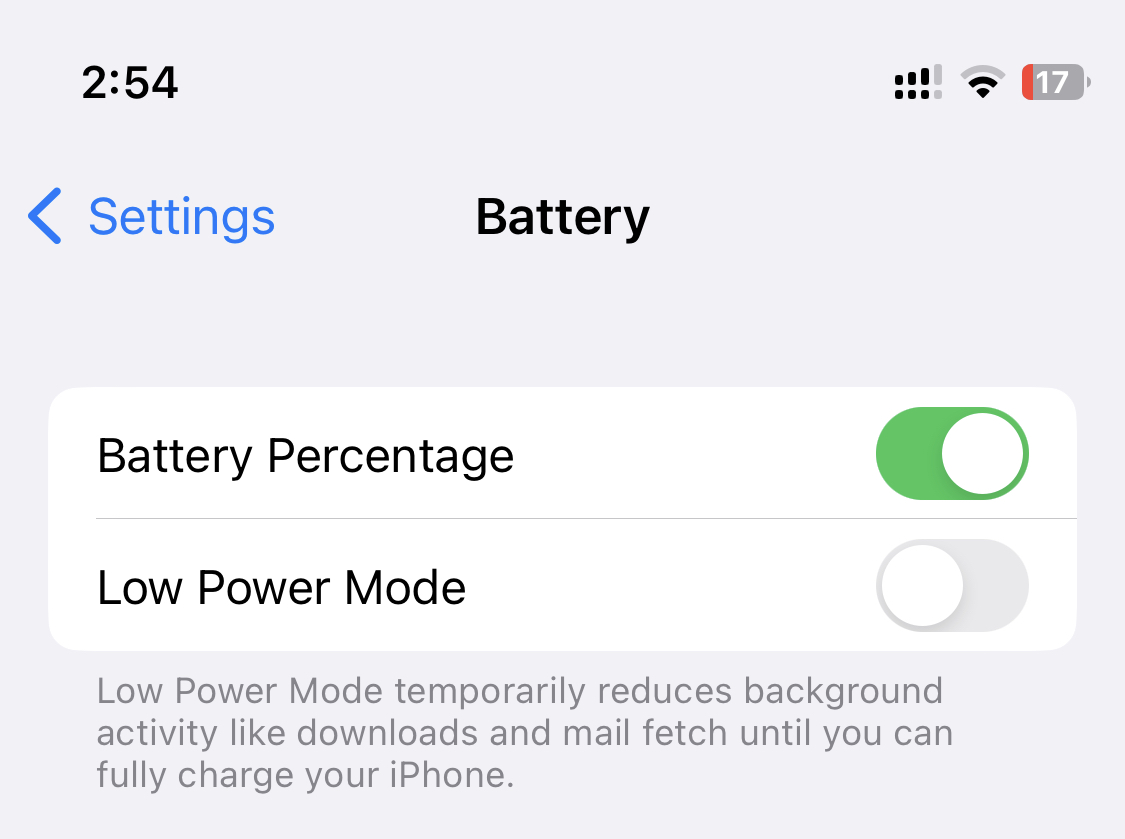
Note: Your iPhone 12,13 or 14 should be running iOS 16 or above
Facing issues? Have Questions? Post them here! I am happy to answer!
Author Info:
Rakesh (He/Him) has over 14+ years of experience in Web and Application development. He is the author of insightful How-To articles for Code2care.
Follow him on: X
You can also reach out to him via e-mail: rakesh@code2care.org
More Posts related to iOS,
- How to clear Cache, Cookies and History on iPhone Safari
- How to Turn Off Assistive Access on iOS 17
- How to know the MAC address of iPhone/iPad Wifi
- TL;DR List of 34+ New Features added to iOS 17 for iPhones
- How to enable Wifi Calling on iPhone
- Steps to Turn Off 5G Cellular Service on iPhone (updated for iOS 17)
- Steps to Enable Developer Mode on iOS 17 - iPhone and iPad
- How to Sync iPhone with iPad
- Screen Mirroring iPhone to TV
- How to Stream Photos and Videos iPhone to your TV
- iOS 17 - Home Screen & App Library
- How to turn off 5G Network on iPhone
- iOS 17 - How to Enable Screen Distance Feature under Screen Time on iPhone/iPad
- Turn Off Auto-Brightness on iPhone running iOS 16
- Steps to Install iOS 17 on your iPhone (Available 18th Sept 2023)
- iPhone network says SOS Only on Status Bar
- How to Change the Name of your iPhone (Updated for iOS 17)
- How to take a Screenshot on iPhone with iOS 17
- Release Date and iPhone Devices that will Support iOS 16
- What does has notifications silenced in Messages App mean in iPhone
- How to Turn on/off Flashlight on iPhone
- How to know if you are on iOS 17 on your iPhone
- How to Change Bluetooth Name of your iPhone
- Quick Fix: How to Force Restart Your iPhone
- How to know your iPhone Model Name
More Posts:
- Install Node on Mac Ventura 13 - MacOS
- Correct way to Get the Current Date in Java 8 or above - Java
- How to create a dictionary comprehension in Python - Python
- Python Switch-Case Statement equivalent like Java Example - Python
- How to Check Installed Python version in Windows, Linux & macOS - Python
- ls command: sort files by name alphabetically A-Z or Z-A [Linux/Unix/macOS/Bash] - Linux
- Device not compatible error Android Google Play Store - Android
- How to install and Configure sar sysstat tools in Ubuntu Linux - Linux