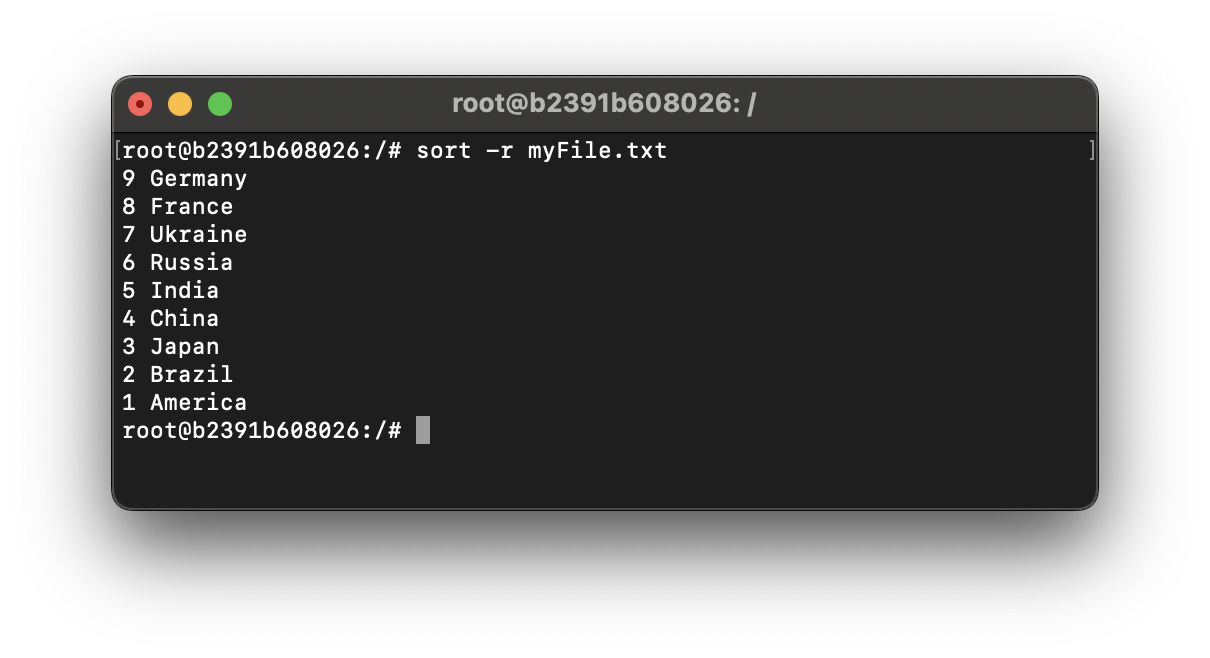
To sort a file in reverse order make use of the command sort.
Sort File in Rever Alphabetical Order:
Let's take a text file that has unsorted contents as shown below,
myUnsortedFile.txtAmerica
Brazil
Japan
China
India
Russia
Ukraine
France
GermanyTo sort this file in revere order make use of the sort command with -r option for reverse,
# sort -r myUnsortedFile.txt
Ukraine
Russia
Japan
India
Germany
France
China
Brazil
America
What is the file has lines that contain special characters and numbers,
cat myFile.txt
America
1
Brazil
#
Japan
@
China
India
!
Russia
Ukraine
2
France
Germany# sort -r myFile.txt
Ukraine
Russia
Japan
India
Germany
France
China
Brazil
America
@
2
1
#
!Sort File in Rever Numeric Order:
File:1 America
2 Brazil
3 Japan
4 China
5 India
6 Russia
7 Ukraine
8 France
9 GermanyMake use of -n and -r options together to sort the contents of the file in reverse numeric order,
# sort -nr myFile.txt
9 Germany
8 France
7 Ukraine
6 Russia
5 India
4 China
3 Japan
2 Brazil
1 AmericaMore Posts related to Bash,
- How to use Autocomplete and Autosuggestion in Shell Commands
- Bash How to Save Output of a Command to a Variable
- How to know the current shell you are logged in?
- How to Echo Bash Command to a File
- Bash Command to Get Absolute Path for a File
- How to Split a String based on Delimiter in Bash Scripting
- Bash: Command Line Arguments to Bash Script Examples
- Bash Command to Download a File From URL
- How to check if a Command Exists using Bash Script
- Ways to Increment a counter variable in Bash Script
- Know Bash shell version command
- Bash command to Read, Output and Manipulate JSON File
- Bash Command to Base64 Decode a String
- Bash Command to Check Python Version
- Bash: Command to Find the Length of a String
- What is $$ in Bash Shell Script- Special Variable
- Bash - How to check if a Command Failed?
- List all Username and User ID using Bash Command
- Command to Sort File In Reverse Order [Unix/Linux/macOS]
- bash: netstat: command not found
- Bash Command To Go Back To Previous Directory
- [Fix] bash: script.sh: /bin/bash^M: bad interpreter: No such file or directory
- How to check your IP using bash for Windows?
- Bash Command To Check If File Exists
- Convert String from uppercase to lowercase in Bash
More Posts:
- How to Assign Bash Command to Variable - Bash
- Enabling Notepad++ Dark Theme - NotepadPlusPlus
- How to Decode Base64 Data String in Python - Python
- Fix: Windows 10/11 Update Install Error - 0x80070103 - Windows
- How to Open Trash on Mac - MacOS
- How to Launch Terminal App in Mac - MacOS
- Mac Auto Move Mouse Pointer Every X Seconds to Keep Screen Awake - MacOS
- Python: Get Todays date in yyyy-MM-dd format - Python