If you want to save the output of a command to a file, then you can make use of the redirection operators.
Redirection Operators:
| Operator | Description |
|---|---|
> |
It redirects standard output to a file. Note that it will overwrite the file's content if it exists. |
>> |
It redirects standard output to a file. Note that it will append the output to the end of the file. |
< |
It redirects standard input from a file by providing input to a command from the contents of the file. |
2> |
It redirects standard error (file descriptor 2) to a file, overwriting the file's content if it exists. |
2>> |
It redirects standard error (file descriptor 2) to a file, appending the output to the end of the file. |
&> |
It redirects both standard output and standard error to a file, overwriting the file's content if it exists. |
&>> |
It redirects both standard output and standard error to a file, appending the output to the end of the file.. |
>& |
Redirects one file descriptor to another file descriptor. For example, 2>&1 redirects standard error to standard output. |
Now let us see a few simple examples of how to redirect a bash command output to a file.
bash-3.2$ ls -ltrh > /Users/c2ctechtv/Desktop/ls_command_output.txt
bash-3.2$ cat /Users/c2ctechtv/Desktop/ls_command_output.txt
total 0
drwxr-xr-x 5 root wheel 160B Aug 5 11:51 standalone
drwxr-xr-x 42 root wheel 1.3K Aug 5 11:51 share
drwxr-xr-x 229 root wheel 7.2K Aug 5 11:51 sbin
drwxr-xr-x 357 root wheel 11K Aug 5 11:51 libexec
drwxr-xr-x 32 root wheel 1.0K Aug 5 11:51 lib
drwxr-xr-x 981 root wheel 31K Aug 5 11:51 bin
lrwxr-xr-x 1 root wheel 25B Aug 5 11:51 X11R6 -> ../private/var/select/X11
lrwxr-xr-x 1 root wheel 25B Aug 5 11:51 X11 -> ../private/var/select/X11
drwxr-xr-x 5 root wheel 160B Aug 11 07:36 local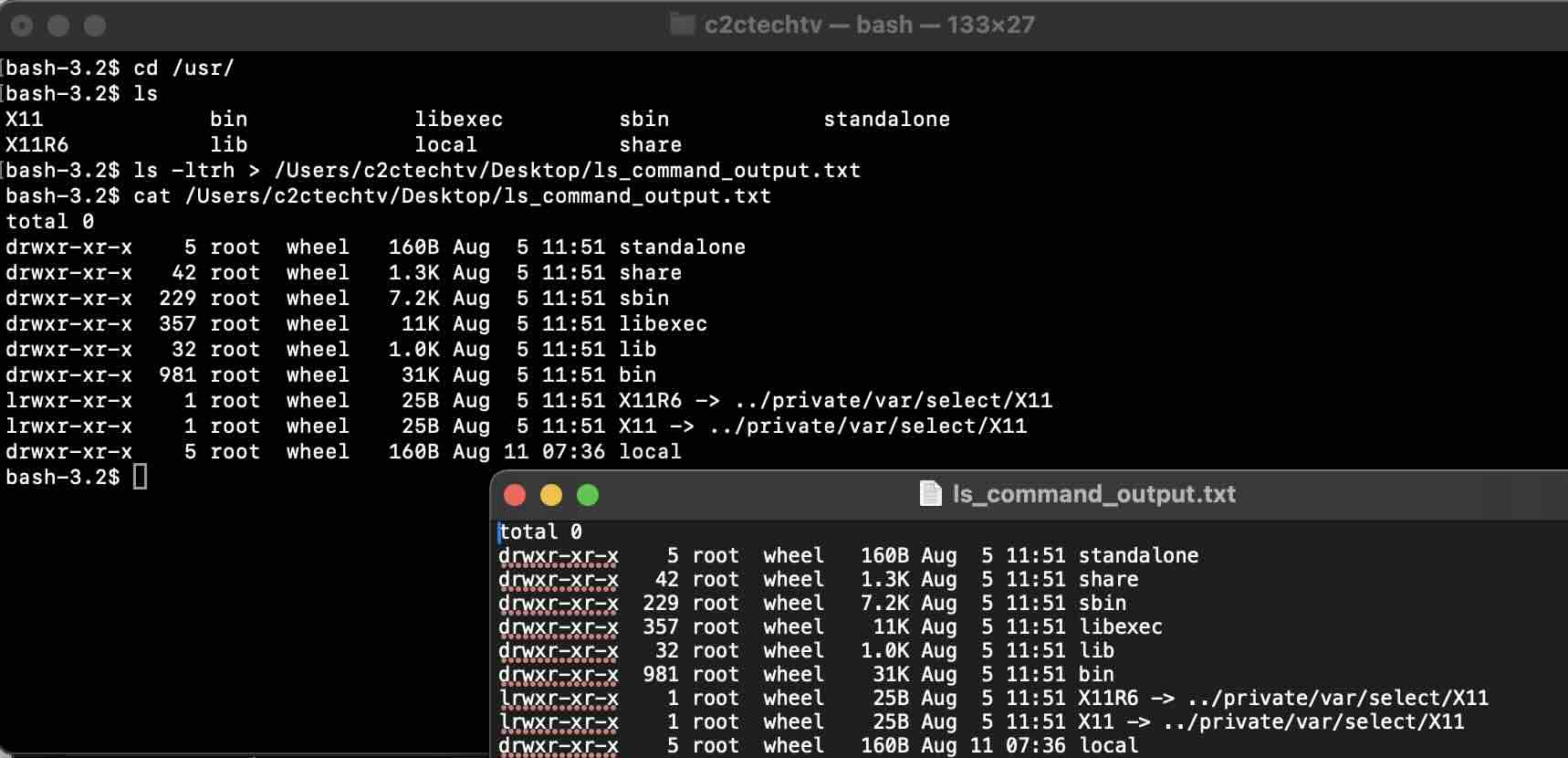
Facing issues? Have Questions? Post them here! I am happy to answer!
Author Info:
Rakesh (He/Him) has over 14+ years of experience in Web and Application development. He is the author of insightful How-To articles for Code2care.
Follow him on: X
You can also reach out to him via e-mail: rakesh@code2care.org
More Posts related to Bash,
- How to use Autocomplete and Autosuggestion in Shell Commands
- Bash How to Save Output of a Command to a Variable
- How to know the current shell you are logged in?
- How to Echo Bash Command to a File
- Bash Command to Get Absolute Path for a File
- How to Split a String based on Delimiter in Bash Scripting
- Bash: Command Line Arguments to Bash Script Examples
- Bash Command to Download a File From URL
- How to check if a Command Exists using Bash Script
- Ways to Increment a counter variable in Bash Script
- Know Bash shell version command
- Bash command to Read, Output and Manipulate JSON File
- Bash Command to Base64 Decode a String
- Bash Command to Check Python Version
- Bash: Command to Find the Length of a String
- What is $$ in Bash Shell Script- Special Variable
- Bash - How to check if a Command Failed?
- List all Username and User ID using Bash Command
- Command to Sort File In Reverse Order [Unix/Linux/macOS]
- bash: netstat: command not found
- Bash Command To Go Back To Previous Directory
- [Fix] bash: script.sh: /bin/bash^M: bad interpreter: No such file or directory
- How to check your IP using bash for Windows?
- Bash Command To Check If File Exists
- Convert String from uppercase to lowercase in Bash
More Posts:
- SharePoint Server 2016 error - Failed to connect to the configuration database - SharePoint
- Page actions are temporarily disabled [Google Search Console Page Crawling] - Google
- Location of eclipse.ini file on Mac OS X - Mac-OS-X
- How to start or open a new bourne-again shell (bash) session on Windows using Command Line CMD - Bash
- How to upgrade Docker Desktop on Mac - MacOS
- Read Json File and Convert to Java Object using Jackson - Java
- Changing Android Intent Tittle using java code - Android
- PowerShell: How to Check if a Module is Already Installed - Powershell