If you want to know which Python version has been installed on your device using the Terminal running the bash shell you can make use of the python or python3 followed by the --version flag.
Example:
$ python3 --version
Python 3.11.4$ python --version
Python 2.7.1Note: If Python 2 is not installed on your device, you will get an error.
bash: python: command not found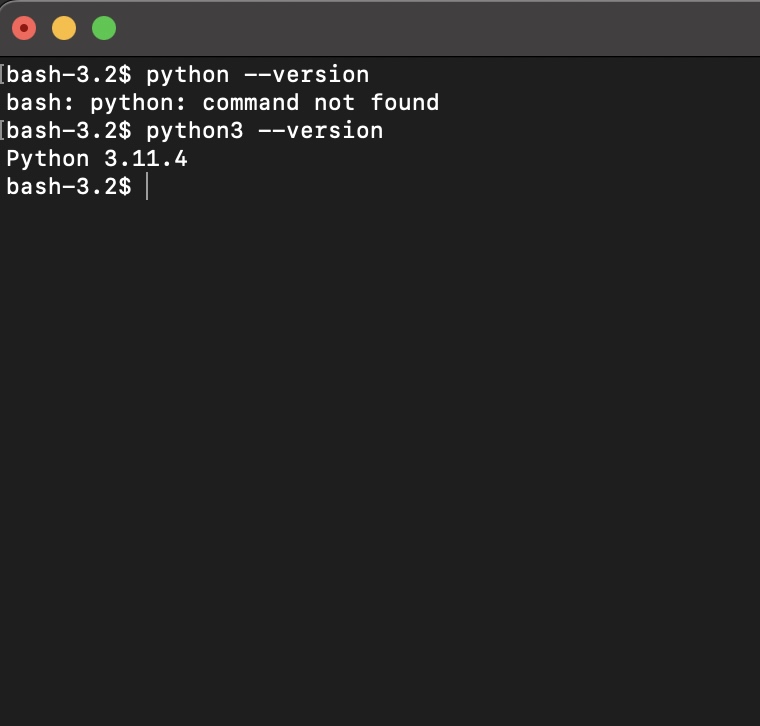
Facing issues? Have Questions? Post them here! I am happy to answer!
Author Info:
Rakesh (He/Him) has over 14+ years of experience in Web and Application development. He is the author of insightful How-To articles for Code2care.
Follow him on: X
You can also reach out to him via e-mail: rakesh@code2care.org
More Posts related to Bash,
- How to use Autocomplete and Autosuggestion in Shell Commands
- Bash How to Save Output of a Command to a Variable
- How to know the current shell you are logged in?
- How to Echo Bash Command to a File
- Bash Command to Get Absolute Path for a File
- How to Split a String based on Delimiter in Bash Scripting
- Bash: Command Line Arguments to Bash Script Examples
- Bash Command to Download a File From URL
- How to check if a Command Exists using Bash Script
- Ways to Increment a counter variable in Bash Script
- Know Bash shell version command
- Bash command to Read, Output and Manipulate JSON File
- Bash Command to Base64 Decode a String
- Bash Command to Check Python Version
- Bash: Command to Find the Length of a String
- What is $$ in Bash Shell Script- Special Variable
- Bash - How to check if a Command Failed?
- List all Username and User ID using Bash Command
- Command to Sort File In Reverse Order [Unix/Linux/macOS]
- bash: netstat: command not found
- Bash Command To Go Back To Previous Directory
- [Fix] bash: script.sh: /bin/bash^M: bad interpreter: No such file or directory
- How to check your IP using bash for Windows?
- Bash Command To Check If File Exists
- Convert String from uppercase to lowercase in Bash
More Posts:
- See a List of All Open Ports using Mac Terminal - MacOS
- PowerShell Concatenate String Examples - Powershell
- Ways to know the Logged in Username using Terminal [macOS/Linux/Unix] - Linux
- How to convert Milliseconds to Date in Java 8 and Above - Java
- How to update Android Studio - Android-Studio
- Android: Save Data in local Db using Android Room - Android
- Calculate Volume of Ellipsoid - C-Program
- ChatGPT Outage: Hmm...something seems to have gone wrong. Maybe try me again in a little bit. - HowTos