In order to know the current user (username) who is logged in your an try one of the below commands on the Terminal.
1. Using whoami command:
# whoami
adam# man whoami
NAME
whoami – display effective user id
SYNOPSIS
whoami
DESCRIPTION
The whoami utility has been obsoleted by the id(1) utility, and is
equivalent to “id -un”. The command “id -p” is suggested for normal
interactive use.
The whoami utility displays your effective user ID as a name.
...2. Using id command:
id is a command that you can use to return user identity.
id -un
adam-u Display the effective user ID as a number.
-n Display the name of the user or group ID for the -G, -g and -u
options instead of the number. If any of the ID numbers cannot
be mapped into names, the number will be displayed as usual.3. Using $USER Environment Variable:
# echo $USER
adam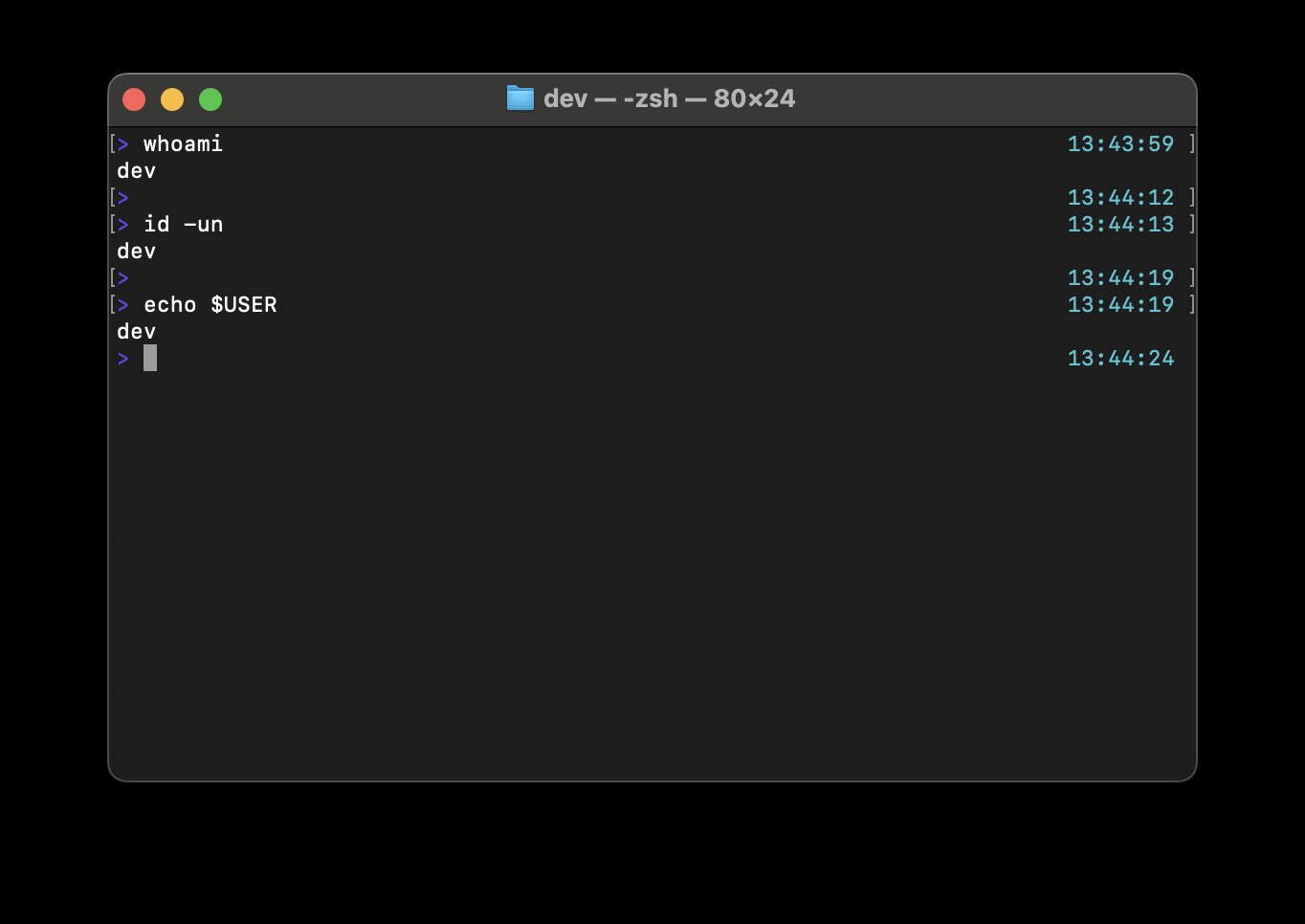
Facing issues? Have Questions? Post them here! I am happy to answer!
Author Info:
Rakesh (He/Him) has over 14+ years of experience in Web and Application development. He is the author of insightful How-To articles for Code2care.
Follow him on: X
You can also reach out to him via e-mail: rakesh@code2care.org
More Posts related to Linux,
- Command to know the Available Memory on Linux System
- How to install curl on Alpine Linux
- How to backup a file in Linux/Unix
- Install Java Runtime Environment (Oracle or open JRE) on Ubuntu
- What is the Default Admin user and Password for Jenkins
- How to tar.gz a directory or folder Command
- Copy entire directory using Terminal Command [Linux, Mac, Bash]
- Fix: bash: ipconfig: command not found on Linux
- Command to check Last Login or Reboot History of Users and TTYs
- Linux: Create a New User and Password and Login Example
- ls command to list only directories
- bash: cls: command not found
- How to exit from nano command
- Installing and using unzip Command to unzip a zip file using Terminal
- What does apt-get update command does?
- ls command: sort files by name alphabetically A-Z or Z-A [Linux/Unix/macOS/Bash]
- How to remove or uninstall Java from Ubuntu using apt-get
- scp: ssh: connect to host xxxx port 22: Connection refused Error
- Sort ls command by last modified date and time
- Create Nested Directories using mkdir Command
- How to Exit a File in Terminal (Bash/Zsh)
- Command to know the installed Debian version?
- How to connect to SSH port other than default 22
- How to save a file in Nano Editor and Exit
- Install OpenSSL on Linux/Ubuntu
More Posts:
- [fix] docker: Error response from daemon: dial unix docker.raw.sock: connect: no such file or directory. - Docker
- Todays Apple Spring Loaded Event Live Updates - Apple
- How to install Spring CLI using Mac Terminal - HowTos
- Java 8: Predicate negate() default Function Example - Java
- How to Open a New Notebook in Google Colab - Google
- Share Image and Text on Instagram from Android App using Share Dialog - Android
- ls command sort by file size [Linix/UNIX/macOS/bash] - Linux
- Align left align text in Bootstrap - Bootstrap