While using Bootstrap libraries for creating webpages we must make used of the classes provided by bootstrap.css file to align text.
Though by default in HTML we have text aligned Left, but if you have nested elements containing text and want to left align it use the class "text-left"
Example :<div style="padding:20px">
<p class="text-left">Lorem ipsum dolor sit amet, consectetur adipiscing
elit, sed do eiusmod tempor incididunt ut labore et dolore magna
aliqua. Ut enim ad minim veniam, quis
nostrud exercitation ullamco laboris nisi ut aliquip ex ea
commodo consequat. Duis aute irure dolor in reprehenderit
in voluptate velit esse cillum dolore eu fugiat nulla pariatur.
Excepteur sint occaecat cupidatat non proident, sunt in culpa qui officia
deserunt mollit anim id est laborum.</p>
</div>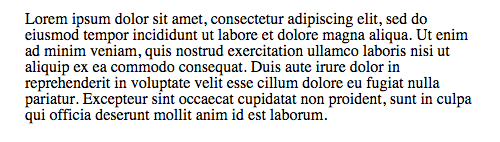
bootstrap text align left
More Posts related to Bootstrap,
- [Solved] Bootstrap tooltip not working
- Create Bootstrap carousel slider with Text
- Bootstrap tooltip not working
- How to disable button in Bootstrap
- Vertical align two div's in Bootstrap [HTML CSS]
- Bootstrap Button Colors Classes
- How to Change Bootstrap Carousel Slide Speed
- Right Align Text in Bootstrap framework
- How to add hint text in bootstrap input text field and text area
- Simple Login Page using Bootstrap
- Make Bootstrap Button look like a link
- Align left align text in Bootstrap
- Bootstrap Nav Menu Dropdown on hover
- Rounded Images in Bootstrap framework
- What is Bootstrap Jumbotron and how to use it
More Posts:
- Fix: ReferenceError: require is not defined in ES module scope [Node] - JavaScript
- Fix - JioCinema Something Went Wrong Please Try Again Error 8001 while streaming IPL Cricket Live - HowTos
- Call a Stored Procedure using Java JDBC CallableStatement Example - Java
- Generate Maven Project Dependency Tree using MVN Command - Java
- What Java version is used for Minecraft 1.18 - Java
- Google Colab: How to read file from Google Drive - Google
- Shortcuts: How to Toggle Word Wrap in Visual Studio Code (VS Code) - Shortcuts
- How to Whitelist IP Address on GoDaddy Hosting? - HowTos