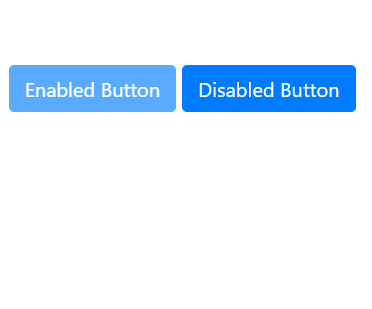
Bootstarp button disable example
If you are using Bootstrap UI framework in your project and want to disable a button element, you can simply do it by adding attribute disabled="true",
Example:
<button id="myButton" type="button" class="btn btn-primary" disabled="true">Primary</button>If you want to disable the button programmatically via JavaScript, you can do
document.getElementById("myButton").disabled = true;If you want to achieve this using JQuery you can try the below code,
$('myButton').prop('disabled', true);More Posts related to Bootstrap,
- [Solved] Bootstrap tooltip not working
- Create Bootstrap carousel slider with Text
- Bootstrap tooltip not working
- How to disable button in Bootstrap
- Vertical align two div's in Bootstrap [HTML CSS]
- Bootstrap Button Colors Classes
- How to Change Bootstrap Carousel Slide Speed
- Right Align Text in Bootstrap framework
- How to add hint text in bootstrap input text field and text area
- Simple Login Page using Bootstrap
- Make Bootstrap Button look like a link
- Align left align text in Bootstrap
- Bootstrap Nav Menu Dropdown on hover
- Rounded Images in Bootstrap framework
- What is Bootstrap Jumbotron and how to use it
More Posts:
- How to check if variable is a number in JavaScript (NaN, typeof, regex) - JavaScript
- PowerShell: How to Get Folder Size - Powershell
- How to install Terraform on M1/M2 Mac - MacOS
- Best way to calculate elapsed time in Java using Java 8 Duration & Instant Class with Nanoseconds precision - Java
- SharePoint Server 2016 setup error - A system restart from a previous installation or update is pending. Restart your computer and run setup to continue. - SharePoint
- How to customize SharePoint Modern list form using JSON formatting - SharePoint
- JavaScript: Convert an Image into Base64 String - JavaScript
- How to find the Length of ArrayList in Java - Java