If you want to know your IP address on bash on Windows, you can try ifconfig command, if you are using it for the first time you may get an error as below,
$ ifconfig
Command 'ifconfig' not found, but can be installed with:
apt install net-toolsYou need to run the command apt install net-tools to install the net-tools before using the ifconfig command,
$ apt install net-tools
Reading package lists... Done
Building dependency tree
Reading state information... Done
The following NEW packages will be installed:
net-tools
0 upgraded, 1 newly installed, 0 to remove and 152 not upgraded.
Need to get 196 kB of archives.
After this operation, 864 kB of additional disk space will be used.
Get:1 http://archive.ubuntu.com/ubuntu focal/main amd64 net-tools
amd64 1.60+git20180626.aebd88e-1ubuntu1 [196 kB]
Fetched 196 kB in 0s (409 kB/s)
Selecting previously unselected package net-tools.
(Reading database ... 39269 files and directories currently installed.)
Preparing to unpack .../net-tools_1.60+git20180626.aebd88e-1ubuntu1_amd64.deb ...
Unpacking net-tools (1.60+git20180626.aebd88e-1ubuntu1) ...
Setting up net-tools (1.60+git20180626.aebd88e-1ubuntu1) ...
Processing triggers for man-db (2.9.1-1) ...Now try running the command,
$ ifconfig
lo: flags=73<UP,LOOPBACK,RUNNING> mtu 1500
inet 127.0.0.1 netmask 255.0.0.0
inet6 ::1 prefixlen 128 scopeid 0xfe<compat,link,site,host>
loop (Local Loopback)
RX packets 0 bytes 0 (0.0 B)
RX errors 0 dropped 0 overruns 0 frame 0
TX packets 0 bytes 0 (0.0 B)
TX errors 0 dropped 0 overruns 0 carrier 0 collisions 0
wifi0: flags=4163<UP,BROADCAST,RUNNING,MULTICAST> mtu 1500
inet 192.168.0.103 netmask 255.255.255.0 broadcast 192.168.0.255
inet6 feXX::5dXX:29XX:82XX:XXXX prefixlen 64 scopeid 0xXX<compat,link,site,host>
ether X8:Xa:fX:f3:X1:3X (Ethernet)
RX packets 0 bytes 0 (0.0 B)
RX errors 0 dropped 0 overruns 0 frame 0
TX packets 0 bytes 0 (0.0 B)
TX errors 0 dropped 0 overruns 0 carrier 0 collisions 0Try ifconfig -a to get more details,
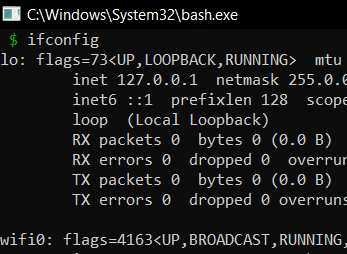
Know your IP Address on Bash for Windows
lo: flags=73<UP,LOOPBACK,RUNNING> mtu 1500
inet 127.0.0.1 netmask 255.0.0.0
inet6 ::1 prefixlen 128 scopeid 0xfe<compat,link,site,host>
loop (Local Loopback)
RX packets 0 bytes 0 (0.0 B)
RX errors 0 dropped 0 overruns 0 frame 0
TX packets 0 bytes 0 (0.0 B)
TX errors 0 dropped 0 overruns 0 carrier 0 collisions 0
wifi0: flags=4163<UP,BROADCAST,RUNNING,MULTICAST> mtu 1500
inet 192.168.0.103 netmask 255.255.255.0 broadcast 192.168.0.255
inet6 feXX::5dXX:29XX:82XX:XXXX prefixlen 64 scopeid 0xXX<compat,link,site,host>
ether X8:Xa:fX:f3:X1:3X (Ethernet)
RX packets 0 bytes 0 (0.0 B)
RX errors 0 dropped 0 overruns 0 frame 0
TX packets 0 bytes 0 (0.0 B)
TX errors 0 dropped 0 overruns 0 carrier 0 collisions 0
wifi1: flags=64<RUNNING> mtu 1500
inet 169.254.241.198 netmask 255.255.0.0
inet6 feXX::5dXX:29XX:82XX:XXXX prefixlen 64 scopeid 0xXX<compat,link,site,host>
ether X8:Xa:fX:f3:X1:3X (Ethernet)
RX packets 0 bytes 0 (0.0 B)
RX errors 0 dropped 0 overruns 0 frame 0
TX packets 0 bytes 0 (0.0 B)
TX errors 0 dropped 0 overruns 0 carrier 0 collisions 0
wifi2: flags=64<RUNNING> mtu 1500
inet 169.254.187.35 netmask 255.255.0.0
inet6 feXX::5dXX:29XX:82XX:XXXX prefixlen 64 scopeid 0xXX<compat,link,site,host>
ether X8:Xa:fX:f3:X1:3X (Ethernet)
RX packets 0 bytes 0 (0.0 B)
RX errors 0 dropped 0 overruns 0 frame 0
TX packets 0 bytes 0 (0.0 B)
TX errors 0 dropped 0 overruns 0 carrier 0 collisions 0More Posts related to Bash,
- How to use Autocomplete and Autosuggestion in Shell Commands
- Bash How to Save Output of a Command to a Variable
- How to know the current shell you are logged in?
- How to Echo Bash Command to a File
- Bash Command to Get Absolute Path for a File
- How to Split a String based on Delimiter in Bash Scripting
- Bash: Command Line Arguments to Bash Script Examples
- Bash Command to Download a File From URL
- How to check if a Command Exists using Bash Script
- Ways to Increment a counter variable in Bash Script
- Know Bash shell version command
- Bash command to Read, Output and Manipulate JSON File
- Bash Command to Base64 Decode a String
- Bash Command to Check Python Version
- Bash: Command to Find the Length of a String
- What is $$ in Bash Shell Script- Special Variable
- Bash - How to check if a Command Failed?
- List all Username and User ID using Bash Command
- Command to Sort File In Reverse Order [Unix/Linux/macOS]
- bash: netstat: command not found
- Bash Command To Go Back To Previous Directory
- [Fix] bash: script.sh: /bin/bash^M: bad interpreter: No such file or directory
- How to check your IP using bash for Windows?
- Bash Command To Check If File Exists
- Convert String from uppercase to lowercase in Bash
More Posts:
- Change Google Chrome Browsers default download location - Chrome
- [Nopepad++] How to add text at end of each line - NotepadPlusPlus
- Android Studio : Connection Error : Failed to download patch file - Android-Studio
- How to Delete a Sheet in Excel on Mac - Microsoft
- Remove Apps from Dock when Quit [Mac Ventura] - MacOS
- Create a Zip file using Java Code programmatically - Java
- Fetch as Google Crawl Error or Redirected Status - Google
- AWS S3 CLI BucketAlreadyExists when calling CreateBucket Error make_bucket failed - AWS