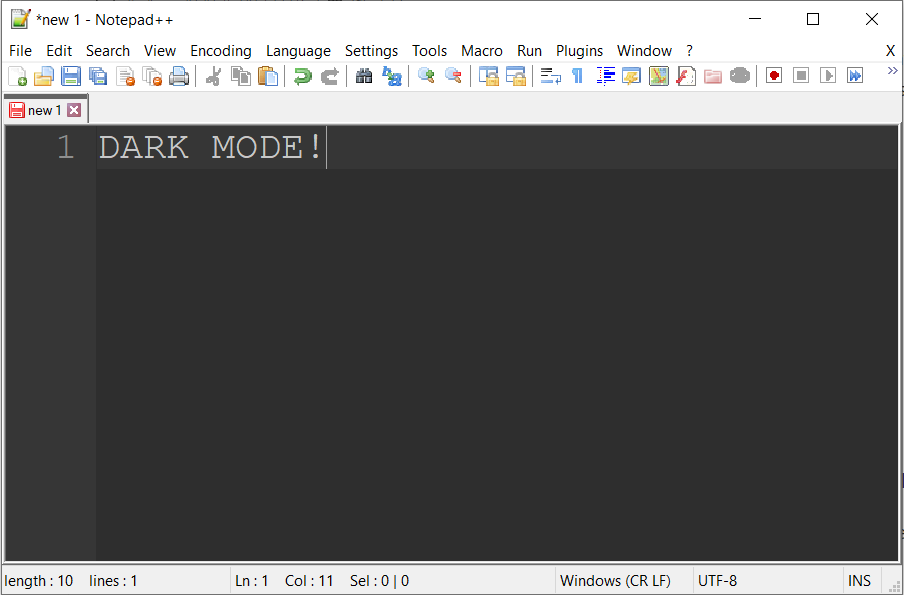
Notepad++ Dark Mode Theme
Dark Mode, Night Mode or you can call it the Dark Theme is a light to dark color scheme that is most widely used these days on Mobile Phones and Software applications, so if you are wondering how can you enable dark mode in the most famous text editor for Windows i.e. Notepad++, there here is how you can,
Steps to Enable Dark Theme in Notepad++
- Open Notepad++
- Go to Settings
- Click on Style Configurator...
- Here you should see a drop down Select theme:
- Select Deep black
- Click - Save and Close
That's it, now you should see a background that is dark and text in white.
There are other darker themes that you can choose from: Plastic code wrap, Black board, Twilight, Vibrant black.
⛏️ Note: There is no default dark theme for the whole of the application scheme (like sublime text) available for Notepad++ yet, we hope we get it in near future :)
Dark themes in Notepad++
1. Black board
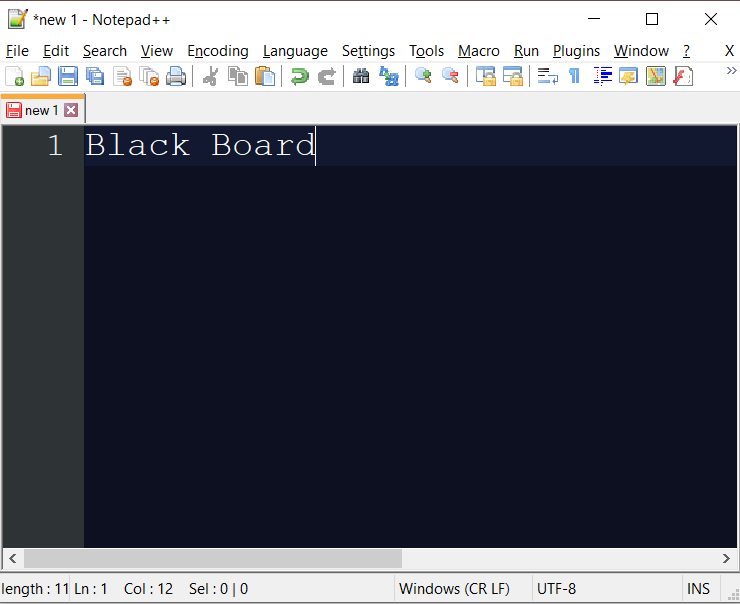
1 Notepad++ Dark Theme - Black Board
2. DansLeRuSH-Dark
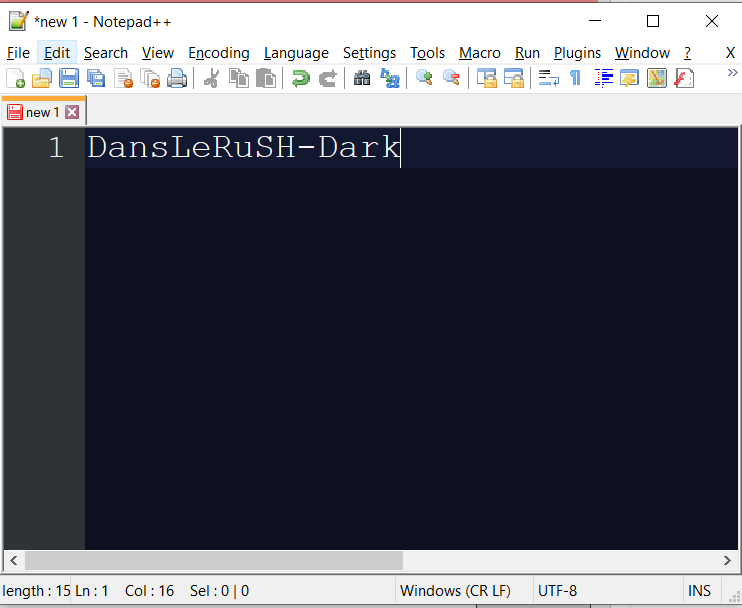
2 Notepad++ Dark Theme - DansLeRuSH-Dark
3. Deep Black
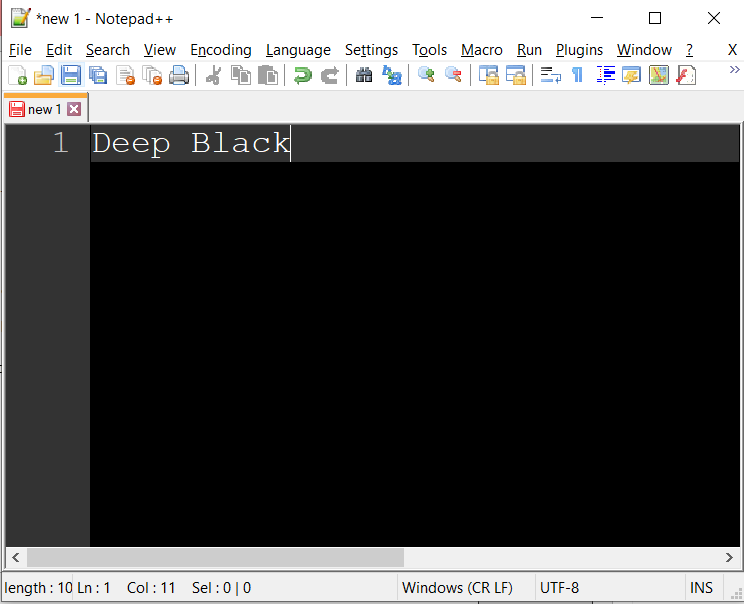
3 Notepad++ Dark Theme - Deep Black
4. Plastic Code Wrap
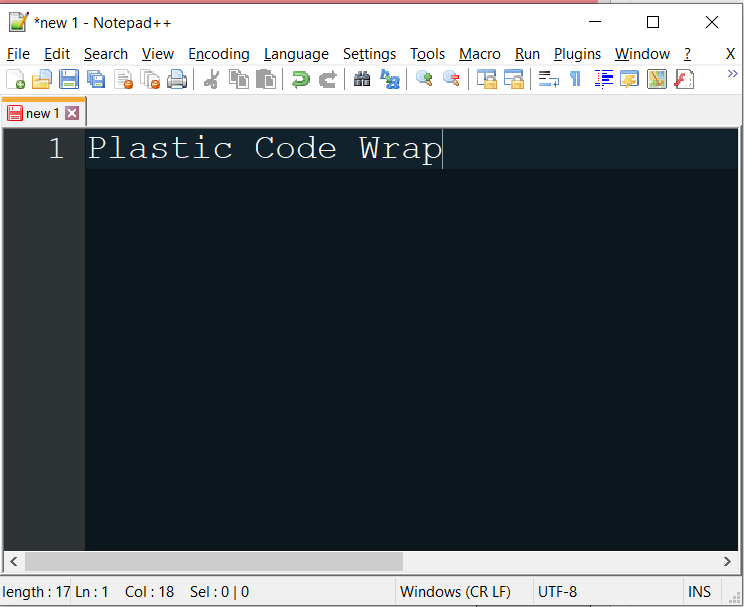
4 Notepad++ Dark Theme - Plastic Code Warp
5. ZenBurn
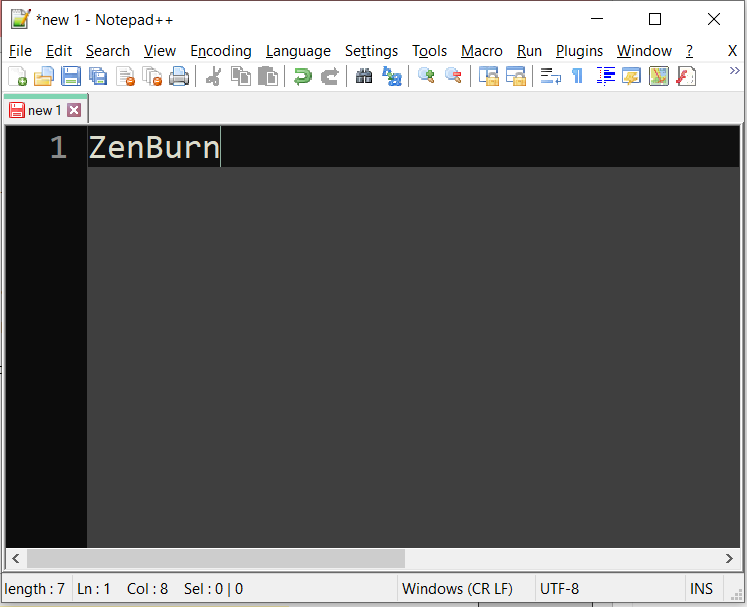
5 Notepad++ Dark Theme - ZenBurn
Comments:
- This is interesting! I was looking for this so I could work during night hours without straining my eyes! :D
anon 21 Aug 2020 17:08:01 GMT
- Further comments disabled!
More Posts related to NotepadPlusPlus,
- How to hide toolbar on Notepad++
- Change the default Line Encoding Notepad++ (CR LF)
- Notepad++ is about to exit prompt message
- How to force quit or kill Notepad++ Process
- Add Blank Lines Between Each Lines in Notepad++
- Install Notepad++ silently using Windows Powershell
- Prettify JSON in Notepad++
- Notepad++ Convert text from lower to upper case
- Must have CSV Plugins for Notepad++
- How to lock Notepad++ tabs?
- Column Mode Editing in Notepad++
- How to change background color in Notepad++
- Notepad++ sort by name with example
- How to rename a tab in Notepad++
- [Solved] Notepad++ Menu Bar Missing
- Where are Notepad++ temp unsaved files stored?
- Notepad++: How to add Quotes to CSV File
- How to check about details of Notepad++ text editor
- How to close all tabs of Notepad++?
- How choose alternate Tab Bar icon in Notepad++
- How to copy file name and path to clipboard in Notepad++
- Change default language highlighting in Notepad++
- Add Line Number before each line in Notepad++ using Column Editor
- Go to Line Number option in Windows Notepad
- How to show End of Line Characters in File using Notepad++
More Posts:
- How to create alias in macOS - MacOS
- Sharepoint Server 2016 installation Prerequisites with download links - SharePoint
- Multiple ways to Convert tabs with spaces in Notepad++ - NotepadPlusPlus
- How to Auto Fill Down in Excel for Mac - MacOS
- Save webpage as pdf in Google Chrome for Mac OS X - Mac-OS-X
- Nano Undo/Redo Keyboard Shortcuts - Linux
- How to Save Jupyter Notebook as PDF - Python
- Mac: How to Open Android Studio from Terminal - MacOS