Undo or Redo are the most common operations one has to perform while working on a file, if you are making use of the Nano text editor, then you would need to make use of the keyboard shortcuts in order to do a undo or redo operation.
Let's take a look at them.
Undo Keyboard Shortcut (macOS/Linux/Windows)
Redo Keyboard Shortcut (macOS/Linux/Windows)
Note, this feature may not be available in all versions. I am using GNU Nano version 7.2
Also, you would see the keyboard shortcuts for undo/redo displayed on the Nano Options bar at the bottom as,
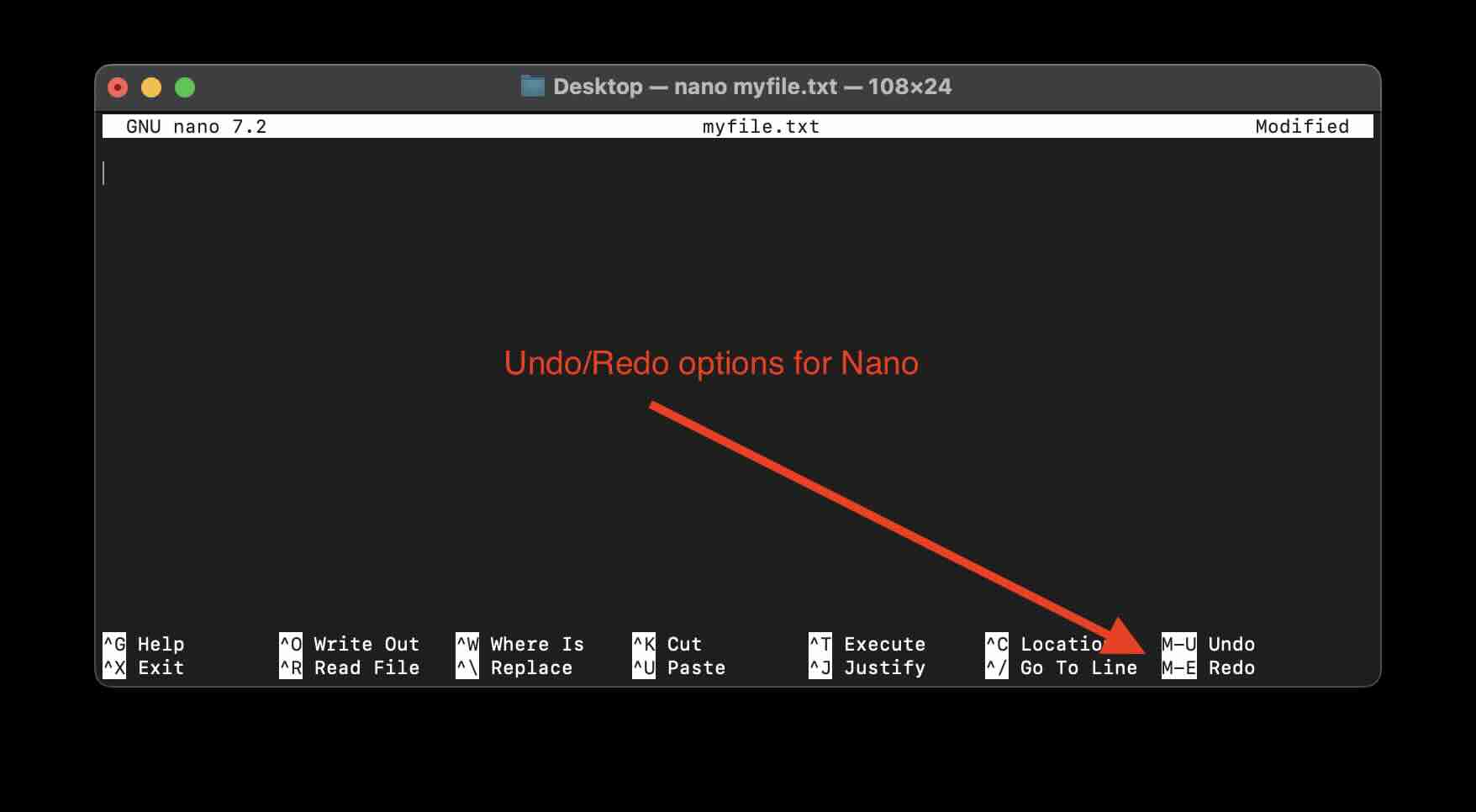
Facing issues? Have Questions? Post them here! I am happy to answer!
Author Info:
Rakesh (He/Him) has over 14+ years of experience in Web and Application development. He is the author of insightful How-To articles for Code2care.
Follow him on: X
You can also reach out to him via e-mail: rakesh@code2care.org
More Posts related to Linux,
- Command to know the Available Memory on Linux System
- How to install curl on Alpine Linux
- How to backup a file in Linux/Unix
- Install Java Runtime Environment (Oracle or open JRE) on Ubuntu
- What is the Default Admin user and Password for Jenkins
- How to tar.gz a directory or folder Command
- Copy entire directory using Terminal Command [Linux, Mac, Bash]
- Fix: bash: ipconfig: command not found on Linux
- Command to check Last Login or Reboot History of Users and TTYs
- Linux: Create a New User and Password and Login Example
- ls command to list only directories
- bash: cls: command not found
- How to exit from nano command
- Installing and using unzip Command to unzip a zip file using Terminal
- What does apt-get update command does?
- ls command: sort files by name alphabetically A-Z or Z-A [Linux/Unix/macOS/Bash]
- How to remove or uninstall Java from Ubuntu using apt-get
- scp: ssh: connect to host xxxx port 22: Connection refused Error
- Sort ls command by last modified date and time
- Create Nested Directories using mkdir Command
- How to Exit a File in Terminal (Bash/Zsh)
- Command to know the installed Debian version?
- How to connect to SSH port other than default 22
- How to save a file in Nano Editor and Exit
- Install OpenSSL on Linux/Ubuntu
More Posts:
- Android Error Generating Final Archive - Debug Certificate Expired - Android
- Reset Font: Family, Style and Size of Notepad on Windows 11 to Default - Windows-11
- Fix Python WARNING: You are using pip version 19 however version 21 is available - PIP
- Steps to Enable Developer Mode on iOS 17 - iPhone and iPad - iOS
- How to Calculate the SHA Hash Value of a File in Java - Java
- How to Send Email using Java - Java
- 10 ways to Convert String to a Number in JavaScript - JavaScript
- Python raise error with message example - Python