If you use a Windows 10/11 PC, then below are some must-know keyboard shortcuts that you should know.
| Keyboard Key Combination | Action on Windows 10/11 |
|---|---|
| Windows logo key + A | Opens the Action Center for notifications and quick settings.
 |
| Windows logo key + C | Activates the voice typing feature |
| Windows logo key + D | Hides or unhides the desktop |
| Windows logo key + Down arrow | Moves down through the sequence of Maximized > Windowed > Minimized for the focused window |
| Windows logo key + E | Opens File Explorer
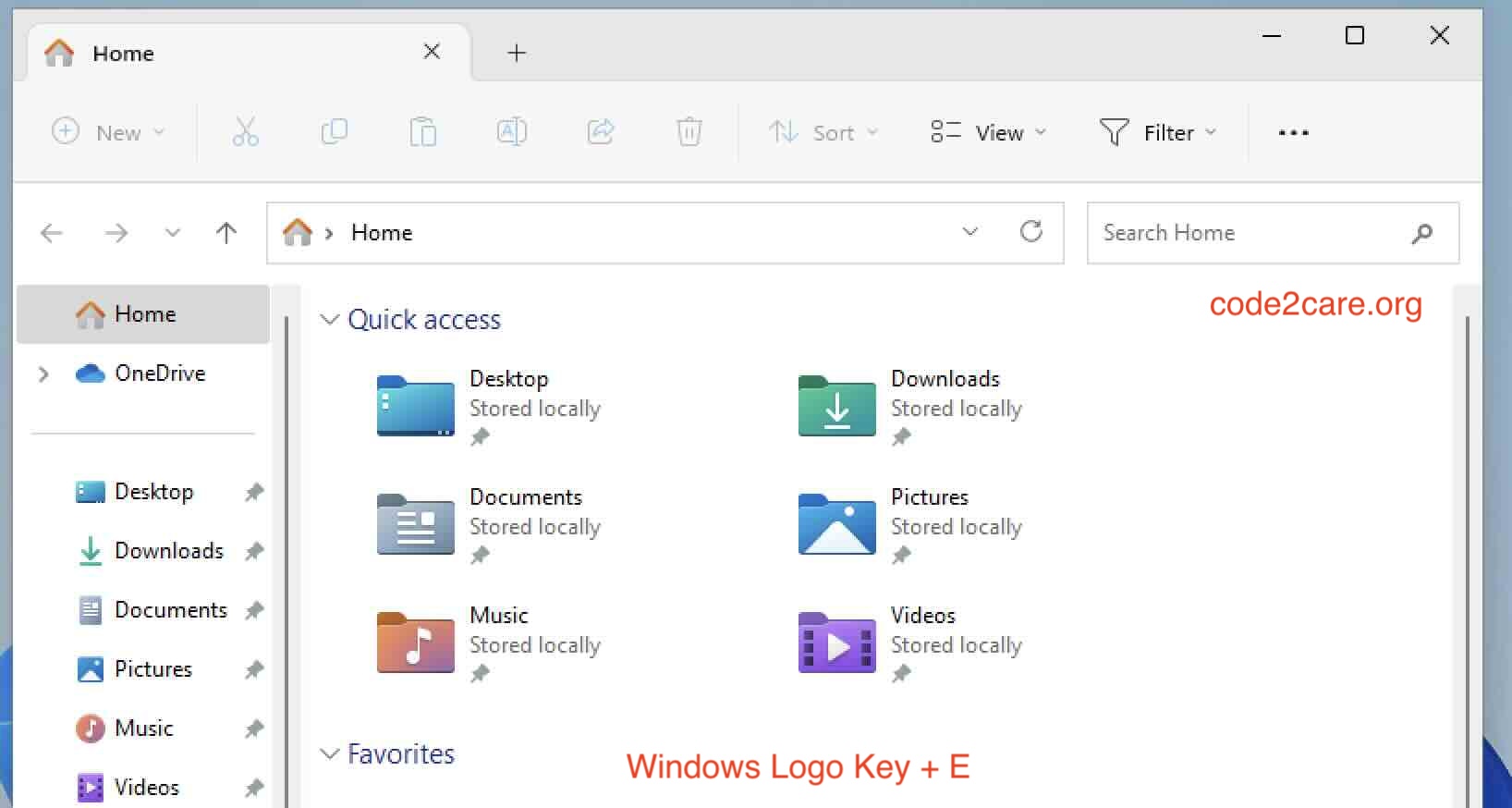 |
| Windows logo key + I | Opens Settings
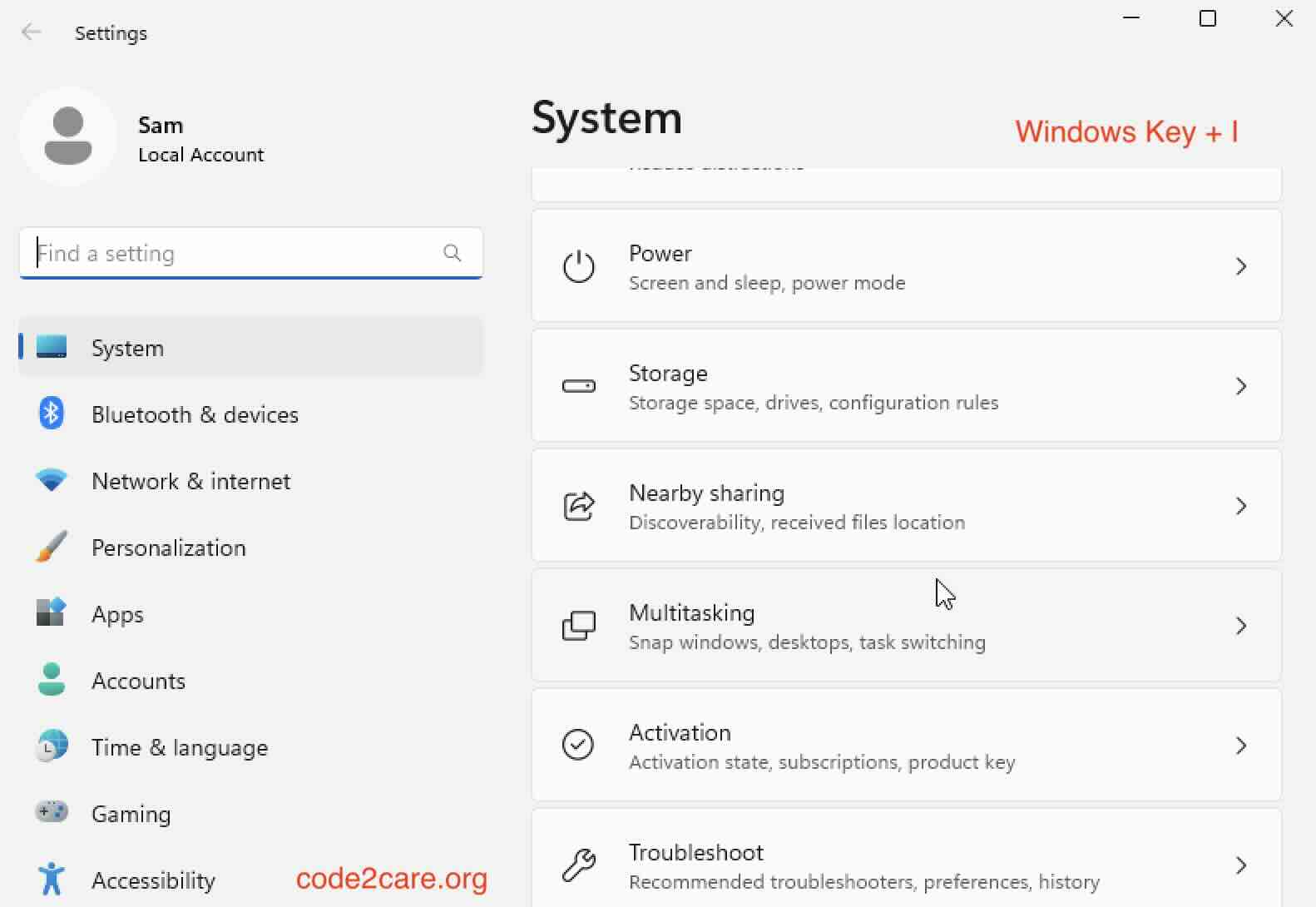 |
| Windows logo key + L | Locks your computer |
| Windows logo key + M | Minimizes all windows |
| Windows logo key + R | Opens the Run command.
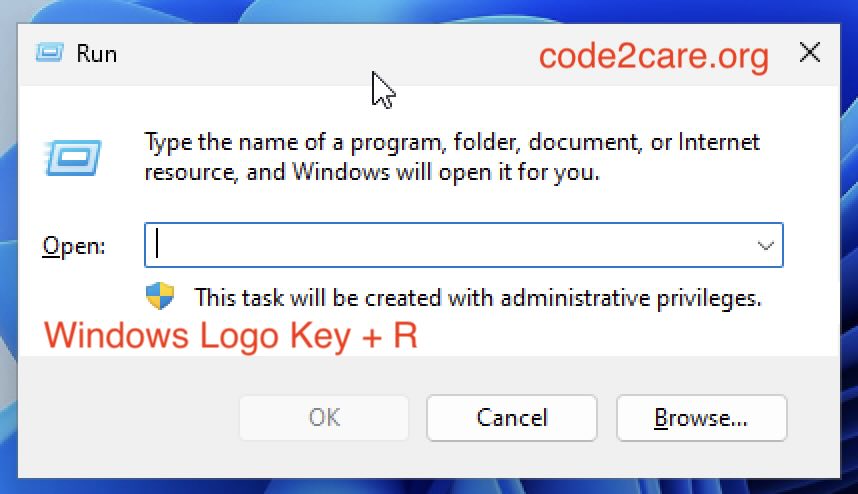 |
| Windows logo key + S | Opens Search |
| Windows logo key + Tab | Switches to Task View, a selected window will return with focus |
| Windows logo key + Up arrow | Moves up through the sequence of Minimized > Windowed > Maximized for the focused window |
| Windows logo key + V | Opens Clipboard history to do copy and paste.
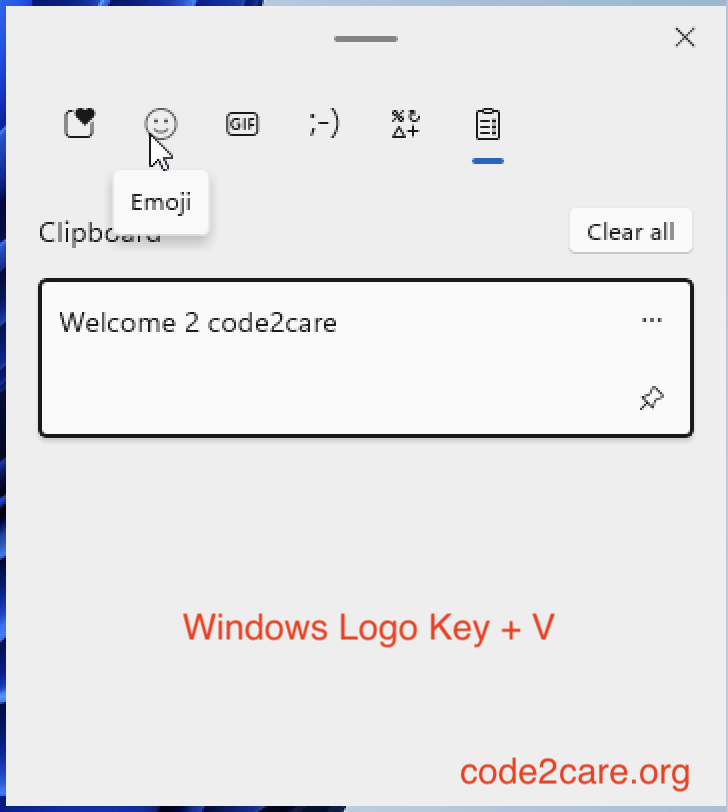 |
| Windows logo key + X | Opens the Quick Link menu (WinX menu) |
Facing issues? Have Questions? Post them here! I am happy to answer!
Author Info:
Rakesh (He/Him) has over 14+ years of experience in Web and Application development. He is the author of insightful How-To articles for Code2care.
Follow him on: X
You can also reach out to him via e-mail: rakesh@code2care.org
More Posts related to Windows-11,
- Add Emojis and GIFs using Windows 10 or 11 PC Keyboard
- Where are screenshots saved on Windows 11 using Snipping Tool?
- Ways to Open New Tabs or New Windows on Windows 11 Notepad
- How to Annotate a Snipped Screenshot using Windows 11 Snipping Tool
- How to Reset Zoom in New Windows 11 Notepad App
- [Fix] Notepad Error: Windows cannot access the specified Device or Path
- Fix: Windows 11 Something went wrong - We coudnt find info for that Account (Windows 365 Business)
- How to Install Windows Subsystem for Linux (WSL) on Windows 11 (22H2)
- How to Set Up Dual Monitors on a Windows 11 PC
- Turn on Inverted Mouse Scrolling on Windows 11 on UTM on M1/M2 Mac
- How to Add Notepad Shortcut to Desktop on Windows 11
- 3 Ways and Steps to Start Windows 11 PC in Safe Mode
- How to check for Updates on Windows 11
- How to show file extensions on Windows 11
- How to enable Dark Mode in Windows 11
- How to Find Downloaded Files on Windows 11
- How to Add Edit with Notepad++ Option to Windows 10 or 11 Right Click Menu Options
- 14 Must Know Windows Logo Keyboard Shortcuts for Windows 10 and 11
- How to Install Windows Subsystem for Linux (WSL) on Windows 11 (22H2)
- Windows 11 Notepad Find and Replace All Text Example
- Fix: Administrative Privileges Required Error Code: 0-2005 (1223)
- How to Change Dark/Light Theme of Notepad App on Windows 11
- How to Know the Line Number on Windows Notepad App
- How to Show the Status Bar on Windows 11 New Notepad
- How to know the Version of Notepad App on Windows 11
More Posts:
- Be right back We’re making updates to the Apple Store. Check back soon. - Apple
- How to install XML Tools Plugin Notepad++ - NotepadPlusPlus
- Mac: How to quit Jupyter Notebook from Terminal - MacOS
- Save Java Object as JSON file using Jackson Library - Java
- SQLite with Android Easy to Understand Tutorial that covers Select, Insert, Update and Delete - Android
- Fix: rust-analyzer failed to discover workspace [Visual Studio Code] - Rust
- Float built-in function in Python - Python
- How to Make Google.com the Default Homepage on Safari on Mac - MacOS