float() is a part of the built-in function of the Python Interpreter.
Syntax:class float(x=0.0)The float() function returns a floating point number from the passed in number or string x.
Example 1: passing a String argument
>>> float('10.5')
10.5
>>> float('-10.5')
-10.5
>>> float('10')
10.0
>>> float('-10')
-10.0
>>> float('a')
Traceback (most recent call last):
File "<stdin>", line 1, in <module>
ValueError: could not convert string to float: 'a'Documentation: https://docs.python.org/3/library/functions.html#float
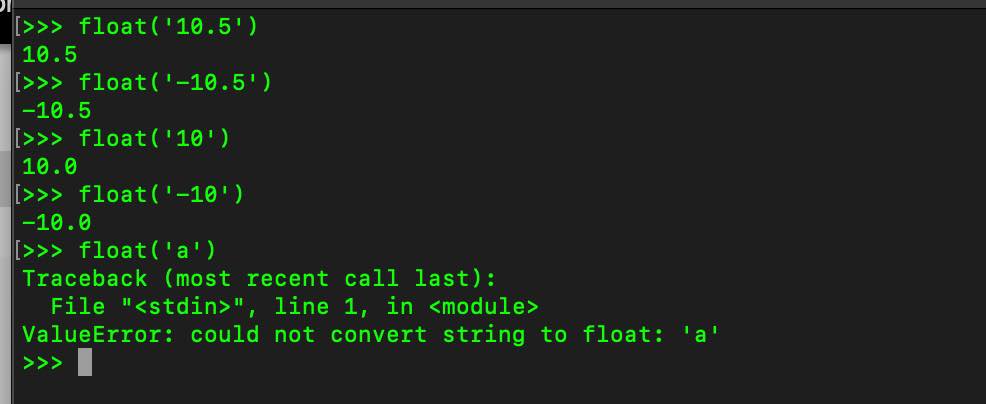
Example 2: passing exponential values:
>>> float('2e3')
2000.0
>>> float('-2e3')
-2000.0When no argument is passed, the value is set as 0.0
>>> float()
0.0Example 4: NaN and infinity
>>> float('NaN')
nan
>>> float('Infinity')
inf
>>> float('-Infinity')
-infPython 3 Code example with float()
Add two float numbers
float1 = float(input("Enter float number 1: "))
float2 = float(input("Enter floart number 2: "))
sum_of_two_numbers = float1 + float2
print(f"Sum of {float1} and {float2} is {sum_of_two_numbers}")Enter float number 1: 1.4
Enter float number 2: 2.4
Sum of 1.4 and 2.4 is 3.8
Facing issues? Have Questions? Post them here! I am happy to answer!
Author Info:
Rakesh (He/Him) has over 14+ years of experience in Web and Application development. He is the author of insightful How-To articles for Code2care.
Follow him on: X
You can also reach out to him via e-mail: rakesh@code2care.org
More Posts related to Python,
- How to convert int to ASCII in Python
- How to make use of SQLite Module in Python?
- Split a String into Sub-string and Parse in Python
- Python: Pandas Rename Columns with List Example
- How to run Python file from Mac Terminal
- How to Exit a Loop in Python Code
- Python: How to Plot a Histogram using Matplotlib and data as list
- MD5 Hashing in Python
- Jupyter: Safari Cant Connect to the Server localhost:8888/tree
- Fix: AttributeError: str object has no attribute decode. Did you mean: encode?[Python]
- How to Read a binary File with Python
- How to add two float numbers in Python
- Python: How to install YAML Package
- Python: How to Save Image from URL
- What is Markdown in Jupyter Notebook with Examples
- How to change the Python Default version
- 33: Python Program to send an email vid GMail
- How to comment code in Python
- How to Fix AttributeError in Python
- Fix: error: Jupyter command `jupyter-nbconvert` not found [VSCode]
- How to comment out a block of code in Python
- List of All 35 Reserved Keywords in Python Programming Language 3.11
- Import Other Python Files Examples
- Python: How to add Progress Bar in Console with Examples
- 3 Ways to convert bytes to String in Python
More Posts:
- Send Extra Data with Ajax Get or Post Request - JavaScript
- Cargo Watch: To Recompile Rust Project Automatically - Rust
- How to turn off Automatically adjust brightness on Mac Ventura 13 - MacOS
- How to create a Array (not using list) in Python - Python
- Notepad++ Mark and Copy feature - NotepadPlusPlus
- How to Run PowerShell Script (Mac/Windows/Linux) - Powershell
- Hurry! Uninstall Adobe Flash Player - End Of Life, support end in December 2020 - News
- Using Document Map in Notepad++ - NotepadPlusPlus