In order to format and to perform schema validation of XML files or text in Notepad++ you will need to make use of the XML Tools plugin which you can download using the Plugins Admin...,
Steps to install XML Tools
- Go to Menu: Plugins -> Plugin Admin...
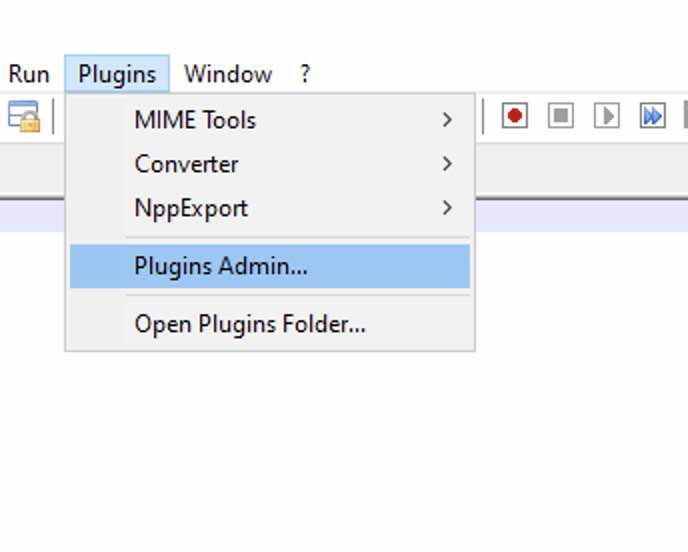
- Search for XML Tools,
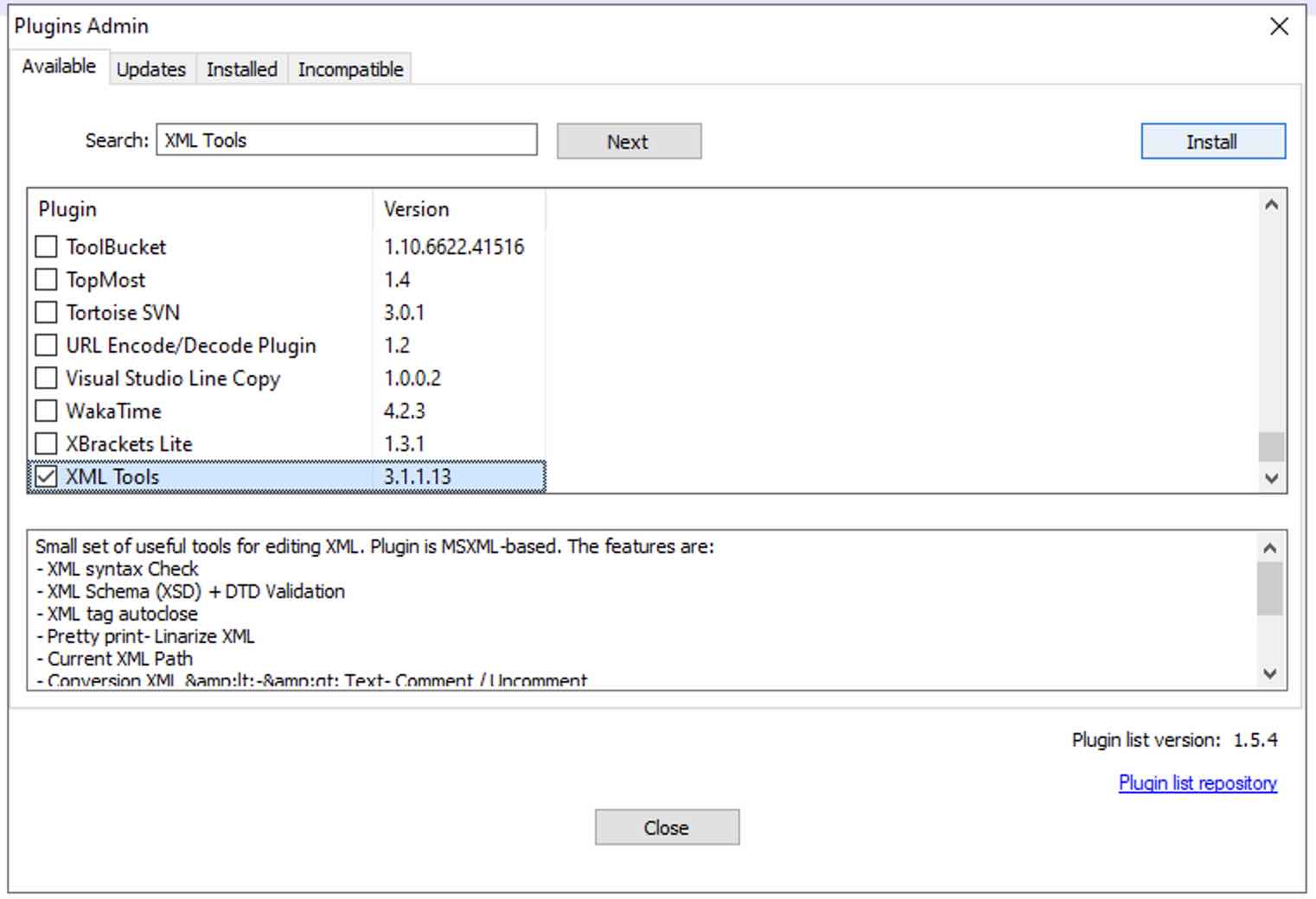
- Click on Install,
- Notepad++ will restart,
- Now under Plugins you should see an option of XML Tools,
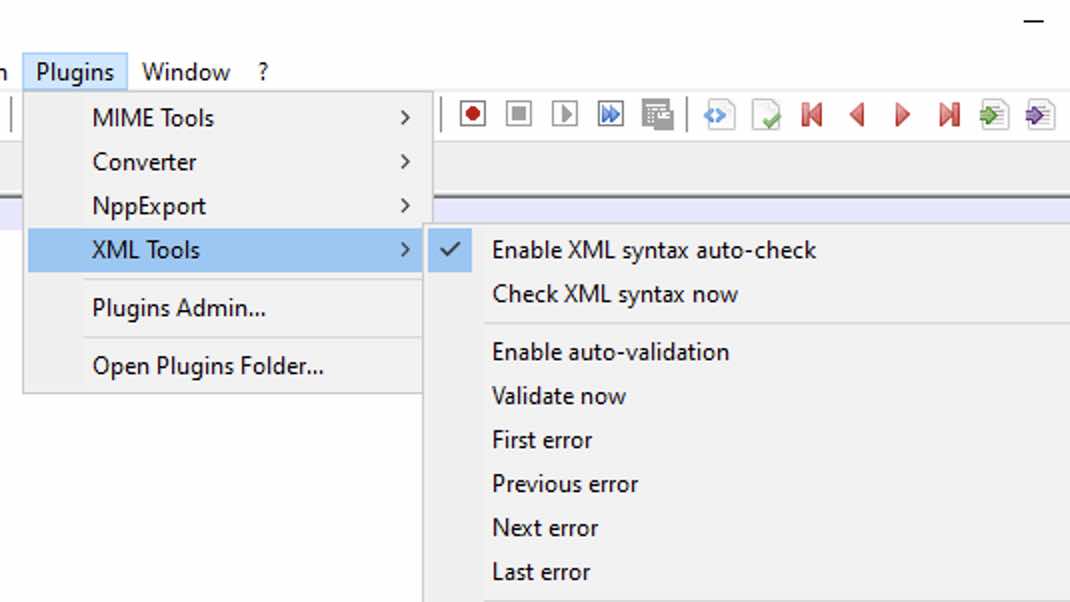
Small set of useful tools for editing XML.
The plugin is MSXML-based.
The features are:
- XML syntax Check
- XML Schema (XSD) + DTD Validation
- XML tag autoclose
- Pretty print
- Linarize XML
- Current XML Path
- Conversion XML <-> Text
- Comment / Uncomment
- XPath expression evaluation
Author: Nicolas Crittin
Homepage: https://github.com/morbac/xmltoolsFacing issues? Have Questions? Post them here! I am happy to answer!
Author Info:
Rakesh (He/Him) has over 14+ years of experience in Web and Application development. He is the author of insightful How-To articles for Code2care.
Follow him on: X
You can also reach out to him via e-mail: rakesh@code2care.org
More Posts related to NotepadPlusPlus,
- How to hide toolbar on Notepad++
- Change the default Line Encoding Notepad++ (CR LF)
- Notepad++ is about to exit prompt message
- How to force quit or kill Notepad++ Process
- Add Blank Lines Between Each Lines in Notepad++
- Install Notepad++ silently using Windows Powershell
- Prettify JSON in Notepad++
- Notepad++ Convert text from lower to upper case
- Must have CSV Plugins for Notepad++
- How to lock Notepad++ tabs?
- Column Mode Editing in Notepad++
- How to change background color in Notepad++
- Notepad++ sort by name with example
- How to rename a tab in Notepad++
- [Solved] Notepad++ Menu Bar Missing
- Where are Notepad++ temp unsaved files stored?
- Notepad++: How to add Quotes to CSV File
- How to check about details of Notepad++ text editor
- How to close all tabs of Notepad++?
- How choose alternate Tab Bar icon in Notepad++
- How to copy file name and path to clipboard in Notepad++
- Change default language highlighting in Notepad++
- Add Line Number before each line in Notepad++ using Column Editor
- Go to Line Number option in Windows Notepad
- How to show End of Line Characters in File using Notepad++
More Posts:
- AWS SNS CLI Command Publish Message Attributes - AWS
- Fix Error CAA50021 - Number of retry attempts exceeds expectation - Microsoft 365 Apps - Microsoft
- How to add hint text in bootstrap input text field and text area - Bootstrap
- Change Mouse Scrolling in Mac OS X - Mac-OS-X
- Get Client IP address from HTTP Response in Java - Java
- How to Press a Enter in Cell for New Line on Microsoft Excel on Mac - Windows
- Common Microsoft Teams sign in errors and how to fix - Teams
- PowerShell ps1 script is not digitally signed, you cannot run this script on the current system - Powershell
