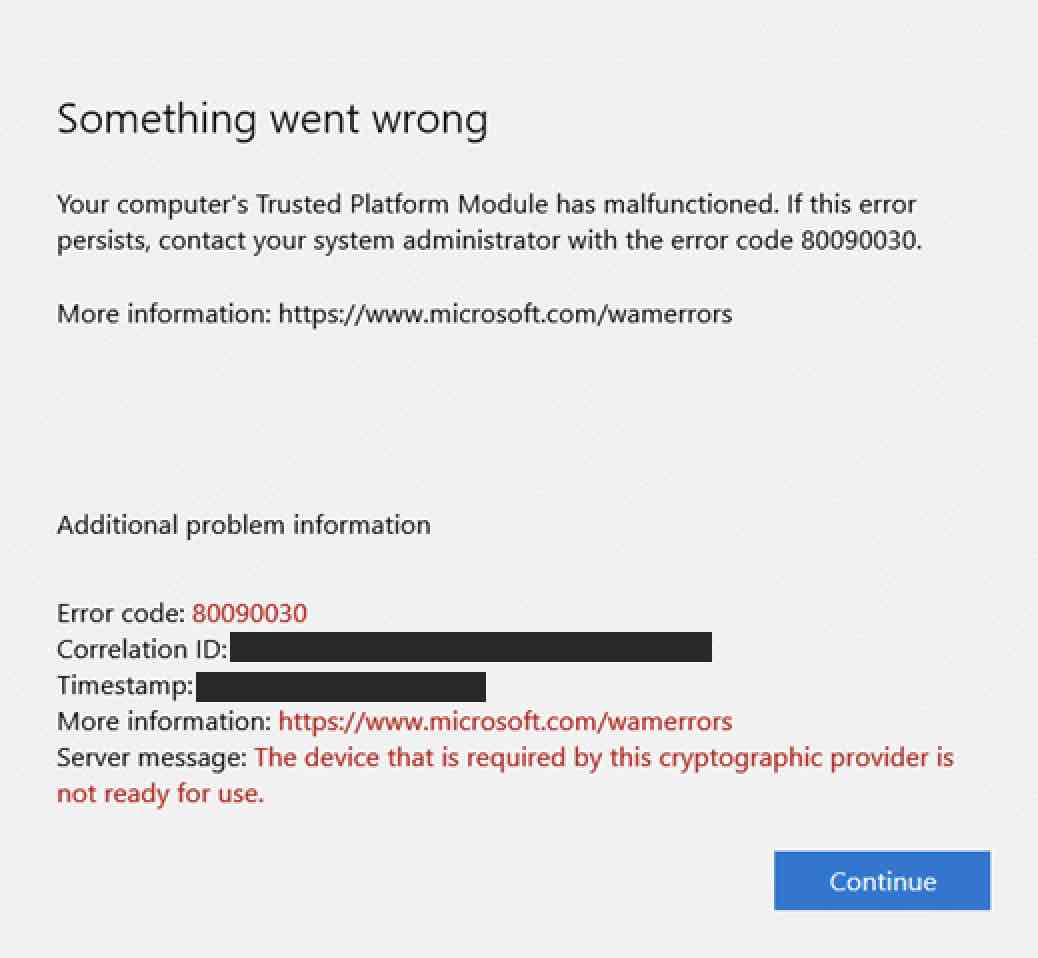
Something went wrong
Your computer's Trusted Platform Module has malfunctioned.
If this error persists, contact your system administrator with the error code 80090030.
More information: https://www.microsoft.com/wamerrors
Additional problem information
Error code: 80090030
Correlation ID: xxxxx-xxxx-xxxx-xxxxxxxxxxx
Timestamp: 2022-10-27T11:21:24Z
Server message: The device that is required by this cryptographic provider is not ready for use.Fix for 80090030
Solution 1:Try to turn off TAM - https://learn.microsoft.com/en-us/previous-versions/windows/it-pro/windows-vista/cc749022(v=ws.10)#turn-off-the-tpm
Solution 2:
Disable ADAL for Outlook - Close Outlook and open Regedit by using the Run dialog and look for,
HKEY_CURRENT_USER\Software\Microsoft\Office\16.0\Common\IdentityChnage the value for REG_DWORD to 0, if you cannot find REG_DWORD create one.
Solution 3: Reconnect to your Office 365 Work/Business Account:
Try logging out and reconnecting to the Office 365 account.
Solution 4: Check of pending Security Updates
Go to Settings -> Update & Security -> Windows Update and check for updates.
Facing issues? Have Questions? Post them here! I am happy to answer!
Author Info:
Rakesh (He/Him) has over 14+ years of experience in Web and Application development. He is the author of insightful How-To articles for Code2care.
Follow him on: X
You can also reach out to him via e-mail: rakesh@code2care.org
More Posts related to Microsoft,
- How to add Business Users using Microsoft 365 Admin Center
- Microsoft Office Mac Ventura: System Settings must be changed before Microsoft AutoUpdate can run
- Save TextEdit file as Microsoft Word File .docx extension
- Fix - Microsoft Windows Error Code: 0xA00F4244 NoCamerasAreAttached
- How to Save a Notepad file as Microsoft Excel file
- Customize Praise badge for Microsoft Teams with own images, values, brand
- Microsoft Stream - This may not be for you, It looks like you don't have permission to watch this video
- Visual Studio Code available for Apple Mac ARM64 build for native M1 processor support
- Fix: Xbox Error Code: 0x80190190
- Fix Error Code: 80090030 in Microsoft Outlook/Teams
- Microsoft Edge Fix: ERR_TUNNEL_CONNECTION_FAILED
- AADSTS90033: A transient error has occurred. Please try again. [Microsoft 365]
- Fix- Microsoft Word Pages Appear Black
- Microsoft Excel Fuzzy Lookup Add-in
- Graph API error when querying BookingBusinesses - ErrorExceededFindCountLimit, The GetBookingMailboxes request returned too many results
- Keyboard shortcuts to format Source code in Microsoft Visual Studio Code IDE
- Lost your iPhone? Regenerate QR Code for Microsoft Authenticator App
- [Fix] Microsoft Remote Desktop Error Code: 0x204
- How to Sync Microsoft Teams Calendar with Mac Calendar
- How to know file encoding in Microsoft Windows Notepad?
- Fix: Microsoft OneDrive We are currently experiencing technical difficulties
- Fix Microsoft Windows Update Error 80072EFE
- [fix] Microsoft Error Code 0x80004005 - Unspecified error
- How to add Data Analysis Add-in in Excel on Mac
- How to save a file as csv in Windows Notepad?
More Posts:
- 'pwd' is not recognized as an internal or external command, operable program or batch file. [Windows] - Bash
- [Android Studio] Hardcoded string Button, should use @string resource - Android-Studio
- How to rename file using Java - Java
- How to Turn Dark Mode On in Jupyter Notebook - Python
- How to add a Delay of a Few Seconds in Java Program - Java
- Program 39: Take two numbers as input and print their product. - Python-Programs
- Executing SQL Queries in Notepad++ using CSVQuery - NotepadPlusPlus
- SharePoint error 2130575251 - The security validation for this page is invalid and might be corrupted - SharePoint