Dark Mode is wonderful when it comes to working at night and saving energy contribute to ESG & Sustainability, more and more developers and data scientists these days prefer working on Applications in Dark Mode.
Turning on Dark Mode in Jupyter Notebook can be done by following the below steps.
- On the Notebook, go to Menu: Settings
- Now go to Theme and select JupyterLab Dark
Once you choose this option the background of your Notebook webpage will turn black as shown below!
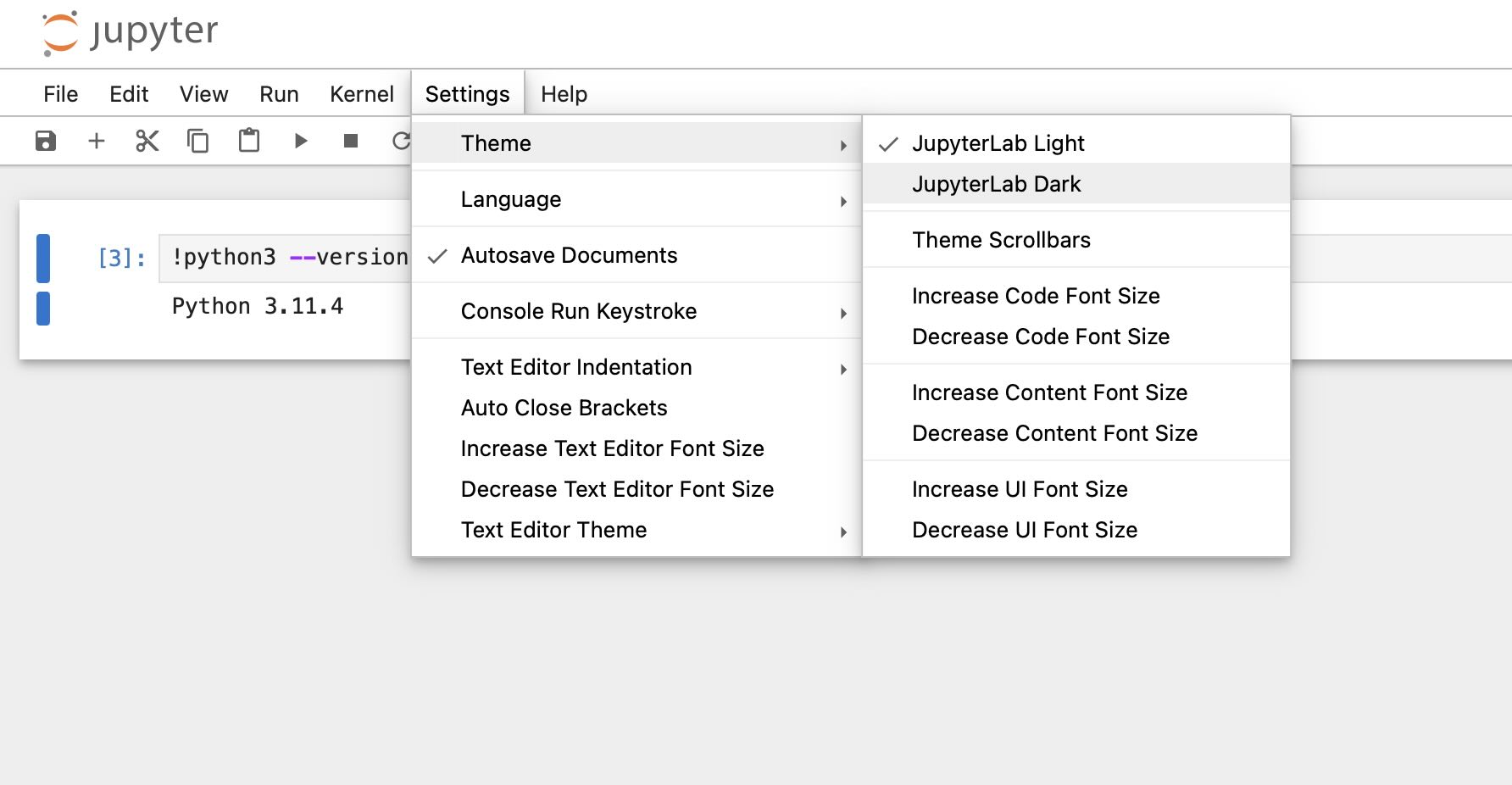
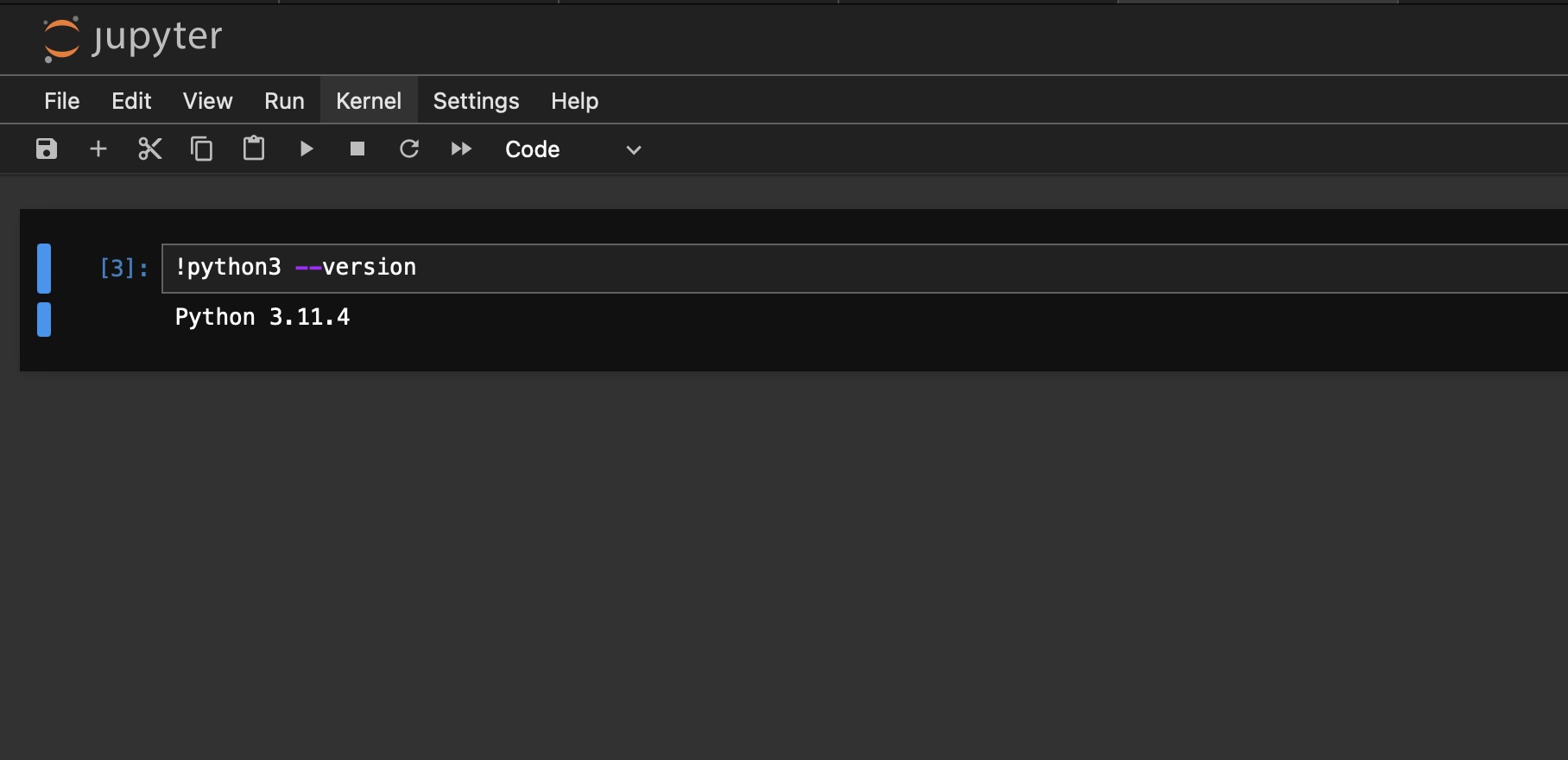
Facing issues? Have Questions? Post them here! I am happy to answer!
Author Info:
Rakesh (He/Him) has over 14+ years of experience in Web and Application development. He is the author of insightful How-To articles for Code2care.
Follow him on: X
You can also reach out to him via e-mail: rakesh@code2care.org
More Posts related to Python,
- How to convert int to ASCII in Python
- How to make use of SQLite Module in Python?
- Split a String into Sub-string and Parse in Python
- Python: Pandas Rename Columns with List Example
- How to run Python file from Mac Terminal
- How to Exit a Loop in Python Code
- Python: How to Plot a Histogram using Matplotlib and data as list
- MD5 Hashing in Python
- Jupyter: Safari Cant Connect to the Server localhost:8888/tree
- Fix: AttributeError: str object has no attribute decode. Did you mean: encode?[Python]
- How to Read a binary File with Python
- How to add two float numbers in Python
- Python: How to install YAML Package
- Python: How to Save Image from URL
- What is Markdown in Jupyter Notebook with Examples
- How to change the Python Default version
- 33: Python Program to send an email vid GMail
- How to comment code in Python
- How to Fix AttributeError in Python
- Fix: error: Jupyter command `jupyter-nbconvert` not found [VSCode]
- How to comment out a block of code in Python
- List of All 35 Reserved Keywords in Python Programming Language 3.11
- Import Other Python Files Examples
- Python: How to add Progress Bar in Console with Examples
- 3 Ways to convert bytes to String in Python
More Posts:
- How to Stop Photos App from auto loading when device connected to the Mac - Mac-OS-X
- How to remove Spring Boot Text Banner shown in Console when Application Starts - Java
- Fix Error 2711 SQL RBS client - The installer has encountered an unexpected error. The specified Feature name ('Docs') not found in Feature table - SharePoint
- ls command: sort files by name alphabetically A-Z or Z-A [Linux/Unix/macOS/Bash] - Linux
- PowerShell: Check if File Exists - Powershell
- bash: cls: command not found - Linux
- Upload docx file using PHP script - PHP
- Fix NVIDIA GeForce Experience ERROR CODE 0x0003 - HowTos