https://inc-excel.officeapps.live.com/error/error.html?aspxerrorpath=/x/_layouts/xlviewerinternal.aspx
Error:Service Unavailable
We are currently experiencing technical difficulties.
Please try again later.I recently tried to Edit on Windows 365 Excel Sheet on Microsoft OneDrive App on my Macbook and got the above error.
When I click the the Edit on a Excel Sheet opened using OneDrive App, it opens up a page in Microsoft Edge Browser but the page always gives me a Service Unavailable error,
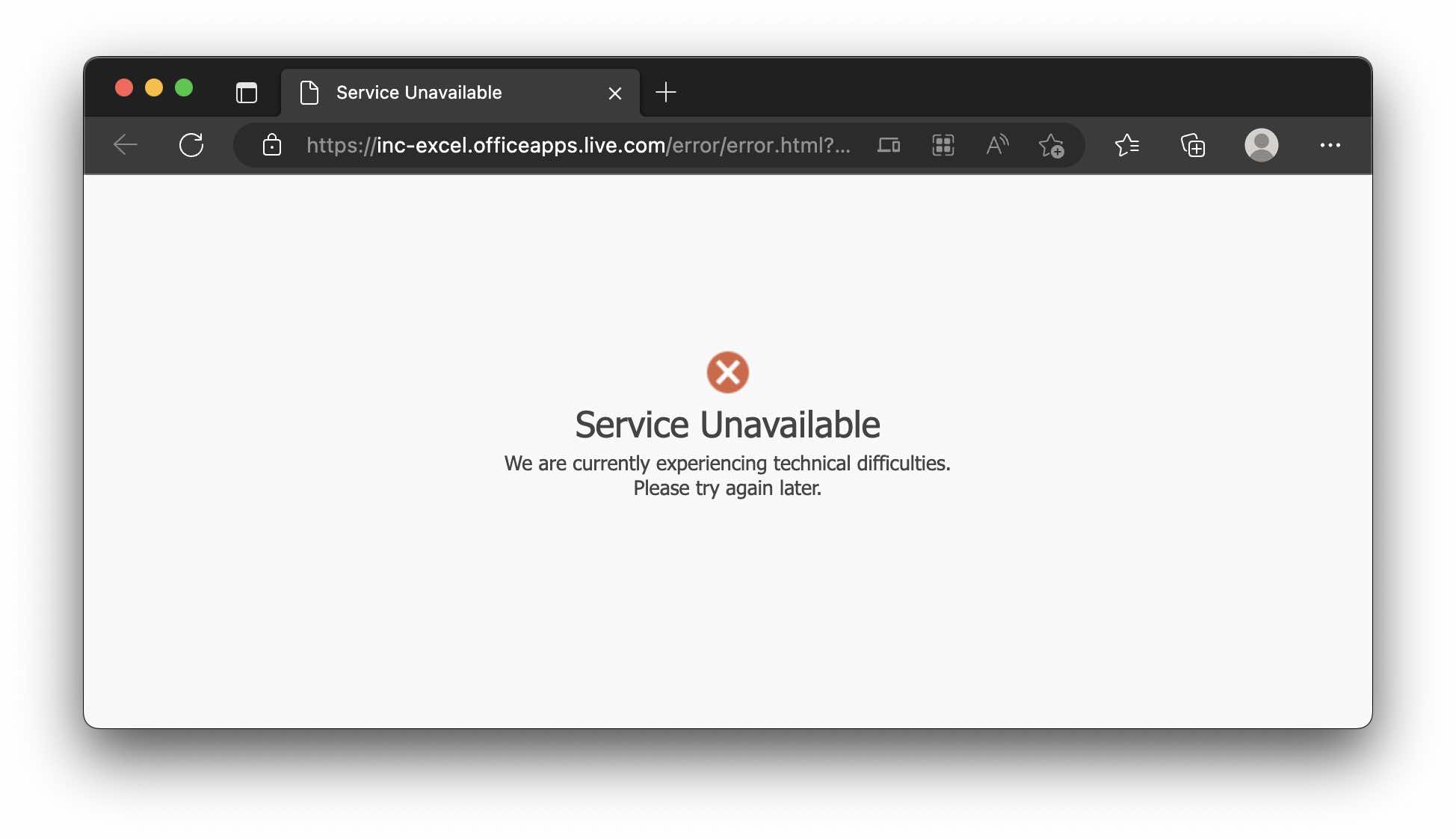
What Worked for me is to click on the Open button at the top left side of the Excel Sheet on OneDrive and choose either of,
- Open in Excel Online
- Open in Excel
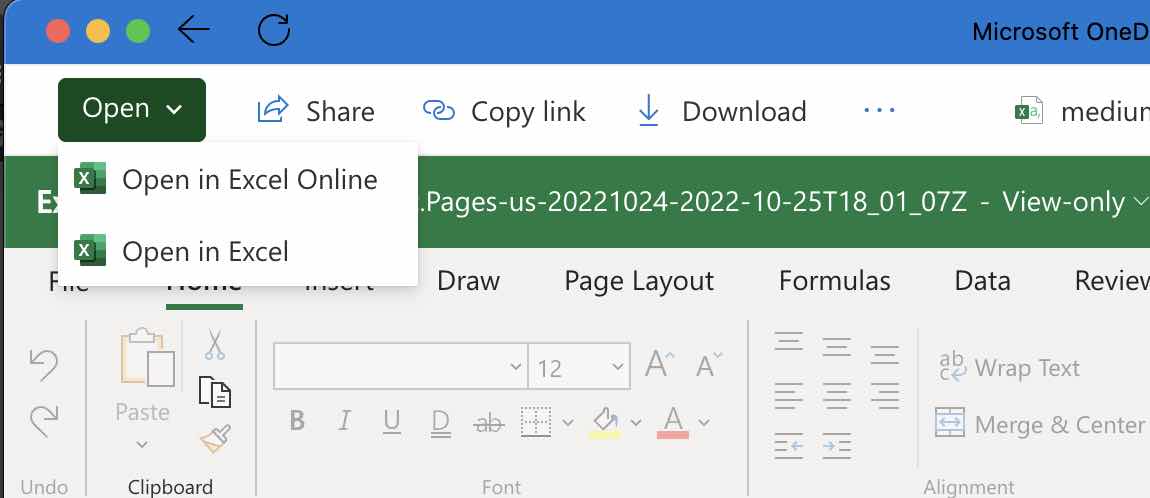
This will open up the Excel in the App or Web Browser where you can switch from Viewing to Edit mode.
Facing issues? Have Questions? Post them here! I am happy to answer!
Rakesh (He/Him) has over 14+ years of experience in Web and Application development. He is the author of insightful How-To articles for Code2care.
Follow him on: X
You can also reach out to him via e-mail: rakesh@code2care.org
- How to add Business Users using Microsoft 365 Admin Center
- Microsoft Office Mac Ventura: System Settings must be changed before Microsoft AutoUpdate can run
- Save TextEdit file as Microsoft Word File .docx extension
- Fix - Microsoft Windows Error Code: 0xA00F4244 NoCamerasAreAttached
- How to Save a Notepad file as Microsoft Excel file
- Customize Praise badge for Microsoft Teams with own images, values, brand
- Microsoft Stream - This may not be for you, It looks like you don't have permission to watch this video
- Visual Studio Code available for Apple Mac ARM64 build for native M1 processor support
- Fix: Xbox Error Code: 0x80190190
- Fix Error Code: 80090030 in Microsoft Outlook/Teams
- Microsoft Edge Fix: ERR_TUNNEL_CONNECTION_FAILED
- AADSTS90033: A transient error has occurred. Please try again. [Microsoft 365]
- Fix- Microsoft Word Pages Appear Black
- Microsoft Excel Fuzzy Lookup Add-in
- Graph API error when querying BookingBusinesses - ErrorExceededFindCountLimit, The GetBookingMailboxes request returned too many results
- Keyboard shortcuts to format Source code in Microsoft Visual Studio Code IDE
- Lost your iPhone? Regenerate QR Code for Microsoft Authenticator App
- [Fix] Microsoft Remote Desktop Error Code: 0x204
- How to Sync Microsoft Teams Calendar with Mac Calendar
- How to know file encoding in Microsoft Windows Notepad?
- Fix: Microsoft OneDrive We are currently experiencing technical difficulties
- Fix Microsoft Windows Update Error 80072EFE
- [fix] Microsoft Error Code 0x80004005 - Unspecified error
- How to add Data Analysis Add-in in Excel on Mac
- How to save a file as csv in Windows Notepad?
- Save TextEdit file as a PDF - MacOS
- How to delete AWS SNS Subscription using CLI - AWS
- fatal: Unable to create '/c/git_repo/.git/index.lock': File exists. If no other git process is currently running, this probably means a git process crashed in this repository earlier. - Git
- Javascript convert text case from uppercase to lowercase - JavaScript
- auth_client_using_bad_version_title : Error Android Lint - Android
- Java Read and Write Properties file with Examples - Java
- Multiple ways to Convert tabs with spaces in Notepad++ - NotepadPlusPlus
- How to fix Microsoft Teams Error Code caa70004 - Teams