If you are using Google Play service API for your Android Project, and when you try to Export Signed Android Application, you may get such an error message "auth_client_using_bad_version_title". And your res folder may show up errors. Reading the error description gives us some hints.
Description : "auth_client_using_bad_version_title" is translated here but not found in default locale
Issue: Checks for translations that appear to be unused (no default language string) Id: ExtraTranslation
If a string appears in a specific language translation file, but there is no corresponding string in the default locale, then this string is probably unused. (It's technically possible that your application is only intended to run in a specific locale, but it's still a good idea to provide a fallback.).
Note that these strings can lead to crashes if the string is looked up on any locale not providing a translation, so it's important to clean them up.
Resolving this issue
Depending upon the languages that you have set for your Project you need to place auth_strings.xml files from values folder from google-play-services-lib library folder to you project values folder.
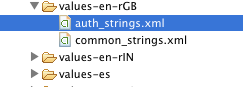
Suppressing this error message
If you want to suppress this error message,
For Eclipse running on Windows OS,
- Goto Window- > Preferences -> Android -> Lint Error Checking -> Correctness: Messages
- Now Select Extra Translations and make it from Fatal to Warning.
- Goto : Eclipse -> Preferences -> Android -> Lint Error Checking -> Correctness: Messages Now Select Extra Translations and make it from Fatal to Warning.
For Eclipse running on Mac OSX,
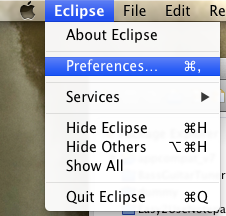
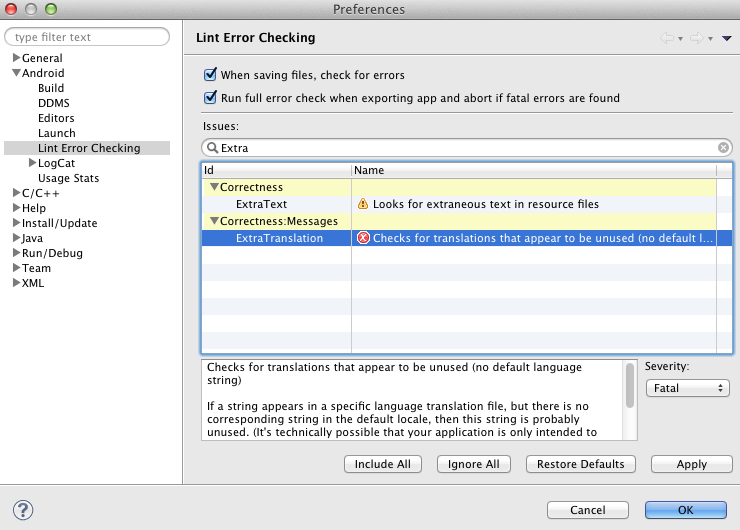
Now if you try to build your apk for the project folder you will not get this error message, instead, it will be showed as a warning.
- Increase Android Emulator Timeout time
- Android : Remove ListView Separator/divider programmatically or using xml property
- Error : Invalid key hash.The key hash does not match any stored key hashes
- How to Change Android Toast Position?
- Android Alert Dialog with Checkboxes example
- Android : No Launcher activity found! Error
- Android Development: Spinners with Example
- Failed to sync Gradle project Error:failed to find target android-23
- INSTALL_FAILED_INSUFFICIENT_STORAGE Android Error
- Disable Fading Edges Scroll Effect Android Views
- How to create Toast messages in Android?
- Channel 50 SMSes received every few minutes Android Phones
- Android xml error Attribute is missing the Android namespace prefix [Solution]
- Create Custom Android AlertDialog
- How To Disable Landscape Mode in Android Application
- Android Development - How to switch between two Activities
- incorrect line ending: found carriage return (\r) without corresponding newline (\n)
- Generate Facebook Android SDK keyhash using java code
- Android Error Generating Final Archive - Debug Certificate Expired
- 21 Useful Android Emulator Short-cut Keyboard Keys
- Android RatingBar Example
- 11 Weeks of Android Online Sessions-15-Jun-to-28-Aug-2020
- Download interrupted: Unknown Host dl-ssl.google.com Error Android SDK Manager
- fill_parent vs match_parent vs wrap_content
- Android : Connection with adb was interrupted 0 attempts have been made to reconnect
- Fix: java: void cannot be dereferenced - Java
- Get Current Local Date and Time using Java 8 DateTime API - Java
- Bootstrap Nav Menu Dropdown on hover - Bootstrap
- Obsolete marquee element alternatives html5 - Html
- Docker Commit Command with Examples - Docker
- How to Check AWS SNS Permissions using CLI - AWS
- Android Studio : Change FAB icon color : FloatingActionButton - Android-Studio
- Capitalize the first letter of each word using Notepad++ - NotepadPlusPlus