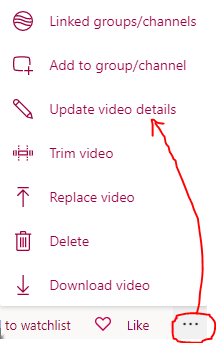You recorded a Microsoft Teams meeting and shared the link with other users from your organization, but they receive below message and cannot access the recording.
This message will also show up if you linked the video in your SharePoint Online site and shared the site with an external user.
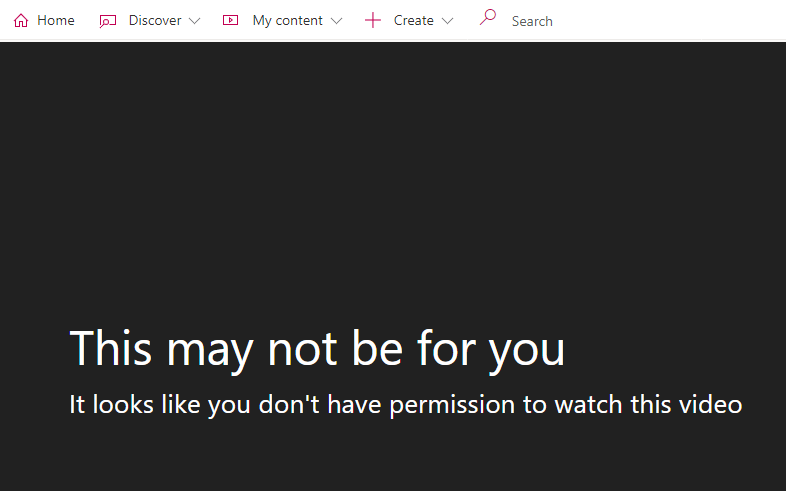
The message says "It looks like you don't have permission to watch this video". This clearly indicates that its a permission issue.
⚡️ Important points to note about Microsoft stream videos -
- All your Teams meeting recordings are stored in Microsoft Stream (provided your Global Office 365 Tenant Admin enabled this setting).
- Microsoft Stream videos cannot be shared with external users yet. Microsoft plans to get this feature by end of 2020.
- The person who recorded the meeting is the video owner and can update access permissions.
- Company wide channel/video are always accessible by everyone within your organization.
⛏️ Troubleshoot and fix the problem
You must be Microsoft Stream Admin or Owner of the video- Navigate to Microsoft Stream (https://web.microsoftstream.com) and locate your video, or directly open video from Microsoft Teams.
- Click "More actions" (the 3 dots ...) and then click "Update video details".
- In the Permissions section
- Grant permissions to everyone within your organization - Check 'Allow everyone in your company to view this video'.
- Grant individual permissions - In the 'Share with' dropdown, select People/Channel/My Groups and enter the name in the search box.
- Click Apply in the top section of page to save your changes.
So don't be confused between MS Teams and MS Stream. Though you recorded the meeting via MS Teams, the video is always stored in MS Stream and access needs to be granted via MS Stream as it has its own set of permissions.
MS Stream videos will never work for external users accessing your SharePoint site, because MS Stream does not support external access. Wait until Microsoft bring in this much awaited feature.
Comments:
- How can I have my Teams meeting recordings get saved to OneDrive ? That makes much sense, I can share it with others very easily.
17 Dec 2020 12:12:53 GMT
- Simply select "Allow everyone in your company to view this video", that should work.
14 Dec 2020 17:23:18 GMT
- This helped, but tedious :( I had to download recording, save and share the video using WeTransfer with the client.
23 Nov 2020 00:10:34 GMT
- WHy cant the external vendors access the Teams meeting recording? They were very much part of the Teams meeting.
01 Nov 2020 22:45:13 GMT
- Further comments disabled!
- How to add Business Users using Microsoft 365 Admin Center
- Microsoft Office Mac Ventura: System Settings must be changed before Microsoft AutoUpdate can run
- Save TextEdit file as Microsoft Word File .docx extension
- Fix - Microsoft Windows Error Code: 0xA00F4244 NoCamerasAreAttached
- How to Save a Notepad file as Microsoft Excel file
- Customize Praise badge for Microsoft Teams with own images, values, brand
- Microsoft Stream - This may not be for you, It looks like you don't have permission to watch this video
- Visual Studio Code available for Apple Mac ARM64 build for native M1 processor support
- Fix: Xbox Error Code: 0x80190190
- Fix Error Code: 80090030 in Microsoft Outlook/Teams
- Microsoft Edge Fix: ERR_TUNNEL_CONNECTION_FAILED
- AADSTS90033: A transient error has occurred. Please try again. [Microsoft 365]
- Fix- Microsoft Word Pages Appear Black
- Microsoft Excel Fuzzy Lookup Add-in
- Graph API error when querying BookingBusinesses - ErrorExceededFindCountLimit, The GetBookingMailboxes request returned too many results
- Keyboard shortcuts to format Source code in Microsoft Visual Studio Code IDE
- Lost your iPhone? Regenerate QR Code for Microsoft Authenticator App
- [Fix] Microsoft Remote Desktop Error Code: 0x204
- How to Sync Microsoft Teams Calendar with Mac Calendar
- How to know file encoding in Microsoft Windows Notepad?
- Fix: Microsoft OneDrive We are currently experiencing technical difficulties
- Fix Microsoft Windows Update Error 80072EFE
- [fix] Microsoft Error Code 0x80004005 - Unspecified error
- How to add Data Analysis Add-in in Excel on Mac
- How to save a file as csv in Windows Notepad?
- [Fix] Office 365 Sharepoint One Drive Error: Something went wrong. This is a temporary issue - SharePoint
- How to Configure Eclipse keymap in IntelliJ IDE - Android-Studio
- [fix] command not found curl - cURL
- How to Kill service running on port using terminal command - HowTos
- Insert Auto Increment Value using PreparedStatement in Java JDBC - Java
- Fix: npm vs code eacces permission denied unlink /usr/local/bin/code - JavaScript
- How to change the default font and text size in Microsoft Excel for Mac - MacOS
- Youtube spacebar not working in search on macOS Safari - MacOS