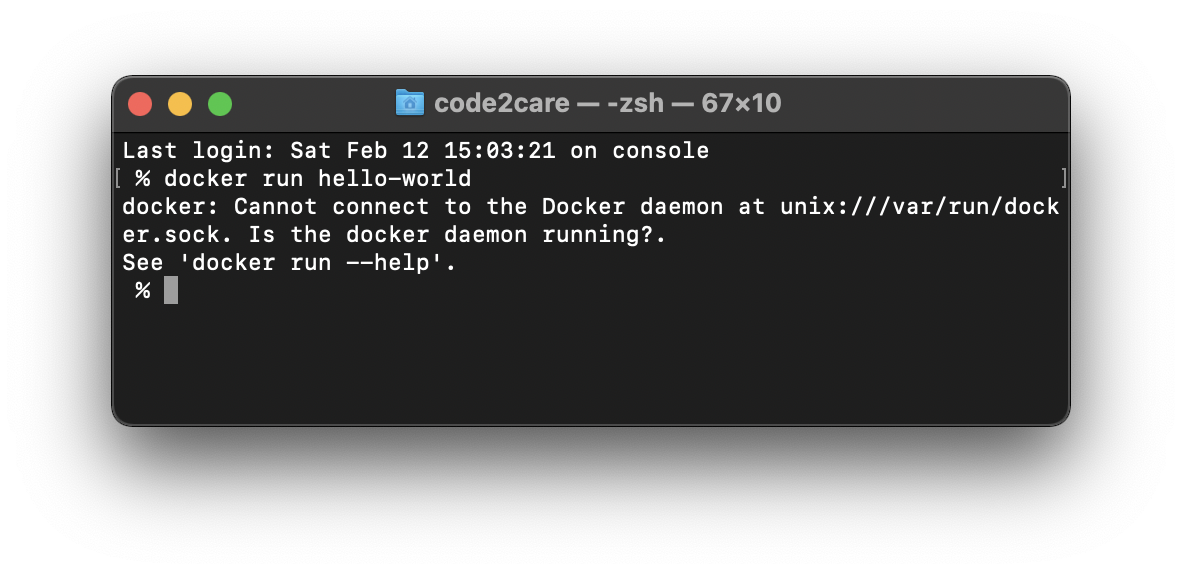
Last login: Sat Feb 12 15:03:21 on console
% docker run hello-world
docker: Cannot connect to the Docker daemon at unix:///var/run/docker.sock.
Is the docker daemon running?.
See 'docker run --help'.If you try to execute the Docker run command in Terminal and you get the above error, then it's because Docker Desktop is not running.
Fix:- Go to Spotlight Search,
- Type: Docker and open the App
- You would see it on your Apple Menu bar,
- Make sure you see: "Docker is running"
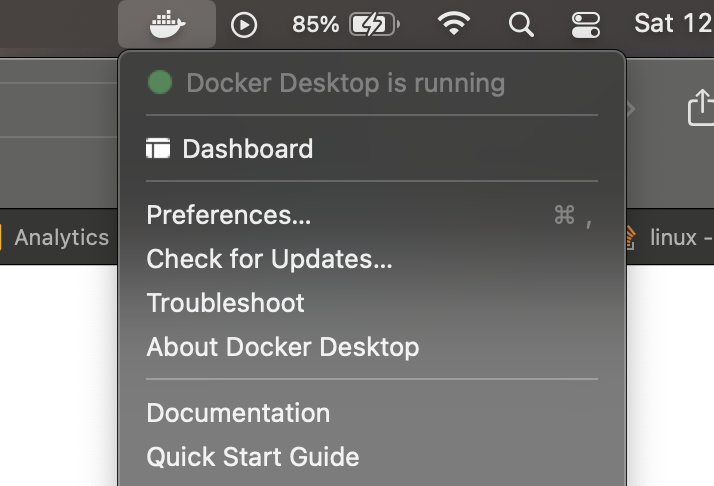 Make sure docker is running
Make sure docker is running
% docker run hello-world
Unable to find image 'hello-world:latest' locally
latest: Pulling from library/hello-world
93288797bd35: Pull complete
Digest: sha256:97a379f4f88575512824f3b352bc03cd75e239179eea0fecc38e597b2209f49a
Status: Downloaded newer image for hello-world:latest
Hello from Docker!Comments:
- anaonymous: you saved my day! .. thank you :)
11 Jun 2202 01:01:24 GMT
- Further comments disabled!
More Posts related to Docker,
- Install Docker on Mac using brew cask
- How to know the Docker Sandbox ID of a Container Network?
- How to Rename Docker Image with none TAG and REPOSITORY?
- How to know list of images available on your device
- Docker Alpine Linux and Apache2 Example
- Install Bash on Alpine Linux - Docker
- Docker Run Command Examples - Part 1
- Install the minimal Linux on Docker (only 5 mb Alpine Linux)
- [fix] docker: Error response from daemon: dial unix docker.raw.sock: connect: no such file or directory.
- Install RabbitMQ on Docker
- How to know docker Engine details
- [Fix] Docker Error response from daemon: manifest for :latest not found: manifest unknown
- How to stop and start a docker container
- How to create volume in Docker using Command
- How to know the Docker Engine Version
- [docker] Error response from daemon: No such container
- Install Docker for Mac using Home-brew Cask
- Docker - Incompatible CPU detected - M1/M2 Mac (macOS Sonoma)
- [fix] Docker Desktop App not starting on Mac (macOS)
- Unable to find image docker latest locally
- How to Stop/Cancel/kill docker image pull
- List of what's new in Docker 4.23
- [Docker M1/M2 Mac] qemu-x86_64: Could not open /lib64/ld-linux-x86-64.so.2: No such file or directory AWS CLI
- Install Docker Desktop on M1/M2 Apple Silicon ARM Chip Mac
- Docker - Running in Resource Saver mode
More Posts:
- Ways to Open New Tabs or New Windows on Windows 11 Notepad - Windows-11
- Install node on Alpine Linux Docker - Docker
- Eclipse : A java Runtime Environment (JRE) or Java Development kit (JDK) must be available - Java
- How to Show the Status Bar on Windows 11 New Notepad - Windows-11
- How to turn on Bluetooth on Windows 10 - Microsoft
- What version of windows do I have? - Microsoft
- How to remove JetBrains Toolbox from Mac Startup - HowTos
- Linux: Create a New User and Password and Login Example - Linux