The latest version of Docker - 4.23 was made available on 11th of September with a ton of new features and enhancements.
In this article, we take a look at a tl;dr of what's new.
docker initnow supports ASP.NETThe
docker initcommand was introduced as a beta feature in Docker v 2.18, and now has support for ASP.NET projects. Now the list of languages supported is as follows.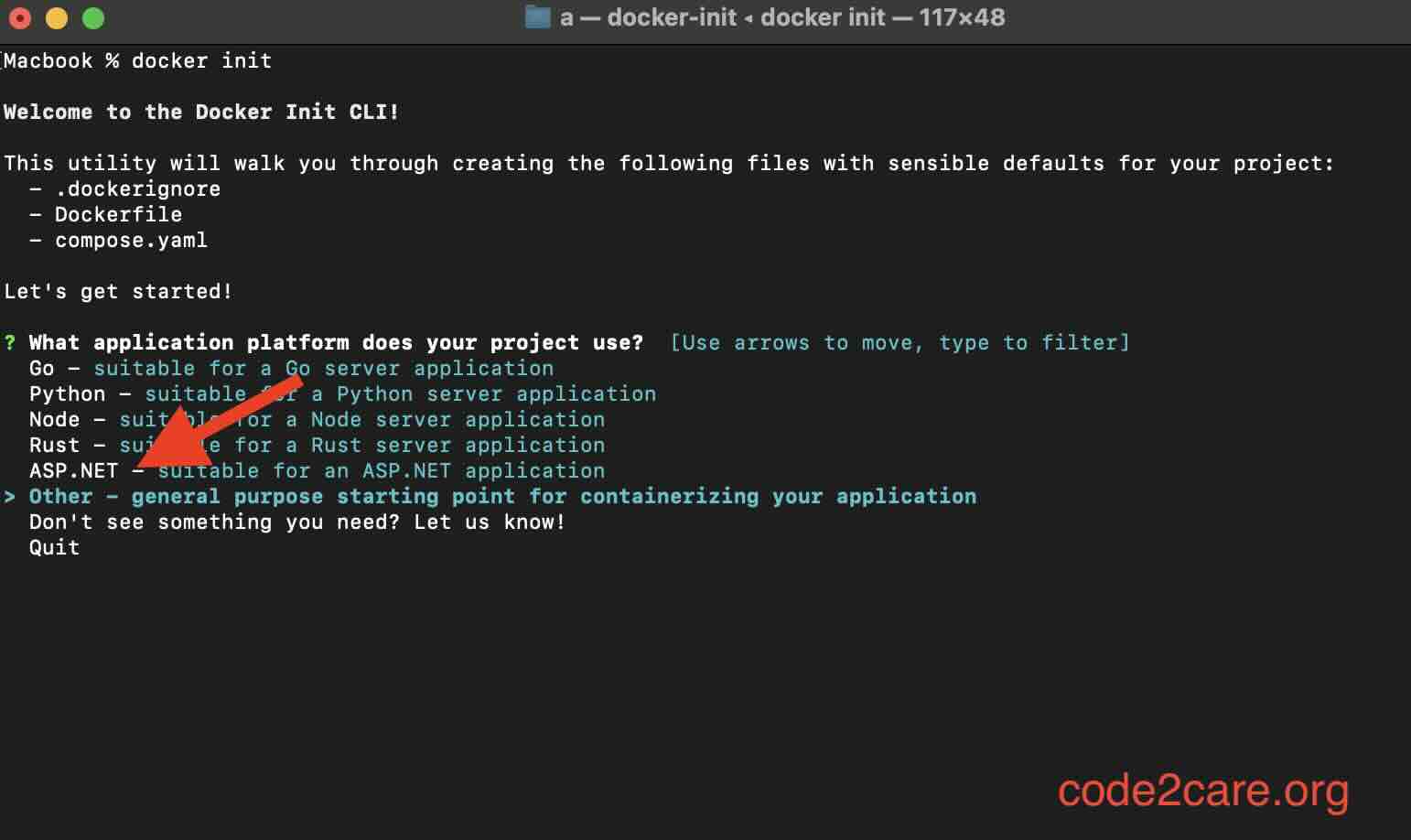
Configuration Integrity Check
Docker Desktop has introduced a new feature called Configuration Integrity Check which automatically detects and alerts you to any configuration changes. This is really helpful to ensure uninterrupted development.
Cross-Domain Identity Management
In this version, the user access management for Docker is enhanced and SCIM (System for Cross-domain Identity Management) is introduced. Group role mapping is supported for organizing teams and access control.
Improved Quick Search
The Quick Search feature is upgraded, which helps users easily locate containers, Compose apps, Docker Hub images, extensions, volumes, and Docker documentation. It provides fast and relevant search results.
VirtioFS as Default for Mac File Sharing
For Docker Desktop 4.23 on macOS 12.5+ (Monterey or above), now on VirtioFS is set as the default file-sharing. VirtioFS improves file-sharing performance significantly and It reduces file transfer overhead for containers.
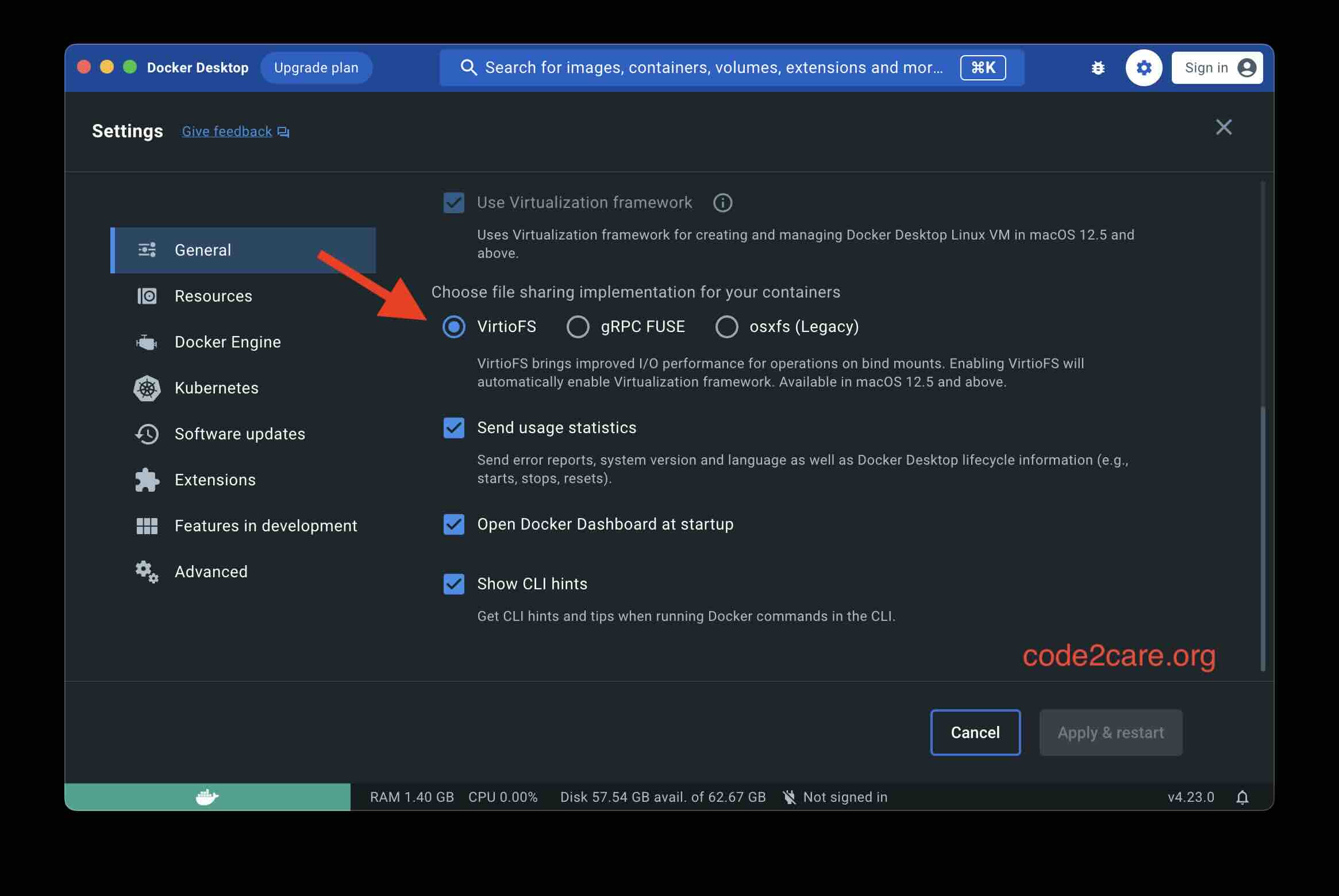
Docker Desktop Network Speed Improvements for Mac
Again for Mac users, an Improved networking performance. Accessing exposed ports is approximately 10x faster and Transmission Control Protocol (TCP) performance is enhanced by 1.5x - 2x.
- Install Docker on Mac using brew cask
- How to know the Docker Sandbox ID of a Container Network?
- How to Rename Docker Image with none TAG and REPOSITORY?
- How to know list of images available on your device
- Docker Alpine Linux and Apache2 Example
- Install Bash on Alpine Linux - Docker
- Docker Run Command Examples - Part 1
- Install the minimal Linux on Docker (only 5 mb Alpine Linux)
- [fix] docker: Error response from daemon: dial unix docker.raw.sock: connect: no such file or directory.
- Install RabbitMQ on Docker
- How to know docker Engine details
- [Fix] Docker Error response from daemon: manifest for :latest not found: manifest unknown
- How to stop and start a docker container
- How to create volume in Docker using Command
- How to know the Docker Engine Version
- [docker] Error response from daemon: No such container
- Install Docker for Mac using Home-brew Cask
- Docker - Incompatible CPU detected - M1/M2 Mac (macOS Sonoma)
- [fix] Docker Desktop App not starting on Mac (macOS)
- Unable to find image docker latest locally
- How to Stop/Cancel/kill docker image pull
- List of what's new in Docker 4.23
- [Docker M1/M2 Mac] qemu-x86_64: Could not open /lib64/ld-linux-x86-64.so.2: No such file or directory AWS CLI
- Install Docker Desktop on M1/M2 Apple Silicon ARM Chip Mac
- Docker - Running in Resource Saver mode
- [javaScript] Convert text case to lowercase - JavaScript
- How to create Toast messages in Android? - Android
- Quick way to install AWS CLI for macOS Terminal - AWS
- How to print an exception in Python - Python
- Audio Video Network protocols supported by Android OS Devices - Android
- Install Bash on Alpine Linux - Docker - Docker
- What is Markdown in Jupyter Notebook with Examples - Python
- Python: Merge DataFrames Pandas Outer Join Example - Python
Facing issues? Have Questions? Post them here! I am happy to answer!
Rakesh (He/Him) has over 14+ years of experience in Web and Application development. He is the author of insightful How-To articles for Code2care.
Follow him on: X
You can also reach out to him via e-mail: rakesh@code2care.org