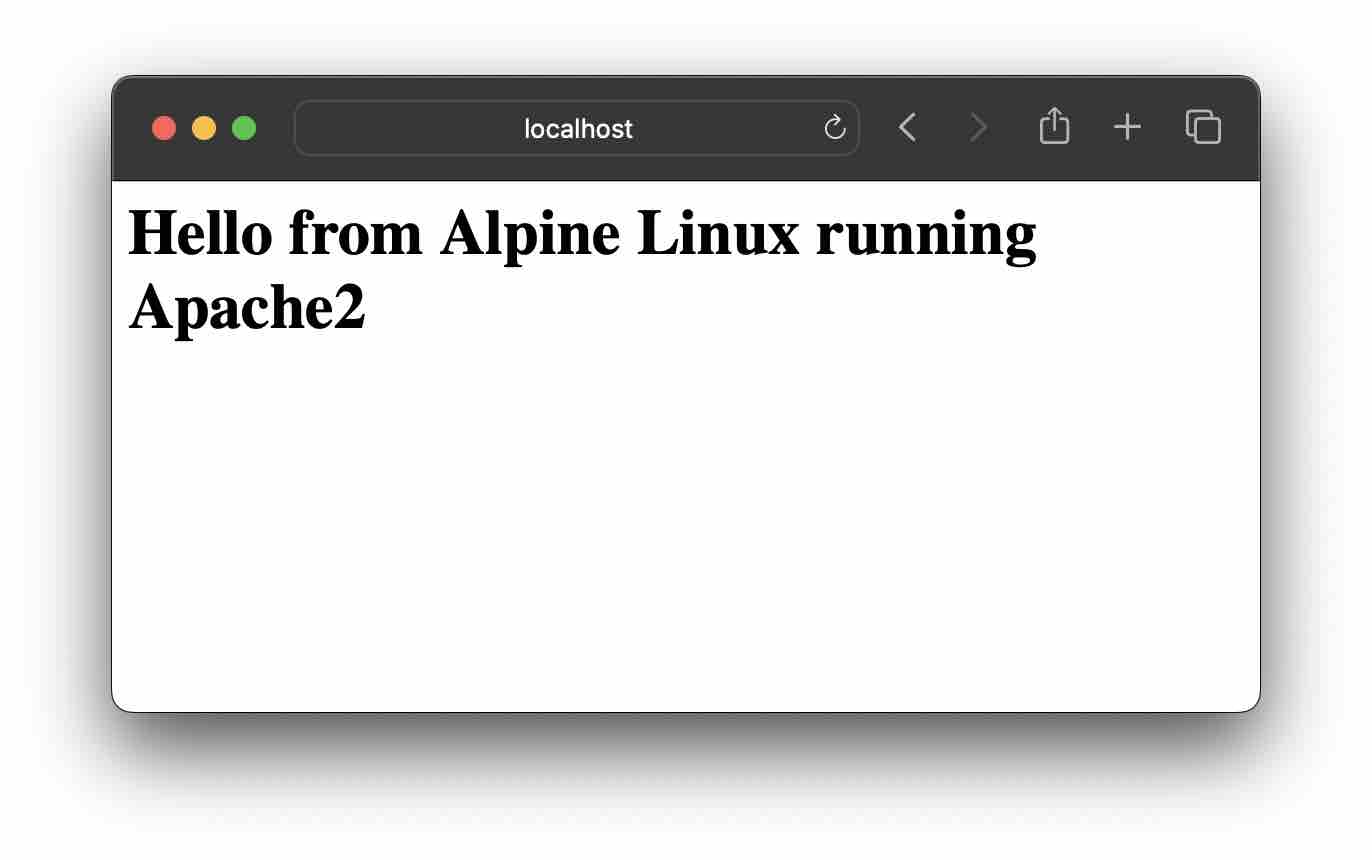
In this article, we will take a look at how to run an Apache2 HTTP Server on Alpine Linux and host a simple HTML page,
Dockerfile:
FROM alpine:latest
RUN apk add apache2
COPY index.html /var/www/localhost/htdocs
CMD ["sh"]index.html
<html><body><h1>Hello from Alpine Linux running Apache2</h2></body></html>Build the Dockerfile
% docker build -t alpine-apache-http .
[+] Building 0.1s (10/10) FINISHED Running the Dockerfile
docker run -it -p 8080:80 alpine-apache-http sh
# /usr/sbin/httpd
AH00558: httpd: Could not reliably determine the server's fully qualified domain name,
using 172.17.0.2. Set the 'ServerName' directive globally to suppress this message
/ # cd /var/www/localhost/htdocsIn order to start the apache2 server on Alpine Linux on Docker run the command "/usr/sbin/httpd"
Facing issues? Have Questions? Post them here! I am happy to answer!
Author Info:
Rakesh (He/Him) has over 14+ years of experience in Web and Application development. He is the author of insightful How-To articles for Code2care.
Follow him on: X
You can also reach out to him via e-mail: rakesh@code2care.org
More Posts related to Docker,
- Install Docker on Mac using brew cask
- How to know the Docker Sandbox ID of a Container Network?
- How to Rename Docker Image with none TAG and REPOSITORY?
- How to know list of images available on your device
- Docker Alpine Linux and Apache2 Example
- Install Bash on Alpine Linux - Docker
- Docker Run Command Examples - Part 1
- Install the minimal Linux on Docker (only 5 mb Alpine Linux)
- [fix] docker: Error response from daemon: dial unix docker.raw.sock: connect: no such file or directory.
- Install RabbitMQ on Docker
- How to know docker Engine details
- [Fix] Docker Error response from daemon: manifest for :latest not found: manifest unknown
- How to stop and start a docker container
- How to create volume in Docker using Command
- How to know the Docker Engine Version
- [docker] Error response from daemon: No such container
- Install Docker for Mac using Home-brew Cask
- Docker - Incompatible CPU detected - M1/M2 Mac (macOS Sonoma)
- [fix] Docker Desktop App not starting on Mac (macOS)
- Unable to find image docker latest locally
- How to Stop/Cancel/kill docker image pull
- List of what's new in Docker 4.23
- [Docker M1/M2 Mac] qemu-x86_64: Could not open /lib64/ld-linux-x86-64.so.2: No such file or directory AWS CLI
- Install Docker Desktop on M1/M2 Apple Silicon ARM Chip Mac
- Docker - Running in Resource Saver mode
More Posts:
- [fix] docker: Error response from daemon: dial unix docker.raw.sock: connect: no such file or directory. - Docker
- Delete blank lines in a file using Notepad++ - NotepadPlusPlus
- Fix: Jupyter Notebook Black Web Page on Localhost - Python
- Fix: sudo: unable to open Read-only file system - Linux
- How to install Postman natively on a Mac - HowTos
- 10 Must Know CSS Border Styles with Examples - CSS
- [Maven] Multiple annotations found at this line pom.xml CoreException, ArtifactResolutionException - Java
- Sublime Add text at start and end of each line - Sublime