I recently updated the Jupyter Notebook version on your Mac and when I try to access the Notebook on any port, I am getting a blank web page with nothing on it just a pure white page.
I tried to even run in the Private/Incognito mode on various browsers - Safari/Chrome/Firefox, yet I see a page that asks for a session token, and then entered the blank screen.
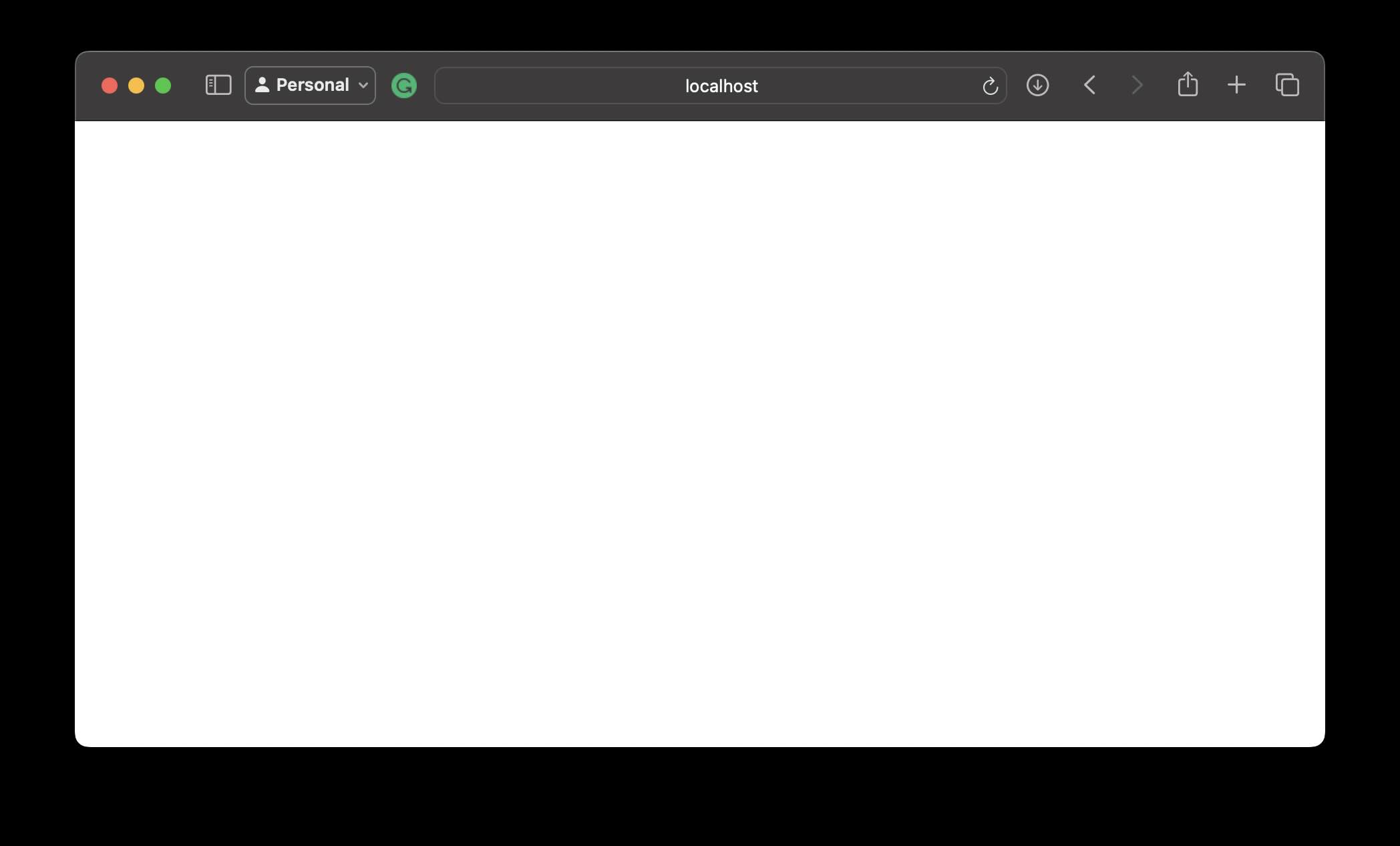
python3 -m notebook
[I 2023-08-10 06:31:14.873 ServerApp] Package notebook took 0.0000s to import
[I 2023-08-10 06:31:14.875 ServerApp] notebook | extension was successfully linked.
[I 2023-08-10 06:31:14.926 ServerApp] notebook | extension was successfully loaded.
[I 2023-08-10 06:31:14.926 ServerApp] The port 8888 is already in use, trying another port.
[I 2023-08-10 06:31:14.927 ServerApp] Serving notebooks from local directory: /Users/c2ctechtv
[I 2023-08-10 06:31:14.927 ServerApp] Jupyter Server 2.7.0 is running at:
[I 2023-08-10 06:31:14.927 ServerApp] http://localhost:8889/tree?token=ba87a851439e68e72460f964a895434306453b39fc25bdfd
[I 2023-08-10 06:31:14.927 ServerApp] http://127.0.0.1:8889/tree?token=ba87a851439e68e72460f964a895434306453b39fc25bdfd
[I 2023-08-10 06:31:14.927 ServerApp] Use Control-C to stop this server and shut down all kernels (twice to skip confirmation).
[C 2023-08-10 06:31:14.931 ServerApp]
To access the server, open this file in a browser:
file:///Users/c2ctechtv/Library/Jupyter/runtime/jpserver-44768-open.html
Or copy and paste one of these URLs:
http://localhost:8889/tree?token=ba87a851439e68e72460f964a895434306453b39fc25bdfd
http://127.0.0.1:8889/tree?token=ba87a851439e68e72460f964a895434306453b39fc25bdfdjupyter --version
Selected Jupyter core packages...
IPython : 8.14.0
ipykernel : 6.25.1
ipywidgets : 8.1.0
jupyter_client : 8.3.0
jupyter_core : 5.3.1
jupyter_server : 2.7.0
jupyterlab : 4.0.4
nbclient : 0.8.0
nbconvert : 7.7.3
nbformat : 5.9.2
notebook : 7.0.2
qtconsole : 5.4.3
traitlets : 5.9.0Few things that I tried.
1. Update the Notebook
pip3 install --upgrade jupyter
pip3 install --upgrade jupyterlab
2. Rebuild JpyterLab Rebuild and Extensions:
jupyter lab build
3. Move the Jupyter Configuration file:
mv ~/.jupyter ~/.jupyter_backup_20230810
pip3 install --upgrade jupyter
pip3 install --upgrade jupyterlabjupyter lab build
3. Move the Jupyter Configuration file:
mv ~/.jupyter ~/.jupyter_backup_20230810
mv ~/.jupyter ~/.jupyter_backup_20230810Moving the configuration file did fix my issue!
Facing issues? Have Questions? Post them here! I am happy to answer!
Author Info:
Rakesh (He/Him) has over 14+ years of experience in Web and Application development. He is the author of insightful How-To articles for Code2care.
Follow him on: X
You can also reach out to him via e-mail: rakesh@code2care.org
More Posts related to Python,
- How to convert int to ASCII in Python
- How to make use of SQLite Module in Python?
- Split a String into Sub-string and Parse in Python
- Python: Pandas Rename Columns with List Example
- How to run Python file from Mac Terminal
- How to Exit a Loop in Python Code
- Python: How to Plot a Histogram using Matplotlib and data as list
- MD5 Hashing in Python
- Jupyter: Safari Cant Connect to the Server localhost:8888/tree
- Fix: AttributeError: str object has no attribute decode. Did you mean: encode?[Python]
- How to Read a binary File with Python
- How to add two float numbers in Python
- Python: How to install YAML Package
- Python: How to Save Image from URL
- What is Markdown in Jupyter Notebook with Examples
- How to change the Python Default version
- 33: Python Program to send an email vid GMail
- How to comment code in Python
- How to Fix AttributeError in Python
- Fix: error: Jupyter command `jupyter-nbconvert` not found [VSCode]
- How to comment out a block of code in Python
- List of All 35 Reserved Keywords in Python Programming Language 3.11
- Import Other Python Files Examples
- Python: How to add Progress Bar in Console with Examples
- 3 Ways to convert bytes to String in Python
More Posts:
- How to find current logged-in user in Linux Terminal - Linux
- bash: ls command to see list files in current directory all subdirectories - Bash
- Run only a Single Unit Test using Gradle - Gradle
- [Fix] Steam Friends Network Unreachable Error - HowTos
- How to make use of SQLite Module in Python? - Python
- How to turn off Dark Mode in Excel App for Mac - Windows
- How to show console in Eclipse IDE - Eclipse
- Fix Power BI 404 not found error when connecting SharePoint Online List as Data Source - SharePoint