If somehow you are unable to see the Console window on your Eclipse IDE, or you accidentally closed the tab for it, here are some ways to get it,
Option 1: Using the Menu Options
- On the menu click on Window
- Now select on Show View -> Console
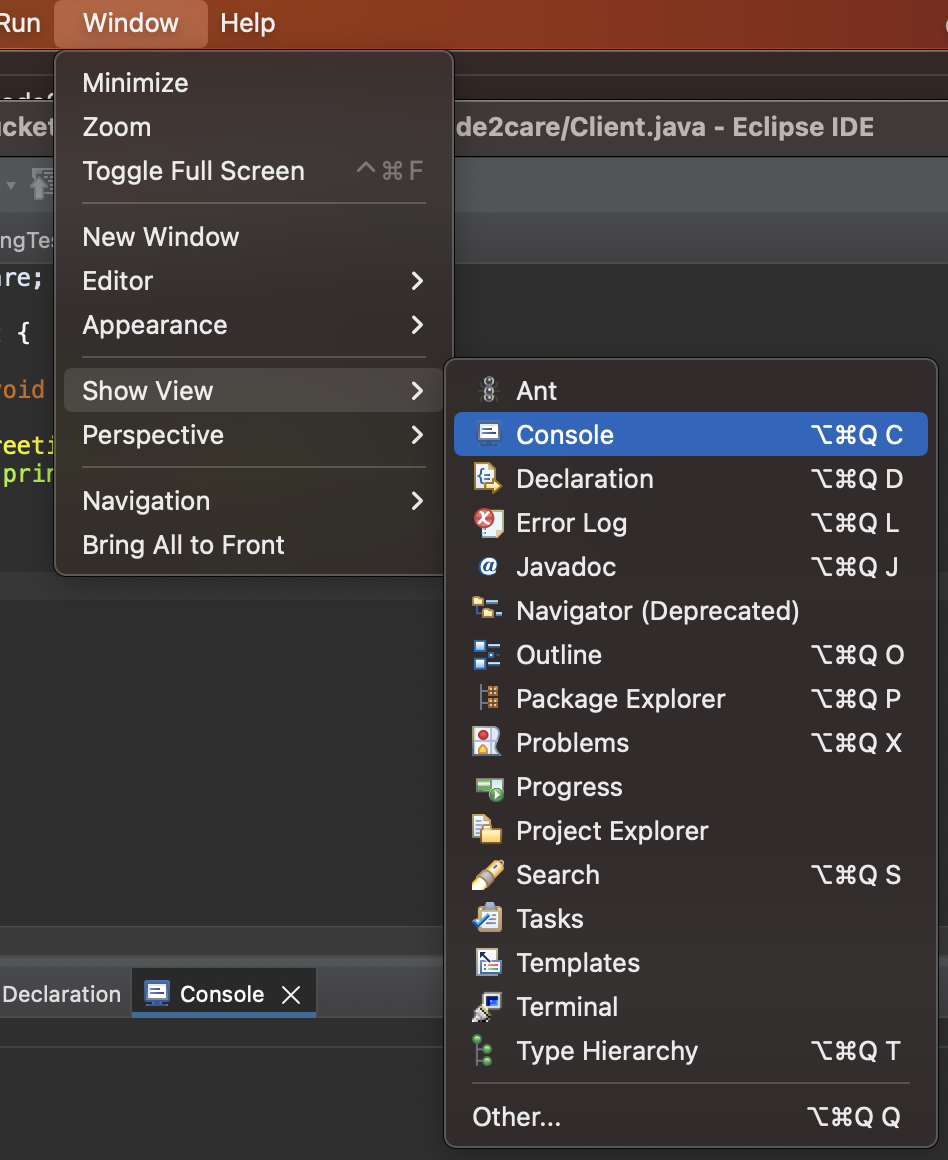
Option 2: Using Keyboard Shortcut
Windows:Alt + Shift ⇧ + Q and then press C macOS: Option ⌥ + Command ⌘ + Q and then press COption 3: Using Help Search
Just search Console under Help menu option and you will get ways to reach the console,
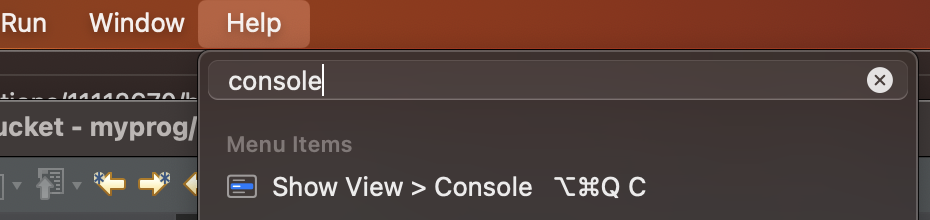
Option 4: Using Reset Prespective
- Go to Menu: Window,
- Now select Prespective -> Reset Prespective
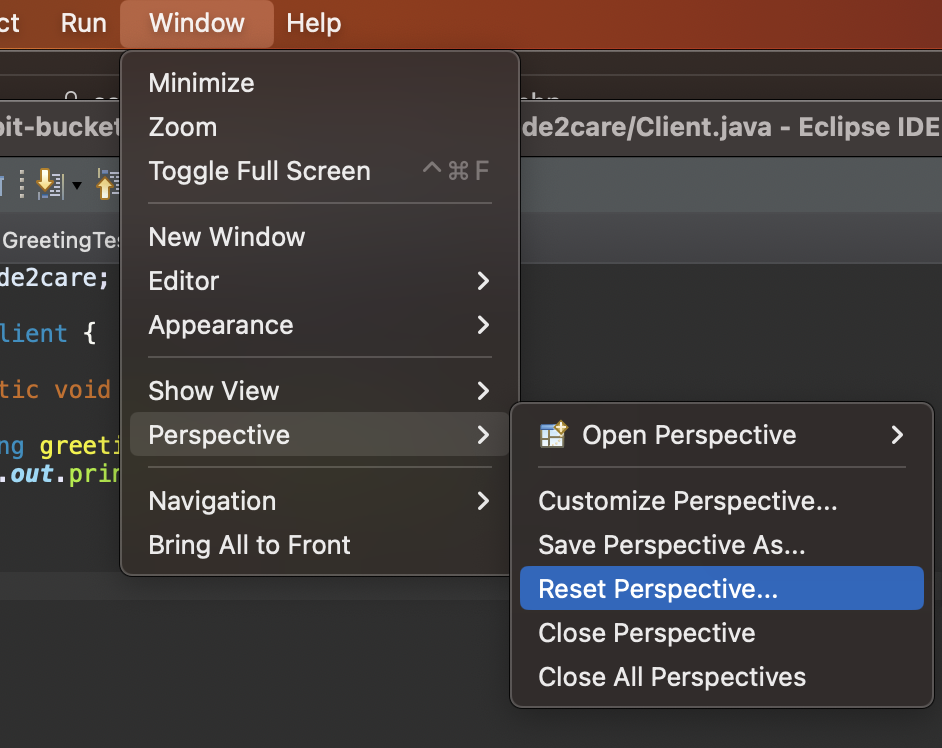
Note: You will lose all your custom view settings by doing so.
Facing issues? Have Questions? Post them here! I am happy to answer!
Author Info:
Rakesh (He/Him) has over 14+ years of experience in Web and Application development. He is the author of insightful How-To articles for Code2care.
Follow him on: X
You can also reach out to him via e-mail: rakesh@code2care.org
More Posts related to Eclipse,
- How to show console in Eclipse IDE
- How to Configure GitHub with Eclipse IDE in 2023
- Fix: Eclipse Connection time out: github.com
- Java was started but returned exit code=13 [Eclipse]
- [Fix] Spring Tool Suite STS Code Autocomplete not working with Eclipse
- [Eclipse] Enable or Disable print margin line
- Eclipse Java: Multiple markers at this line error
- Java Decompiler Eclipse Plugin
- Compare Current and Previous Versions of Same File (Local History) in Eclipse
- Eclipse Error : The Eclipse executable launcher was unable to locate its companion shared library.
- Word-wrap Eclipse Console logs
- eclipse maven m2e : Cannot complete the install
- How to Save Eclipse console logs in external log file
- List of Code Snippets/Templates to Eclipse IDE
- How to Access Terminal (Command Line) in Eclipse IDE
- Installing JD Decompiler plugin in Eclipse IDE
- How to Reset Eclipse Theme to Classic
- Increase Font Size of Eclipse Java Code
- Eclipse: Updating Maven Project. Unsupported IClasspathEntry kind=4
- INVALID FILE NAME: MUST CONTAIN ONLY [a-z0-9_.] Android Eclipse Error
- Fix: Eclipse Cant Connect to any repository not Authorized Error GitHub
- [Eclipse] Syntax error, annotations are only available if source level is 1.5 or greater
- Add imports in eclipse shortcut key combinations
- Eclipse version 32-bit or 64-bit check on macOS
- How to create a Git Project in Eclipse (Step-by-step)
More Posts:
- Turn Off Auto-Brightness on iPhone running iOS 16 - iOS
- How to know the MAC address of iPhone/iPad Wifi - iOS
- Python: How to Check If Element is or not in List - Python
- How to Configure to Two DataSources (Databases) in Spring Boot Application? - Java
- Prettify JSON in Notepad++ - NotepadPlusPlus
- Java - Calculate time taken for the code to execute in milliseconds or nanoseconds - Java
- Create Safari Shortcut on Mac Desktop - MacOS
- How to reset AirPods or AirPods Pro using iPhone/iPad or iPod - iOS