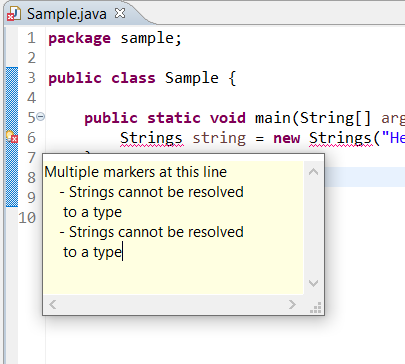
Error Multiple markers at this line
Multiple markers at this line
- Strings cannot be resolved to a type
- Strings cannot be resolved to a typeIf you see an error in your class around the gutter area and hover over it and see Multiple markers at this line, that means that particular line/statement has multiple errors and you would see those errors in the next lines, followed by a hyphen.
Let's try an replicate this error message,
package sample;
public class Sample {
public static void main(String[] args) {
Strings string = new String("Hello there");
}
}As you can see I have tried to instantiate an unknown class Strings, so there are multiple errors in this line, 1 - I have created an object of an unknown class, 2 - I have tried to create an object with a constructor argument that does not exists, hence I get the above errors.
More Posts related to Eclipse,
- How to show console in Eclipse IDE
- How to Configure GitHub with Eclipse IDE in 2023
- Fix: Eclipse Connection time out: github.com
- Java was started but returned exit code=13 [Eclipse]
- [Fix] Spring Tool Suite STS Code Autocomplete not working with Eclipse
- [Eclipse] Enable or Disable print margin line
- Eclipse Java: Multiple markers at this line error
- Java Decompiler Eclipse Plugin
- Compare Current and Previous Versions of Same File (Local History) in Eclipse
- Eclipse Error : The Eclipse executable launcher was unable to locate its companion shared library.
- Word-wrap Eclipse Console logs
- eclipse maven m2e : Cannot complete the install
- How to Save Eclipse console logs in external log file
- List of Code Snippets/Templates to Eclipse IDE
- How to Access Terminal (Command Line) in Eclipse IDE
- Installing JD Decompiler plugin in Eclipse IDE
- How to Reset Eclipse Theme to Classic
- Increase Font Size of Eclipse Java Code
- Eclipse: Updating Maven Project. Unsupported IClasspathEntry kind=4
- INVALID FILE NAME: MUST CONTAIN ONLY [a-z0-9_.] Android Eclipse Error
- Fix: Eclipse Cant Connect to any repository not Authorized Error GitHub
- [Eclipse] Syntax error, annotations are only available if source level is 1.5 or greater
- Add imports in eclipse shortcut key combinations
- Eclipse version 32-bit or 64-bit check on macOS
- How to create a Git Project in Eclipse (Step-by-step)
More Posts:
- Cant find System Preferences... under macOS Ventura Apple Menu? - MacOS
- Check Wifi Connection static Android Programming - Android
- Read Java JDBC Connection Details from Properties File - Java
- M365 service Europe outage - AADSTS90033 A transient error has occurred. Please try again. - Microsoft
- Native getClass() method from java.lang.Object Class Explained with examples. - Java
- Mac: How to show count of files and folders in Finder - MacOS
- How to Connect to AWS Windows EC2 UI Instance from M1 Mac (Updated) - HowTos
- Integrating WhatsApp with Android Application using Intent (Java/Kotlin) - Android