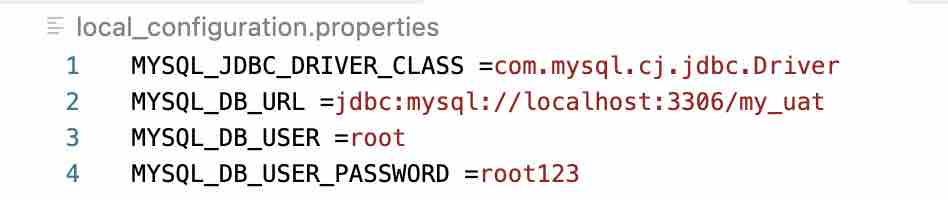
It is always better to keep the configuration details in the properties file, this helps you choose the Database and user details based on the environment like local/staging/uat/production.
Step 1: Create a local_configuration.properties file
local_configuration.propertiesMYSQL_JDBC_DRIVER_CLASS=com.mysql.cj.jdbc.Driver
MYSQL_DB_URL=jdbc:mysql://localhost:3306/my_uat
MYSQL_DB_USER=root
MYSQL_DB_USER_PASSWORD=root123Step 2: Reading the Properties File
InputStream inputStream = new FileInputStream("local_configuration.properties");
Properties properties = new Properties();
properties.load(inputStream);
String url = properties.getProperty("MYSQL_DB_URL");
String user = properties.getProperty("MYSQL_DB_USER");
String password = properties.getProperty("MYSQL_DB_USER_PASSWORD");Step 3: Complete JDBC Code
import java.io.FileInputStream;
import java.io.IOException;
import java.io.InputStream;
import java.sql.Connection;
import java.sql.DriverManager;
import java.sql.ResultSet;
import java.sql.SQLException;
import java.sql.Statement;
import java.util.Properties;
public class JDBCReadFromPropertiesFile {
public static void main(String[] args) throws SQLException, IOException {
InputStream inputStream = new FileInputStream("local_configuration.properties");
Properties properties = new Properties();
properties.load(inputStream);
String url = properties.getProperty("MYSQL_DB_URL");
String user = properties.getProperty("MYSQL_DB_USER");
String password = properties.getProperty("MYSQL_DB_USER_PASSWORD");
String sql = "Select * from students";
Connection connection = DriverManager.getConnection(url, user, password);
Statement statement = connection.createStatement();
ResultSet resultSet = statement.executeQuery(sql);
while(resultSet.next()) {
System.out.print(resultSet.getInt(1)+"\t");
System.out.print(resultSet.getString(2)+"\t");
System.out.print(resultSet.getDate(3)+"\t");
System.out.println();
}
}
}1 Mike 2001-07-22
2 Alex 2002-08-13
3 Sam 2022-01-25
Facing issues? Have Questions? Post them here! I am happy to answer!
Author Info:
Rakesh (He/Him) has over 14+ years of experience in Web and Application development. He is the author of insightful How-To articles for Code2care.
Follow him on: X
You can also reach out to him via e-mail: rakesh@code2care.org
More Posts related to Java,
- Get the current timestamp in Java
- Java Stream with Multiple Filters Example
- Java SE JDBC with Prepared Statement Parameterized Select Example
- Fix: UnsupportedClassVersionError: Unsupported major.minor version 63.0
- [Fix] Java Exception with Lambda - Cannot invoke because object is null
- 7 deadly java.lang.OutOfMemoryError in Java Programming
- How to Calculate the SHA Hash Value of a File in Java
- Java JDBC Connection with Database using SSL (https) URL
- How to Add/Subtract Days to the Current Date in Java
- Create Nested Directories using Java Code
- Spring Boot: JDBCTemplate BatchUpdate Update Query Example
- What is CA FE BA BE 00 00 00 3D in Java Class Bytecode
- Save Java Object as JSON file using Jackson Library
- Adding Custom ASCII Text Banner in Spring Boot Application
- [Fix] Java: Type argument cannot be of primitive type generics
- List of New Features in Java 11 (JEPs)
- Java: How to Add two Maps with example
- Java JDBC Transition Management using PreparedStatement Examples
- Understanding and Handling NullPointerException in Java: Tips and Tricks for Effective Debugging
- Steps of working with Stored Procedures using JDBCTemplate Spring Boot
- Java 8 java.util.Function and BiFunction Examples
- The Motivation Behind Generics in Java Programming
- Get Current Local Date and Time using Java 8 DateTime API
- Java: Convert Char to ASCII
- Deep Dive: Why avoid java.util.Date and Calendar Classes
More Posts:
- Create a large dummy file using Mac OS X terminal command - Mac-OS-X
- How to Change the Default Rows and Columns Size of Windows Terminal - Windows
- Solution: AWS S3 CLI Command AccessDenied - S3
- How to Set Background Wallpaper on macOS 13 Ventura - MacOS
- Delete blank lines in a file using Notepad++ - NotepadPlusPlus
- Spring Boot: Setting up JDBCTemplate with MySQL Tutorial - Java
- Fix: npm vs code eacces permission denied unlink /usr/local/bin/code - JavaScript
- FCM Messages! Testing Notifcation from Microsoft to investigate this problem [Microsoft Teams] - Microsoft