In this tutorial you will learn how to set up JDBCTemplate using Spring Boot Starter project.
Step 1: Spring Initializr (https://start.spring.io)
- Go to https://start.spring.io i.e. the Spring Initializr which is a web-based tool that allows developers to quickly generate a new Spring Boot project structure.
- We are choosing Project as Gradle (you may also choose Gradle)
- Language: Java
- Spring Boot: 3.0.5 (choosing the current stable version)
- Project Metadata:
- Group: org.code2care.jdbctemplateeg
- Artifact: jdbctemplateexample
- Name: Spring Boot JDBCTemplate Example
- Description: Example of Spring Boot JDBC Template by Code2care
- Package name: org.code2care.jdbctemplateeg.JDBCTemplateExample
- Packaging: jar
- Java: 20 (you can choose between JDK 8 - 20 which is the latest)
- Dependencies: JDBC API (SQL) - Database Connectivity API that defines how a client may connect and query a database.
Make sure to hit Generate, the project zip file will get downloaded.
Next you can unzip the project and import it into your favorite IDE - Eclipse, IntelliJ, or VSCode.
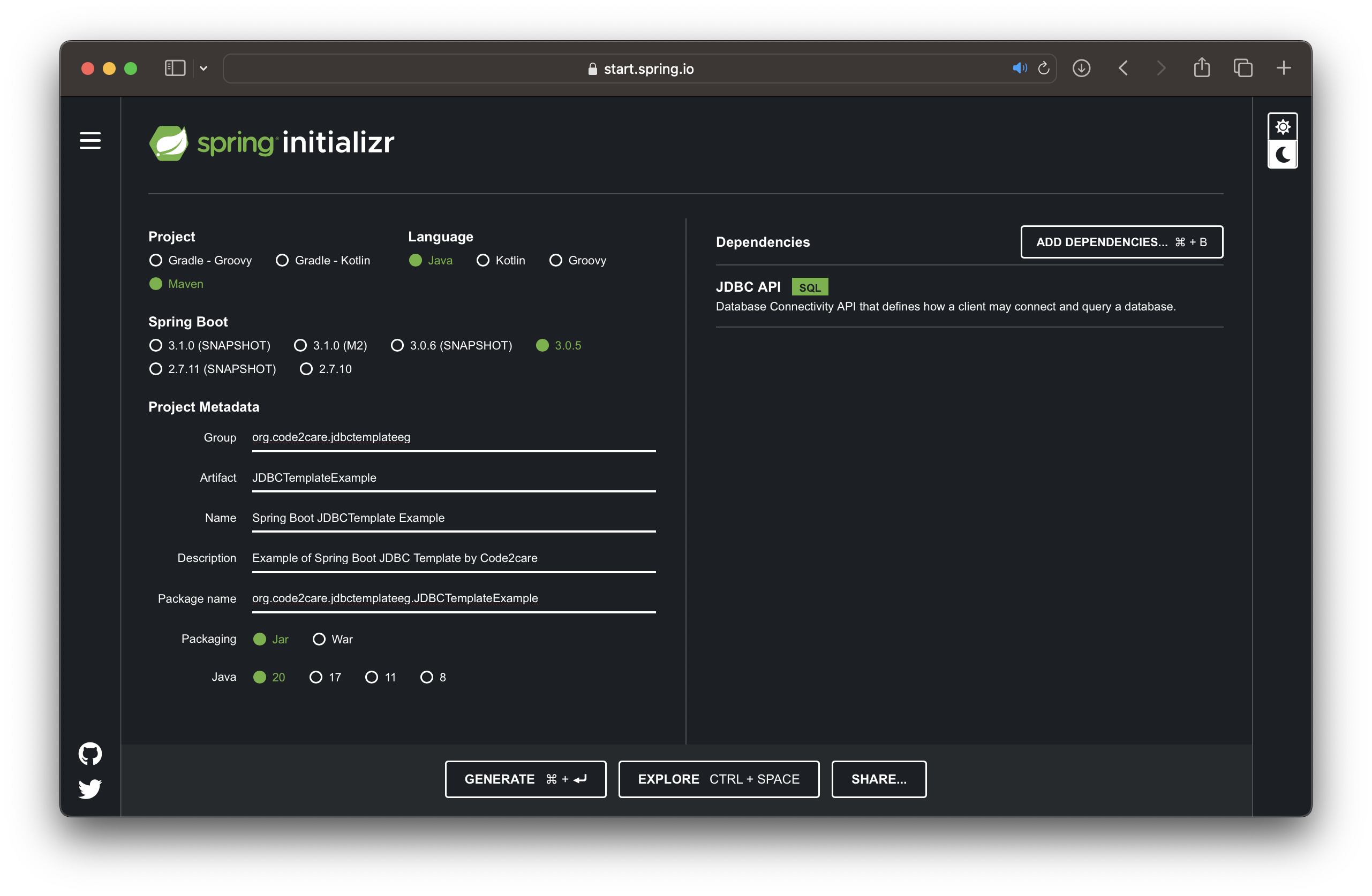
Step 2: Configuring MySQL
- Open the application.properties under src -> main -> resources and add the properties for MySQL.
- spring.datasource.url=jdbc:mysql://localhost/jdbcTemplateDb
- spring.datasource.username=root
- spring.datasource.password=your-db-password
- spring.datasource.driver-class-name=com.mysql.cj.jdbc.Driver
- spring.jpa.database-platform=org.hibernate.dialect.MySQL5InnoDBDialect
- Make sure you create the jdbcTemplateDb database in your MySQL server
- Add the below dependency in your pom.xml,
<dependency> <groupId>mysql</groupId> <artifactId>mysql-connector-java</artifactId> <version>8.0.14</version> </dependency> - If you are using Gradle, add this to your build.gradle file,
implementation group: 'mysql', name: 'mysql-connector-java', version: '8.0.14'
Step 3: Create your MySQL table and add record
create table message (id int(4), message varchar(255));insert into message values(1,"Hello World!");Step 4: Create Mapping class
public class Message {
private int id;
private String message;
public int getId() {
return id;
}
public void setId(int id) {
this.id = id;
}
public String getMessage() {
return message;
}
public void setMessage(String message) {
this.message = message;
}
}Step 5: Create Repository class for JDBCTemplate
@Repository
public class JDBCTemplateRepo {
@Autowired
private JdbcTemplate jdbcTemplate;
private String selectQuery = "Select * from message where id=1";
public String getMessage() {
List<Message> messageList = jdbcTemplate.query(query, new BeanPropertyRowMapper<>(Message.class));
return messageList.get(0).getMessage(); //crude! but just for demo
}
}Step 6: Create a CommandLineRunner Class
@Component
public class JDBCTemplateRunner implements CommandLineRunner {
@Autowired
JDBCTemplateRepo jdbcTemplateRepo;
@Override
public void run(String... args) throws Exception {
System.out.println(jdbcTemplateRepo.getMessage());
}
}We are all set! All you need to do is run the class with main method - for me its JdbctemplateExampleApplication
You should see "Hello World!" printed in the console.
Output:...
2023-04-13T15:39:33.599+05:30 INFO 73693 --- [ main] com.zaxxer.hikari.HikariDataSource : HikariPool-1 - Starting...
2023-04-13T15:39:33.664+05:30 INFO 73693 --- [ main] com.zaxxer.hikari.pool.HikariPool : HikariPool-1 - Added connection com.mysql.cj.jdbc.ConnectionImpl@6daf2337
2023-04-13T15:39:33.664+05:30 INFO 73693 --- [ main] com.zaxxer.hikari.HikariDataSource : HikariPool-1 - Start completed.
Hello World!
2023-04-13T15:39:33.687+05:30 INFO 73693 --- [ionShutdownHook] com.zaxxer.hikari.HikariDataSource : HikariPool-1 - Shutdown initiated...
2023-04-13T15:39:33.688+05:30 INFO 73693 --- [ionShutdownHook] com.zaxxer.hikari.HikariDataSource : HikariPool-1 - Shutdown completed.
Process finished with exit code 0Facing issues? Have Questions? Post them here! I am happy to answer!
Author Info:
Rakesh (He/Him) has over 14+ years of experience in Web and Application development. He is the author of insightful How-To articles for Code2care.
Follow him on: X
You can also reach out to him via e-mail: rakesh@code2care.org
More Posts related to Java,
- Get the current timestamp in Java
- Java Stream with Multiple Filters Example
- Java SE JDBC with Prepared Statement Parameterized Select Example
- Fix: UnsupportedClassVersionError: Unsupported major.minor version 63.0
- [Fix] Java Exception with Lambda - Cannot invoke because object is null
- 7 deadly java.lang.OutOfMemoryError in Java Programming
- How to Calculate the SHA Hash Value of a File in Java
- Java JDBC Connection with Database using SSL (https) URL
- How to Add/Subtract Days to the Current Date in Java
- Create Nested Directories using Java Code
- Spring Boot: JDBCTemplate BatchUpdate Update Query Example
- What is CA FE BA BE 00 00 00 3D in Java Class Bytecode
- Save Java Object as JSON file using Jackson Library
- Adding Custom ASCII Text Banner in Spring Boot Application
- [Fix] Java: Type argument cannot be of primitive type generics
- List of New Features in Java 11 (JEPs)
- Java: How to Add two Maps with example
- Java JDBC Transition Management using PreparedStatement Examples
- Understanding and Handling NullPointerException in Java: Tips and Tricks for Effective Debugging
- Steps of working with Stored Procedures using JDBCTemplate Spring Boot
- Java 8 java.util.Function and BiFunction Examples
- The Motivation Behind Generics in Java Programming
- Get Current Local Date and Time using Java 8 DateTime API
- Java: Convert Char to ASCII
- Deep Dive: Why avoid java.util.Date and Calendar Classes
More Posts:
- Mac Terminal Find Command History - MacOS
- Install Native Java JDK JRE on Apple Silicon M1 Mac - MacOS
- How to Open PowerShell on Mac? - Powershell
- SharePoint error - Your organization doesn't allow sharing with users from this domain. Please contact your IT department for help. (OSE403) - SharePoint
- [Mac] Find a file using filename in macOS Terminal - MacOS
- Copy file from one directory to other in Php - PHP
- Mac turn dark mode on or off using terminal command - MacOS
- Fix: Amazon Linux bash: sudo: command not found - AWS