Problem Occurred:
Pulling 1 repository
https://github.com/code2care/mynotes.git:
Connection time out: github.com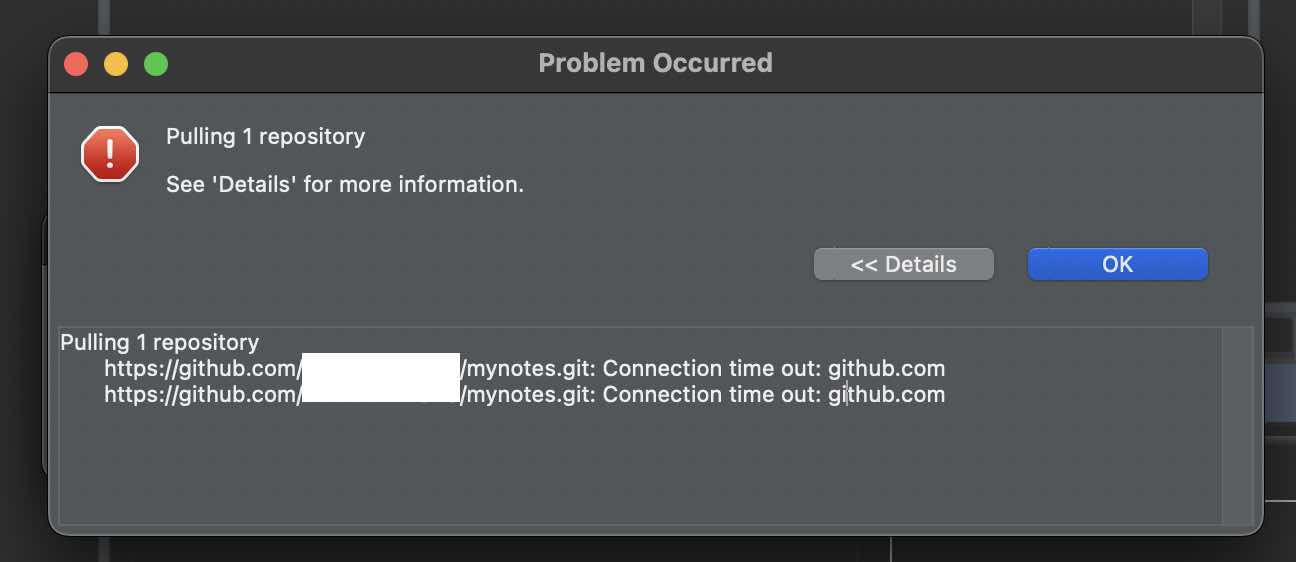
1) Make sure that you have a stable internet connection and are able to reach github.com
2) Check if there is any outage with GitHub: https://www.githubstatus.com
3) One of the reasons for this error could be that your internet connection is slow and has timed out.
How to increase timeout time for Git in Eclipse
- Go to Preferences (Settings) in Eclipse.
- Now select Version Control (team) -> Git
- Increase the value for "Connection timeout (seconds):" (default is 30)
- Click Apply and Close.
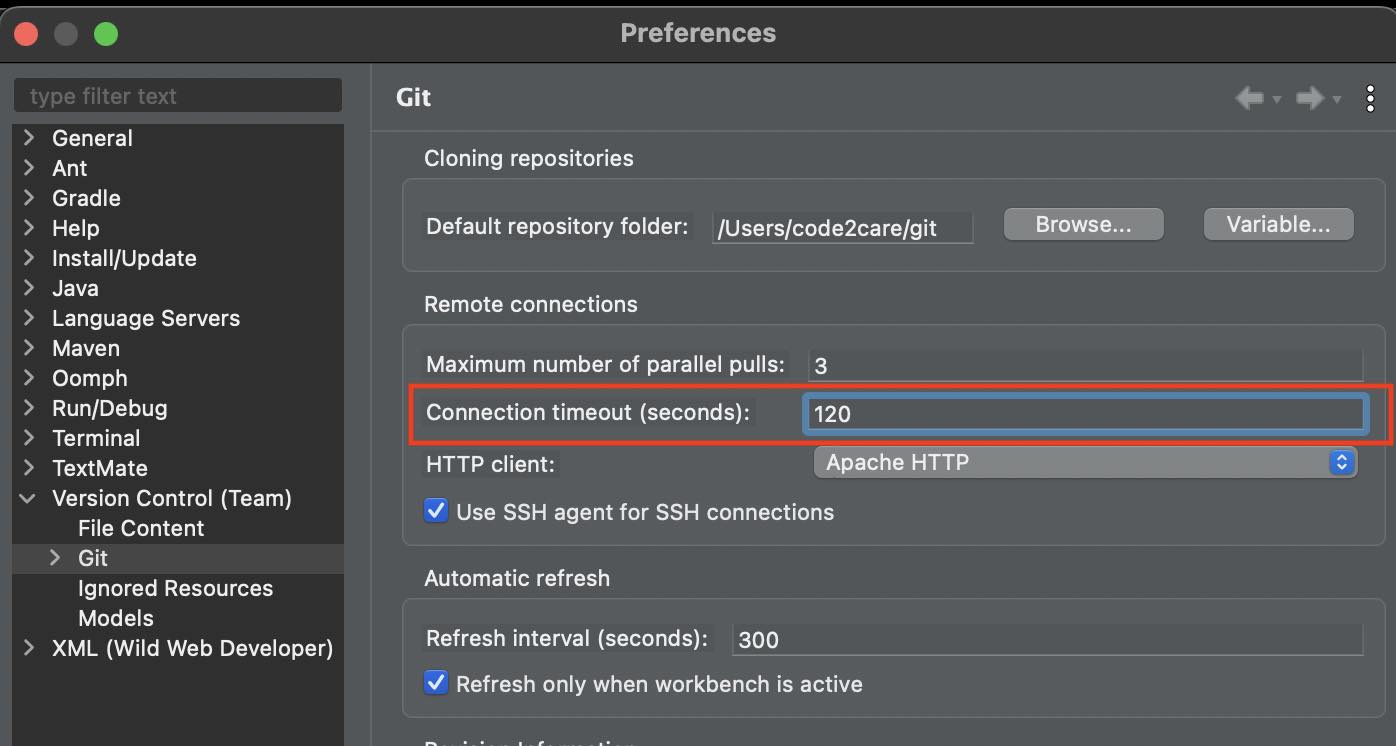
Now try to perform your Git Pull or Push operation it should work.
Facing issues? Have Questions? Post them here! I am happy to answer!
Author Info:
Rakesh (He/Him) has over 14+ years of experience in Web and Application development. He is the author of insightful How-To articles for Code2care.
Follow him on: X
You can also reach out to him via e-mail: rakesh@code2care.org
More Posts related to Eclipse,
- How to show console in Eclipse IDE
- How to Configure GitHub with Eclipse IDE in 2023
- Fix: Eclipse Connection time out: github.com
- Java was started but returned exit code=13 [Eclipse]
- [Fix] Spring Tool Suite STS Code Autocomplete not working with Eclipse
- [Eclipse] Enable or Disable print margin line
- Eclipse Java: Multiple markers at this line error
- Java Decompiler Eclipse Plugin
- Compare Current and Previous Versions of Same File (Local History) in Eclipse
- Eclipse Error : The Eclipse executable launcher was unable to locate its companion shared library.
- Word-wrap Eclipse Console logs
- eclipse maven m2e : Cannot complete the install
- How to Save Eclipse console logs in external log file
- List of Code Snippets/Templates to Eclipse IDE
- How to Access Terminal (Command Line) in Eclipse IDE
- Installing JD Decompiler plugin in Eclipse IDE
- How to Reset Eclipse Theme to Classic
- Increase Font Size of Eclipse Java Code
- Eclipse: Updating Maven Project. Unsupported IClasspathEntry kind=4
- INVALID FILE NAME: MUST CONTAIN ONLY [a-z0-9_.] Android Eclipse Error
- Fix: Eclipse Cant Connect to any repository not Authorized Error GitHub
- [Eclipse] Syntax error, annotations are only available if source level is 1.5 or greater
- Add imports in eclipse shortcut key combinations
- Eclipse version 32-bit or 64-bit check on macOS
- How to create a Git Project in Eclipse (Step-by-step)
More Posts:
- Android EditText Cursor Colour appears to be white - Android
- Create a Database Table using JDBC PreparedStatement - Java
- How to Write Code in Windows Notepad - Windows
- Check DNS Lookup using Mac Terminal - MacOS
- [Error] zsh: command not found: mvn - HowTos
- Command to check Last Login or Reboot History of Users and TTYs - Linux
- Microsoft Teams adds New Conversation Button - Teams
- Delete Android Studio Projects - Android-Studio