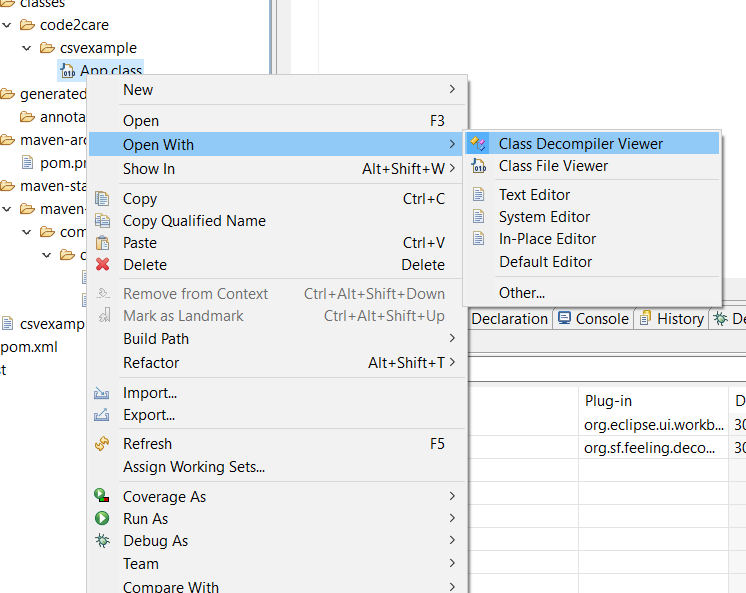
Eclipse Class Decompiler Viewer Example
⭐ Follow this link to install JD Decompiler: https://code2care.org/java/installing-jd-decompiler-plugin-in-eclipse-ide
If you are looking to decompile and see the Java code for a class file or a jar file you can make use of Java Decompilers, If you want to do this in Eclipse IDE then you can try downloading the Eclipse Marketplace,
- Go to Eclipse,
- Under Menu: Windows Preferences (on macOS it will be Eclipse -> Prefernces),
- Click on Eclipse Marketplace,
- Search: Enhanced Class decompiler
- Click Install, And Accept terms and Finish.
- Click on Install Anyways,
- You will be asked to Restart Eclipse, once it restart you can use this plugin.
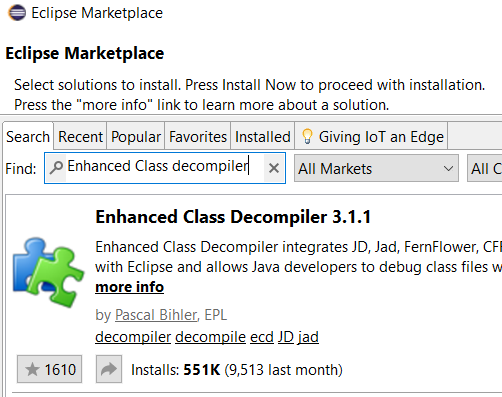
Eclipse Java Class Decompiler.
Link: https://marketplace.eclipse.org/content/enhanced-class-decompiler?mpc=true&mpc_state=#group-details
Eclipse Versions:
2018-12 (4.10), 2018-09 (4.9), Photon (4.8), Oxygen (4.7), Neon (4.6),
Mars (4.5), Luna (4.4), Kepler (4.3), Juno (4.2, 3.8), Previous to Juno
(<=4.1), 2019-03 (4.11), 2019-06 (4.12), 2019-09 (4.13), 2019-12 (4.14),
2020-03 (4.15), 2020-06 (4.16), 2020-09 (4.17)
Platform Support: Windows, Mac, Linux/GTK
Date Created: Sat, 2017-09-09 16:01
Development Status: Production/Stable
License: EPL
Date Updated: Wed, 2020-09-09 14:27
Submitted by: Pascal BihlerMore Posts related to Eclipse,
- How to show console in Eclipse IDE
- How to Configure GitHub with Eclipse IDE in 2023
- Fix: Eclipse Connection time out: github.com
- Java was started but returned exit code=13 [Eclipse]
- [Fix] Spring Tool Suite STS Code Autocomplete not working with Eclipse
- [Eclipse] Enable or Disable print margin line
- Eclipse Java: Multiple markers at this line error
- Java Decompiler Eclipse Plugin
- Compare Current and Previous Versions of Same File (Local History) in Eclipse
- Eclipse Error : The Eclipse executable launcher was unable to locate its companion shared library.
- Word-wrap Eclipse Console logs
- eclipse maven m2e : Cannot complete the install
- How to Save Eclipse console logs in external log file
- List of Code Snippets/Templates to Eclipse IDE
- How to Access Terminal (Command Line) in Eclipse IDE
- Installing JD Decompiler plugin in Eclipse IDE
- How to Reset Eclipse Theme to Classic
- Increase Font Size of Eclipse Java Code
- Eclipse: Updating Maven Project. Unsupported IClasspathEntry kind=4
- INVALID FILE NAME: MUST CONTAIN ONLY [a-z0-9_.] Android Eclipse Error
- Fix: Eclipse Cant Connect to any repository not Authorized Error GitHub
- [Eclipse] Syntax error, annotations are only available if source level is 1.5 or greater
- Add imports in eclipse shortcut key combinations
- Eclipse version 32-bit or 64-bit check on macOS
- How to create a Git Project in Eclipse (Step-by-step)
More Posts:
- Right Align Text in Bootstrap framework - Bootstrap
- [Solved] SharePoint Access Denied error editing Document Name - SharePoint
- Brew Error - This command updates brew itself and does not take formula names - HowTos
- How to run a Maven jar project from eclipse without tomcat - Eclipse
- [git] fatal: your current branch 'main' does not have any commits yet - Git
- How to represent an Enum in Python Programming - Python
- How to take screenshot on Android - Android
- Fail to connect to camera service Android java RuntimeException - Android