You would have seen that if the text outputted in Eclipse Console is huge without a line-break, there is horizontal scroll added and it may be hard to read errors (Especially I have seen the Bean instantiation error messages),
If you are wondering how to wrap text (word-wrap) in Eclipse Console, simply right click on the Console tab text output and select "Word Wrap".
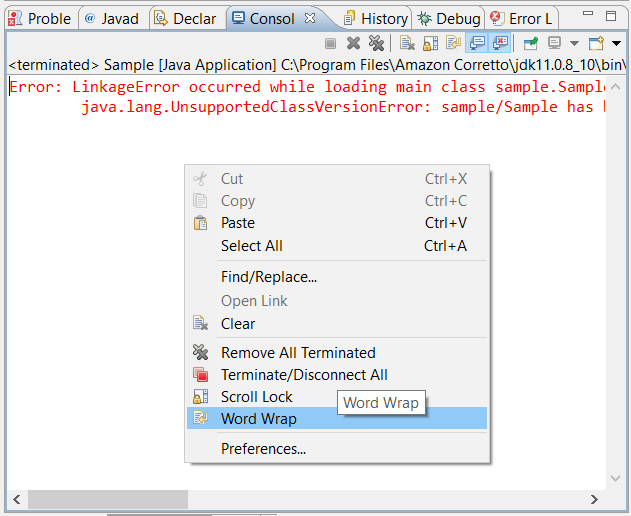
Eclipse Logs Word Wrap Example
More Posts related to Eclipse,
- How to show console in Eclipse IDE
- How to Configure GitHub with Eclipse IDE in 2023
- Fix: Eclipse Connection time out: github.com
- Java was started but returned exit code=13 [Eclipse]
- [Fix] Spring Tool Suite STS Code Autocomplete not working with Eclipse
- [Eclipse] Enable or Disable print margin line
- Eclipse Java: Multiple markers at this line error
- Java Decompiler Eclipse Plugin
- Compare Current and Previous Versions of Same File (Local History) in Eclipse
- Eclipse Error : The Eclipse executable launcher was unable to locate its companion shared library.
- Word-wrap Eclipse Console logs
- eclipse maven m2e : Cannot complete the install
- How to Save Eclipse console logs in external log file
- List of Code Snippets/Templates to Eclipse IDE
- How to Access Terminal (Command Line) in Eclipse IDE
- Installing JD Decompiler plugin in Eclipse IDE
- How to Reset Eclipse Theme to Classic
- Increase Font Size of Eclipse Java Code
- Eclipse: Updating Maven Project. Unsupported IClasspathEntry kind=4
- INVALID FILE NAME: MUST CONTAIN ONLY [a-z0-9_.] Android Eclipse Error
- Fix: Eclipse Cant Connect to any repository not Authorized Error GitHub
- [Eclipse] Syntax error, annotations are only available if source level is 1.5 or greater
- Add imports in eclipse shortcut key combinations
- Eclipse version 32-bit or 64-bit check on macOS
- How to create a Git Project in Eclipse (Step-by-step)
More Posts:
- PowerShell ISE Alternative for Mac - Powershell
- TL;DR List of 34+ New Features added to iOS 17 for iPhones - iOS
- How to find Integer MAX and MIN Value in Java - Java
- [fix] Deprecated gradle features were used in this build, making it incompatible with Gradle X.0 - Gradle
- Online Regex Tester Tool - Tools
- How to highlight the current line in Notepad++ - NotepadPlusPlus
- Notepad++ Editor alternatives for macOS - NotepadPlusPlus
- Read file from Windows CMD (Command Line) - Windows