If you want to make use of two databases in your Spring Boot application, then you can follow the below steps,
Step 1: Add Two DataSource Configuration in application.properties file
# First Oracle DataSource Configuration
spring.datasource.first.url=jdbc:oracle:thin:@localhost:1521:db1
spring.datasource.first.username=user
spring.datasource.first.password= password
spring.datasource.first.driver-class-name=oracle.jdbc.driver.OracleDriver
spring.datasource.first.jpa.hibernate.ddl-auto=update
# Second MySQL DataSource Configuration
spring.datasource.second.url=jdbc:mysql://localhost:3306/db2
spring.datasource.second.username=root
spring.datasource.second.password=password
spring.datasource.second.driver-class-name=com.mysql.cj.jdbc.Driver
spring.datasource.second.jpa.hibernate.ddl-auto=update If you are using application.yml
# First Oracle DataSource Configuration
spring:
datasource:
first:
url: jdbc:oracle:thin:@localhost:1521:db1
username: user
password: password
driver-class-name: oracle.jdbc.driver.OracleDriver
jpa:
hibernate:
ddl-auto: update
# Second MySQL DataSource Configuration
datasource:
second:
url: jdbc:mysql://localhost:3306/db2
username: root
password: password
driver-class-name: com.mysql.cj.jdbc.Driver
jpa:
hibernate:
ddl-auto: update
Step 2: Add your beans in your Configuration Java file
@Bean
@Primary
@ConfigurationProperties(prefix="spring.datasource.first")
public DataSource primaryDataSource() {
return DataSourceBuilder.create().build();
}
@Bean
@ConfigurationProperties(prefix="spring.datasource.second")
public DataSource secondaryDataSource() {
return DataSourceBuilder.create().build();
}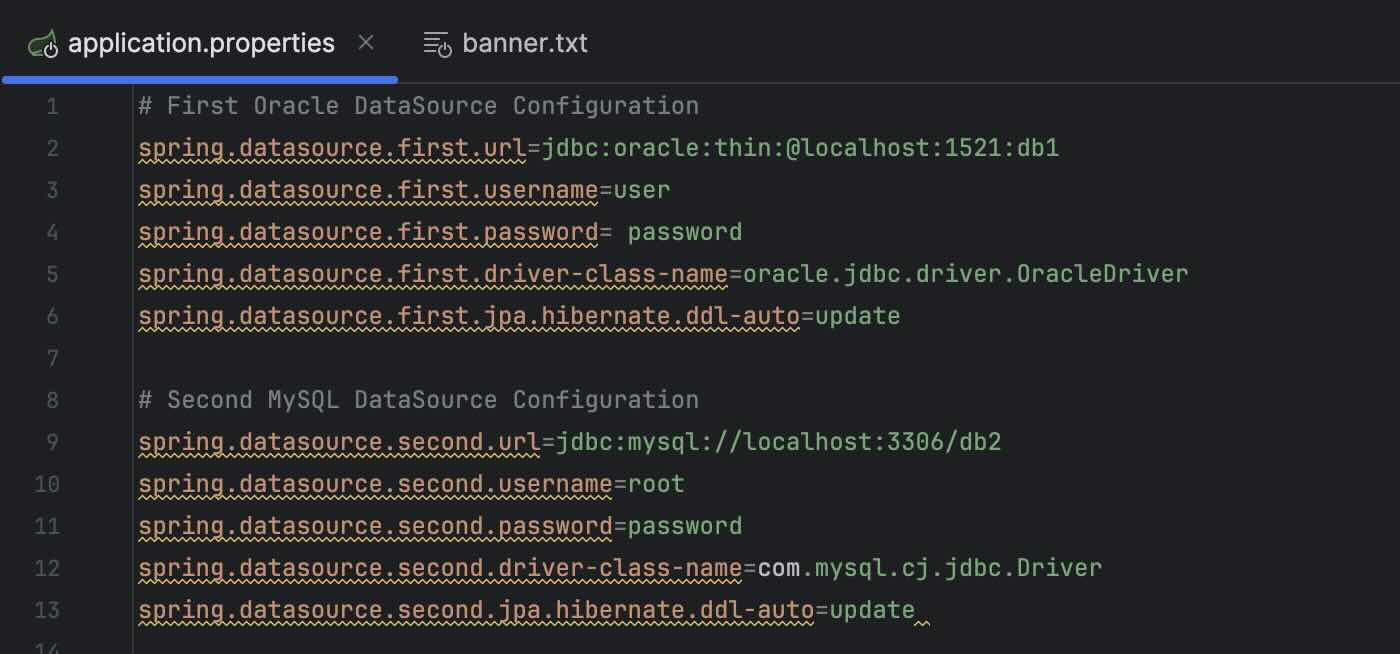
Facing issues? Have Questions? Post them here! I am happy to answer!
Author Info:
Rakesh (He/Him) has over 14+ years of experience in Web and Application development. He is the author of insightful How-To articles for Code2care.
Follow him on: X
You can also reach out to him via e-mail: rakesh@code2care.org
More Posts related to Java,
- Get the current timestamp in Java
- Java Stream with Multiple Filters Example
- Java SE JDBC with Prepared Statement Parameterized Select Example
- Fix: UnsupportedClassVersionError: Unsupported major.minor version 63.0
- [Fix] Java Exception with Lambda - Cannot invoke because object is null
- 7 deadly java.lang.OutOfMemoryError in Java Programming
- How to Calculate the SHA Hash Value of a File in Java
- Java JDBC Connection with Database using SSL (https) URL
- How to Add/Subtract Days to the Current Date in Java
- Create Nested Directories using Java Code
- Spring Boot: JDBCTemplate BatchUpdate Update Query Example
- What is CA FE BA BE 00 00 00 3D in Java Class Bytecode
- Save Java Object as JSON file using Jackson Library
- Adding Custom ASCII Text Banner in Spring Boot Application
- [Fix] Java: Type argument cannot be of primitive type generics
- List of New Features in Java 11 (JEPs)
- Java: How to Add two Maps with example
- Java JDBC Transition Management using PreparedStatement Examples
- Understanding and Handling NullPointerException in Java: Tips and Tricks for Effective Debugging
- Steps of working with Stored Procedures using JDBCTemplate Spring Boot
- Java 8 java.util.Function and BiFunction Examples
- The Motivation Behind Generics in Java Programming
- Get Current Local Date and Time using Java 8 DateTime API
- Java: Convert Char to ASCII
- Deep Dive: Why avoid java.util.Date and Calendar Classes
More Posts:
- How to start/boot macOS in safe mode - Big Sur 11.0, Catalina 10.15, or Mojave 10.14 - MacOS
- Download interrupted: Unknown Host dl-ssl.google.com Error Android SDK Manager - Android
- Reopen previously closed tab in Google Chrome - Chrome
- How to fix command not found brew (bash, zsh) on macOS Terminal - MacOS
- How to Clear Gradle Cache on Mac - Gradle
- Fetch as Google Crawl Error or Redirected Status - Google
- How to install and Use Java JDK 21 Initial Release Candidate - Java-JDK-21
- Cannot start Android Studio. No JDK found - Android-Studio